How to Create an AstroPay Account

Un AstroPay account allows you to make online payments securely. This system is frequently used to deposit and withdraw money from online betting sites. It can also be used for other types of e-commerce transactions. AstroPay accounts work like skrill accounts.
AstroPay cards can be purchased with cash or bank transfer, and they can then be used to make payments online. Many countries in Asia, Europe and Latin America offer this service.

Get 200% Bonus after your first deposit.Use this promo code:argent2035
In this article, I give you the importance of an AstroPay account and how to create one. Let's go!!
What is an AstroPay account?
The AstroPay payment service and its virtual account system is a practical solution for managing your money online. It all starts with free registration on the official AstroPay website. Simply enter a few personal details to instantly be assigned an account with a unique number. This number will be used to identify your AstroPay account and carry out transactions.
A Visa or Mastercard debit card depending on your country is associated with your account. You can use it for withdrawals or payments like any traditional bank card. The advantage is that all funds go through your secure AstroPay account.
With this virtual wallet, you can receive or send money to other AstroPay members very easily. The service supports multiple currencies. Your funds are available immediately and transactions are encrypted.
You can also use your AstroPay account to pay on foreign e-commerce sites that do not necessarily accept local bank cards. Your AstroPay account then serves as an international payment gateway.
🔰 How does AstroPay simplify online shopping?
AstroPay offers a safe and convenient method for making payments online, simplifying the online shopping process.
La virtual credit card can be used on many websites that support AstroPay as a payment option, such as e-commerce sites, online gaming and betting portals, etc.
Making a purchase using AstroPay is a simple and easy process. Customers can purchase AstroPay cards using cash or bank transfers. They can use them to make online purchases by entering card information at checkout.
AstroPay also offers a high level of security since users are not required to disclose their private financial and personal information to make a purchase. Users can take advantage of this to prevent fraud and identity theft.
Also, anonymous payments can be made with AstroPay's virtual credit card, which is beneficial for users who want to protect their privacy.
Overall, AstroPay facilitates the processing of online payments by offering a convenient, safe and anonymous method of payment.
🔰 Create a new AstroPay account
Follow the next steps to create an AstroPay account:
- Click the "Register" sure the AstroPay website.
- Fill in your contact details, including your name, email address and password.
- You must click on the button «Registerto complete the registration process.
- To validate your email address, search your email for a verification link and click it.
- Log in to your new AstroPay account after confirming your email address.
- To purchase an AstroPay card, first choose your payment method, then your country and currency.
- Complete the payment by entering the necessary details, such as the amount you wish to deposit.
- An email with card details will be sent to you when payment has been finalized.
Then, by entering the card number, expiration date and CVV code of your card, you can use the card to make online payments.
On the AstroPay website, you can also view your transaction history and manage your account.
🔰 Activate your account and verify your identity
Before being able to use your AstroPay account To make online payments after registering, you will need to confirm your identity and activate it.
Depending on the country you are in and the payment method you have chosen, the procedure for confirming your identity and activating your account may change.
In general, you will be asked for some personal information and proof of identity. This is a passport or identity card provided by the government. Proof of your address, such as a utility bill or bank statement, may also be required.
You should normally complete the identity verification process and follow any additional instructions to activate your account. You may be asked to verify your phone number or make a small test deposit, for example.
Your account will be activated once you complete the identity verification and activation process. You can immediately use your AstroPay card to make your online purchases.
It is essential to note that, depending on your location and the payment option you have chosen, these steps and required documents may differ. For more information, visit the AstroPay website or contact the support team.
You can start making payments online, simply by adding money to your AstroPay account after activation.
🚀 How do I deposit into an AstroPay account?
You can start making payments online by simply adding money to your AstroPay account.
The general steps to top up your account and start making payments are as follows:
- Open your AstroPay account and log in.
- Click on "refillin the menu options.
- To add money to your account, select the payment method of your choice.
- Enter the desired deposit amount and other necessary information. These include details of your credit card or bank account.
- Confirm payment and watch how your account is credited.
- You can start using your AstroPay card to make online payments as soon as funds are added to your account.
- Enter your AstroPay card number, its expiration date and its CVV code during the payment procedure.
- Wait for the transaction to be processed after confirming the payment.
After each transaction, it is essential to verify that it has been carried out and to check the balance of your account. Also, you can ask the AstroPay support team for help if you encounter any issues or faults during this process.
Remember that the funds in your AstroPay account are only valid for a limited time. To find out the exact validity of the funds, check the AstroPay website or contact the support staff.
🚀 How do I link my bank card to AstroPay?
To speed up payment transactions, AstroPay allows you to connect a bank card to your account.

Get 200% Bonus after your first deposit.Use this official Promo code:argent2035
This means you won't need to repeatedly enter your card information when using the Connected Card to make online purchases.
The general procedures for adding a debit or credit card to your account are as follows:
- Open your AstroPay account and log in.
- Select "Card managementIn the drop-down menu.
- Select "Add a map" in the menu.
- Enter the necessary information, including card number, expiration date, and CVV code.
- To complete the procedure, click on the "Save».
- During checkout, you can choose a card linked to your account as the payment option and confirm the transaction.
In order to protect your transactions, it is essential to be aware that adding a debit or credit card to your AstroPay account may be subject to additional security checks such as 3D Secure.
It's also essential to be informed of all fees related to linking your card and transactions. It is important to note that using your AstroPay card to make online payments remains possible even if you choose not to link your card to your account.
🚀 Tips for making payments with AstroPay
A virtual prepaid card can be used with AstroPay to make secure online payments. here are some tips for making secure purchases using your AstroPay account:
Do not disclose your login information, including your password and email address, to anyone.
To enhance security, enable two-factor authentication. To do this, set up a mobile number or email address to get a verification code when logging in.
never submit personal or financial information unless you are sure you are on the official AstroPay website. By installing and maintaining antivirus and anti-malware software, you can keep your computer and mobile device safe.
Phishing emails and messages that ask for your financial or personal information should be avoided. Over the phone or by e-mail, AstroPay will never ask you for your password or any other sensitive information.
Make sure a website is legitimate and has an SSL certificate secure before entering your AstroPay card information. Look for the padlock icon in your browser's address bar to confirm this.
To ensure that there have been no unauthorized transactions, always check your account balance and transaction history frequently. Contact AstroPay support staff immediately if you observe any suspicious behavior on your account.
You can keep your transactions with AstroPay secure and protect yourself from potential fraud by following these best practices.
🚀 Conclusion
opening an AstroPay account is a quick and easy procedure. To open an account, all you need is a legitimate government-issued ID and proof of residency.
After signing up and being verified, you can add money to your account using a variety of payment options, including credit/debit cards, bank transfers, and e-wallets.
Once your account is funded, you can use the virtual prepaid card associated with it to make online purchases securely. Remember you can always use the AstroPay card to make online payments, even if you choose not to attach a card to your account.
???? FA Q
✔️ Q: How long does it take to activate my AstroPay account?
A: Activating your AstroPay account usually takes a few minutes once you complete the registration and verification process.
However, it may take longer depending on the verification process. AstroPay reserves the right to block any suspicious account.
✔️ Q: Can I use my AstroPay account to make payments in multiple currencies?
A: Yes, you can use your AstroPay account to make payments in multiple currencies.
But the currency of the account is determined by the country of residence, keep in mind that additional fees may apply when transacting in different currencies.
✔️ Q: Does creating an AstroPay account incur any fees?
A: Creating an AstroPay account is free. However, fees may be associated with funding your account or with transactions. It is important to check the fees on the AstroPay website or by contacting the support team.
We finished !! Thank you for paying attention to reading our article. Encourage us in writing our articles by sharing with those around you. Remember to leave us your comments. Your feedback will always be welcome.






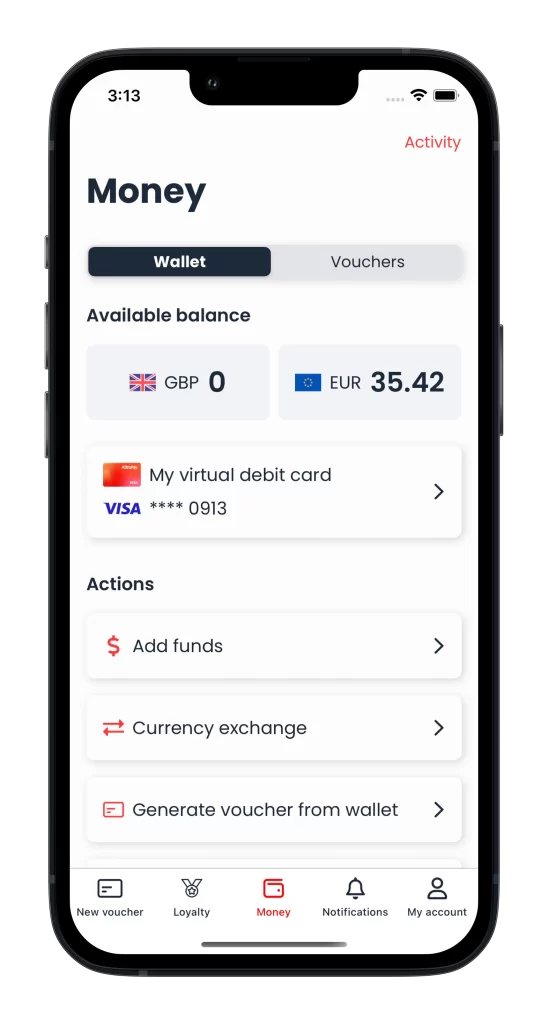



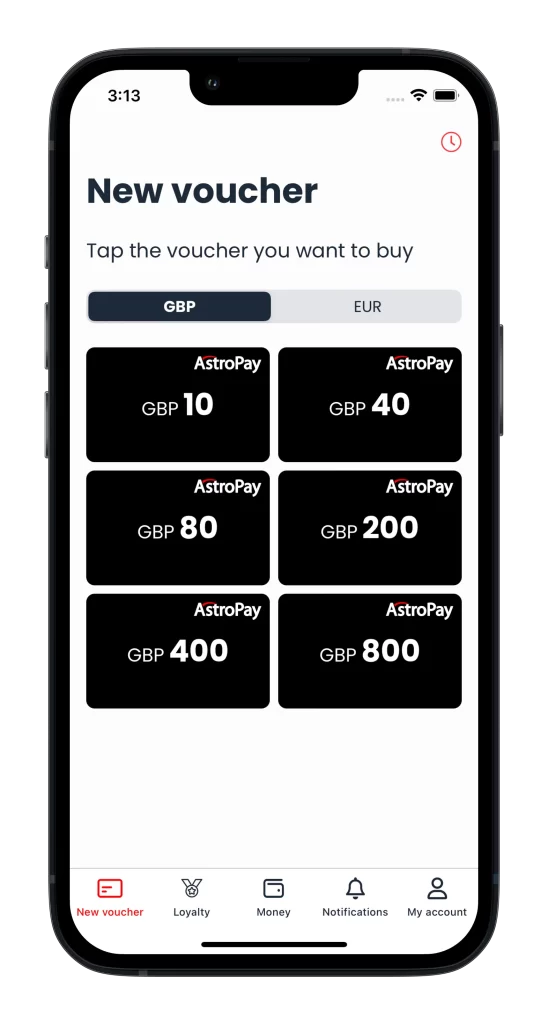
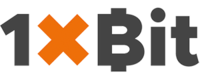




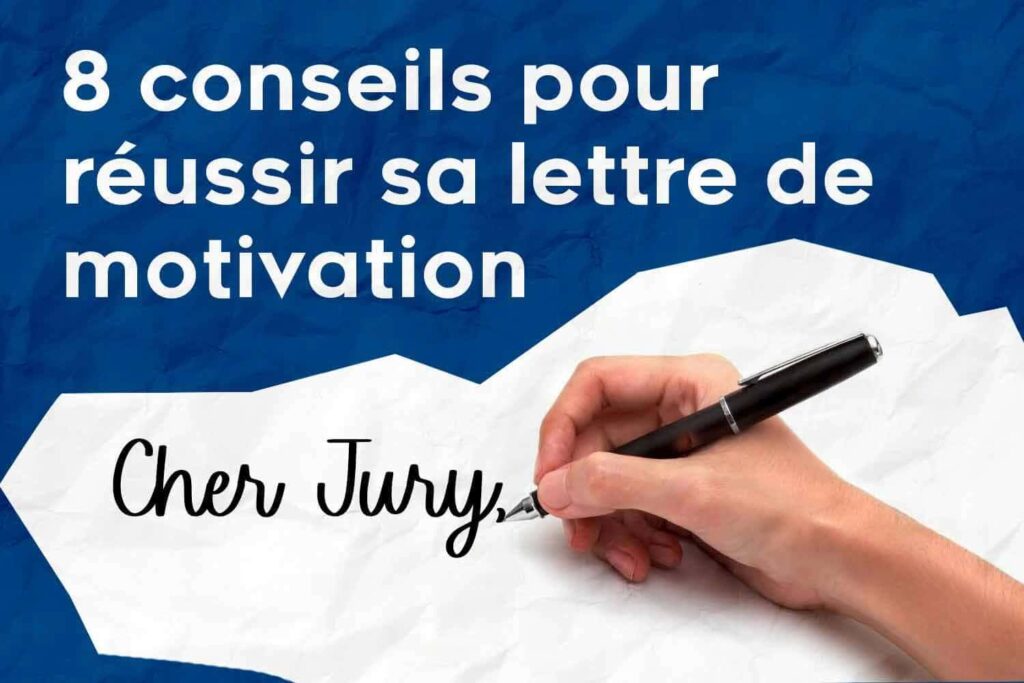

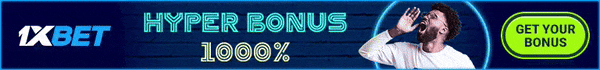
Leave comments