How to create a YouTube Business channel?

If you're reading this article, I probably don't need to tell you that video content accounts for over 74% of all online traffic, or that over five billion YouTube videos are viewed every day. Creating a YouTube channel, however, has become child's play.
Do you want to create a YouTube channel and start making money ? I'm here to show you how to do it. This article will cover everything you need to know about starting a YouTube channel, so you can start uploading your own videos and growing your audience today.
Here are the different steps to create a YouTube channel

Get 200% Bonus after your first deposit. Use this promo code: argent2035
1. Have a google account
First of all, before you can create a YouTube channel, you will need a Google account. Now, you can either create a new dedicated account specifically for your YouTube business channel or use an existing personal account.
Article to read: How to make money with YouTube?
Creating a new login is often ideal because you don't have to worry about security issues with your personal Gmail. It is also a good idea if you share the account with others. Ultimately, the choice is yours.
By the way, you are not required to use your business name when creating a Google account. YouTube gives you the option of using a business name or your own.
2. Create a new YouTube channel using your Google account.
Once you're set up and signed in to your Google account, it's time to create your YouTube channel. Click on your user icon in the upper right corner.
This represents both your Google account and your YouTube account (because YouTube is owned by Google). You'll see a drop-down menu, where you'll want to click "Settings."
From there, you will be redirected to your account overview. Click on "Create a new channel" under "Your channel".
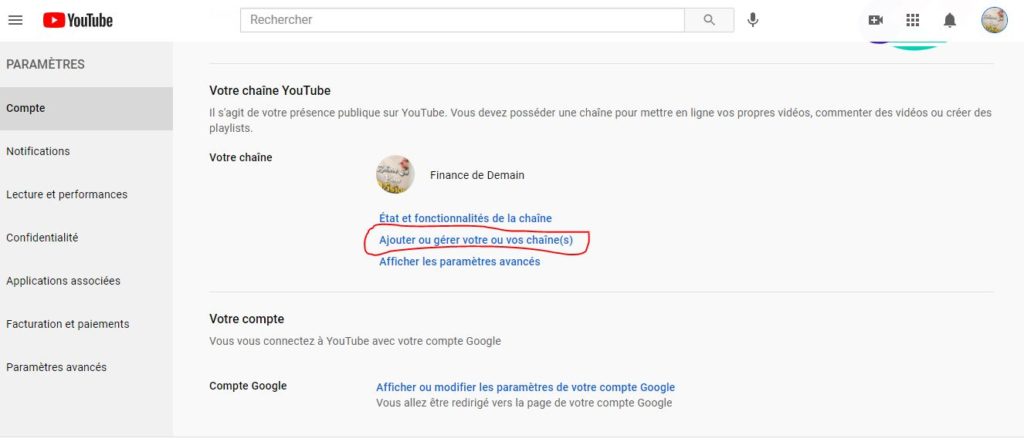
The first step is to create a brand account. This can be any name you want and doesn't have to be the same one you used to create your Google Account, but we recommend that you reflect the brand that the YouTube channel will represent.
After entering the brand account name, you may be asked to verify the account via text or voice call. If this happens, enter the code you receive from the option you choose.
Article to read: How to make money online
Once you've verified your Brand Account, you'll be taken to your channel's dashboard. Now it's time to start customizing it.
3. Access the Customize Channel page.
We'll start with the basic details of your YouTube channel. In your channel dashboard, click “Customize the channel".
From there, you will be taken to the channel customization page.
You will notice three tabs: Layout "," Branding " and " General informations ". These three tabs will help you optimize your channel for viewers.
4. Add basic information to your channel for discoverability.
Start by clicking on “Basic Information”.
This is where you'll enter basic information about your channel, such as the language your videos are streamed in, as well as a description that helps people discover your channel when they enter search terms that describe the videos they're streaming. 'they are looking for.
These keywords can include what your channel is about, the problems it helps solve, the people and products featured, your industry, and more.
You will also be able to add links to sites that you want to share with your viewers.
5. Upload brand assets to your channel.
In addition to the descriptive details you've added, there's another branding element for a new YouTube channel: visuals.
Under the “Branding“, you can add your:
Profile picture
Among those channel artwork is your profile picture. This is how YouTube users will identify the creator of a video when browsing video content.
You will see this image appear under YouTube videos on the watch page as shown below. YouTube recommends using an image with dimensions of at least 98 x 98 pixels.
Banner image
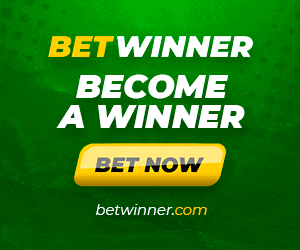
Get 200% Bonus after your first deposit. Use this official Promo code: argent2035
Banner image is a large banner displayed at the top of your channel page, and it is a great opportunity to convey your brand to your viewers. YouTube recommends using an image of at least 2048 x 1152 px.
Video watermark
The video watermark is displayed at the bottom right of every video you post (see below). You will want to choose a logo that best represents you and is 150 x 150 px in size.
6. Customize your more advanced layout options.
Click on the “Layout” tab.
From here, you will be able to specify some details about how you want your content to be presented on your channel page. You will have the option to nominate a video projector and organize your channel page with featured sections.
7. Add videos and optimize them for search.
To upload your first video to YouTube, click the “Create” in the upper right corner and follow the instructions.
Optimizing your channel for discoverability is just the start. Once you start adding videos, you'll want to optimize them for search, which will help people discover your video.
But it goes beyond giving your videos precise, clear and concise titles, although that is important. Below we outline some of the most important things to optimize on YouTube. (For a full article on YouTube SEO, visit this article.)
Title
When we search for videos, one of the first things that catches our eye is the title. This is often what determines whether or not the viewer will click through to watch your video, so the title should not only be compelling but also clear and concise.
Description
This should be limited to 1 characters. Remember, your viewer came here to watch a video, not read a lot of text.
Also, YouTube only displays the first two or three lines of text, which is around 100 characters, so load the description with the most important information.
Keywords
Using tags doesn't just let viewers know what your video is about — they also tell YouTube, which uses tags "to understand the content and context of your video," according to Backlinko.
This way, YouTube can associate your video with similar videos, which can expand the reach of your content.
But approach with caution – just like your title, don't use misleading tags as they might get you more views – in fact, Google might penalize you for it.
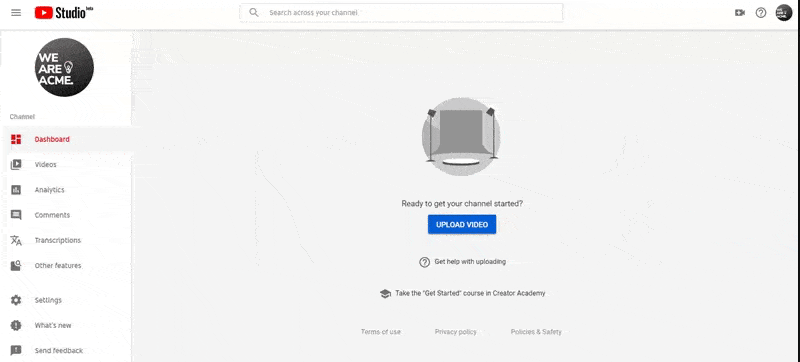
Category
Choosing a category is another way to group your video with similar content on YouTube, but it might not be as easy as it seems.
YouTube's Creator Academy suggests marketers "think about what works well for each category" you're considering by answering questions like:
- Who are the top creators in the category? Why are they famous and what do they do well?
- Are there trends between audiences of similar channels within the same category?
- Do videos in a similar category have common qualities such as production value, length, or format?
That's it – you've officially not only created a YouTube channel, but now you also know how to optimize its content to discover it.
Article to read: How to make money with YouTube?
For more information on how best to leverage YouTube for marketing, check out our comprehensive collection of resources.
In short...
- Sign in to an existing Google account or create a new dedicated account specifically for your YouTube business account.
- Once you have created your Google account, go to the YouTube homepage.
- On the YouTube homepage, click the avatar icon in the upper right corner of the screen.
- Click "My Channel" from the drop-down options. To create a personal YouTube account, enter your first and last name in the required fields. To create a YouTube for Business account, click on “Use a business or other name” which will take you to a screen where you can enter your brand name.
- Click “Create” to activate your new YouTube account.
Once you have created your YouTube channel you need to monetize it. Here is a guide on how to make a youtube channel profitable which will allow you to earn money with your channel.

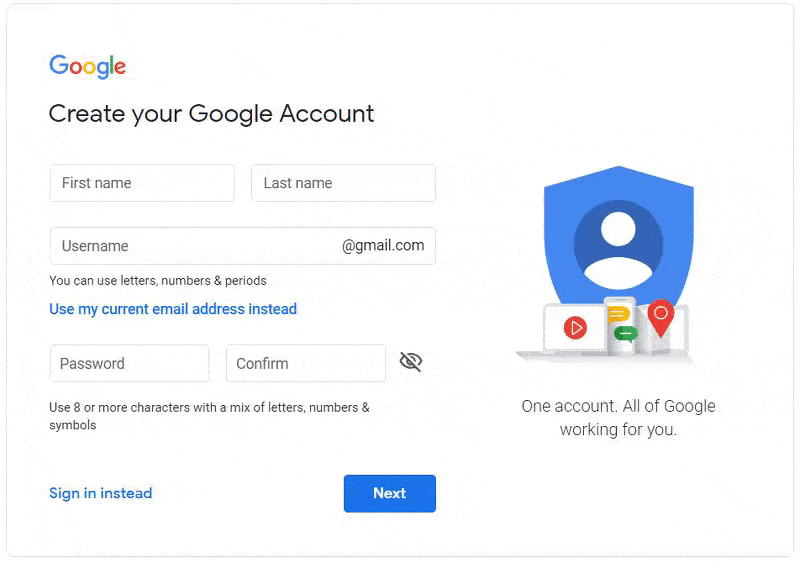







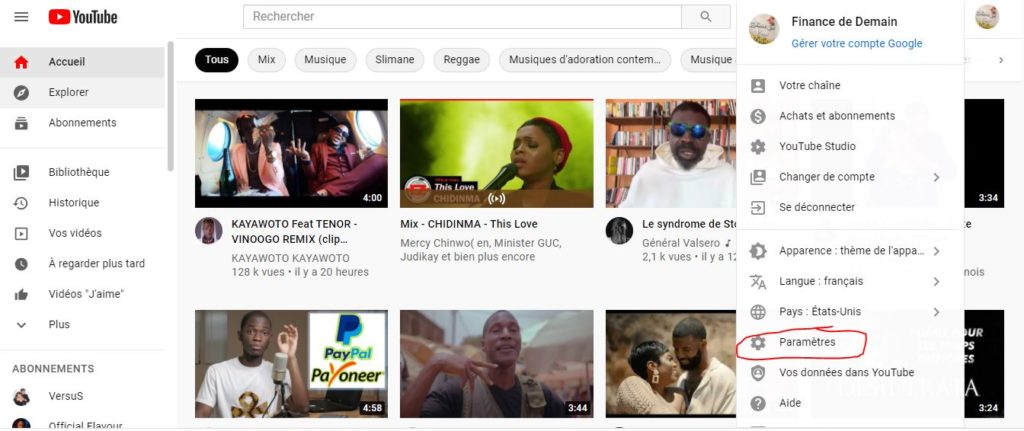

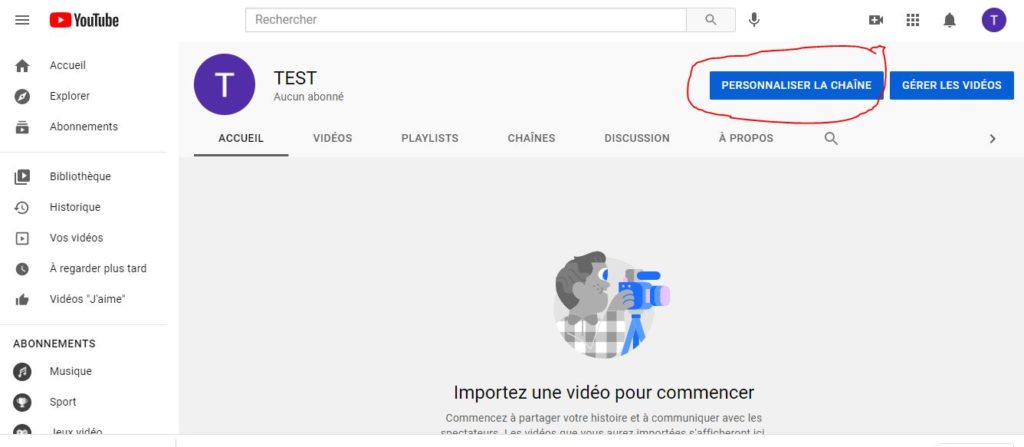
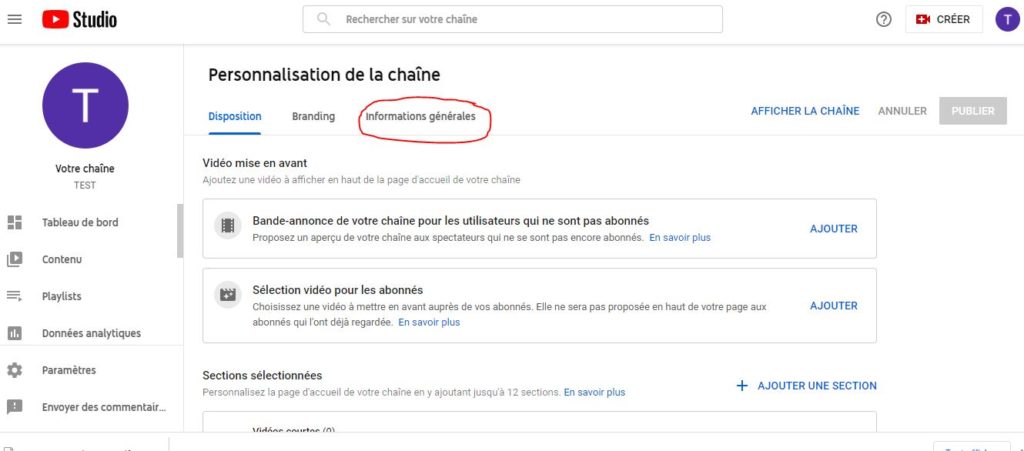



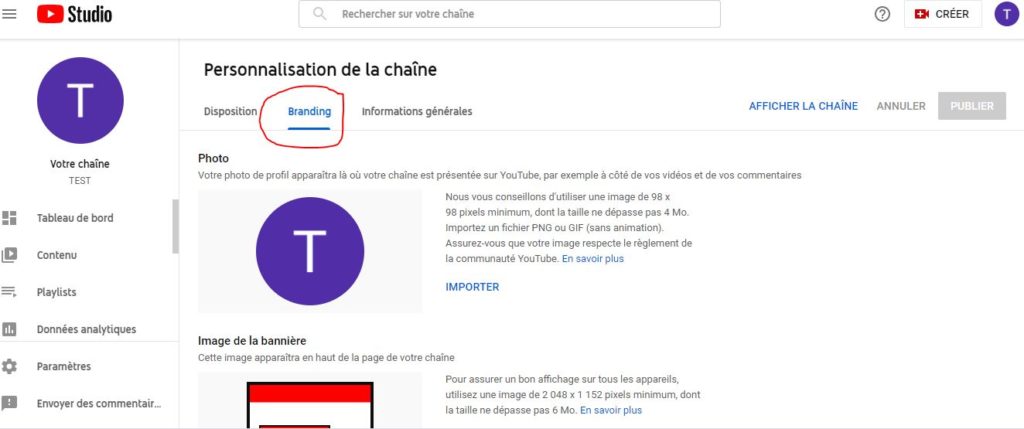


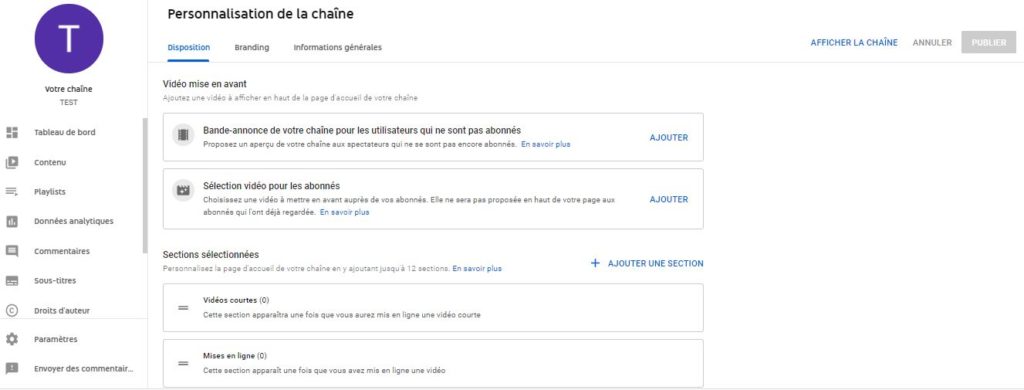
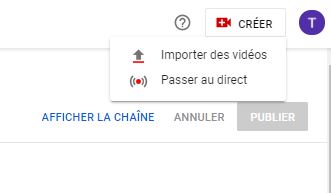
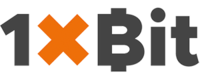


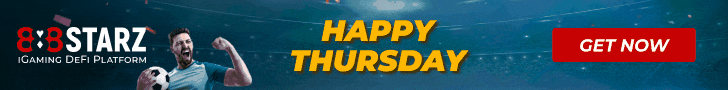

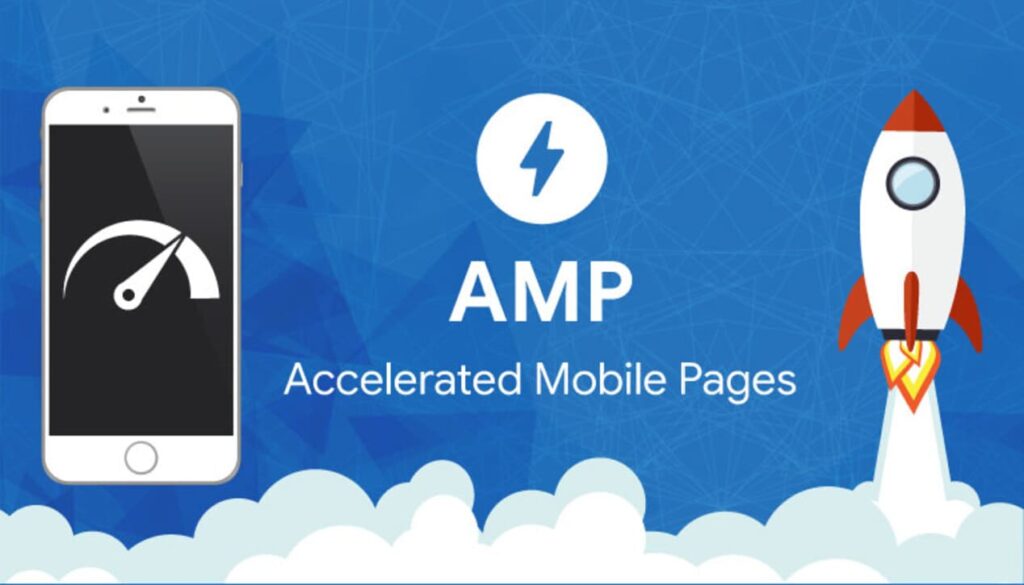
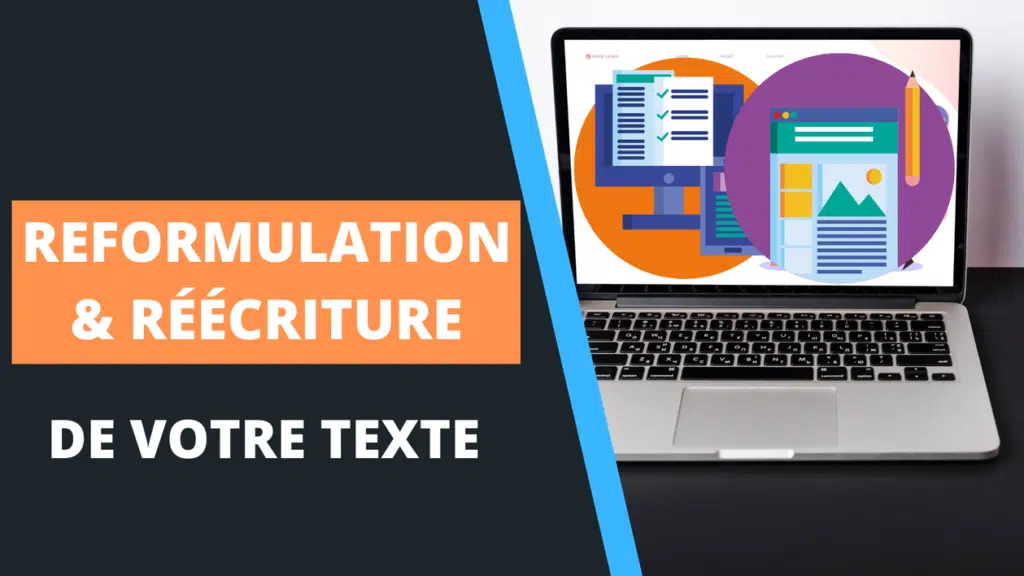

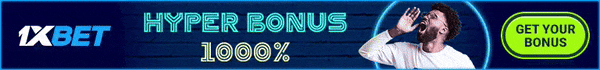
Leave comments