How to make deposits and withdrawals on EcoPayz

You have create an EcoPayz account and you want to know how to do it deposits and withdrawals on EcoPayz. Nowadays, the field of finance has been revolutionized thanks to simplified financial transactions. These transactions consist of, for example, withdrawals and deposits of money locally and internationally.
You can learn to make deposits and withdrawals on platforms such as EcoPayz. These payment gateways have designed logarithms for electronic money transfers that are accelerating financial inclusion around the world.
EcoPayz is a registered trademark of the “ PSI-Pay Ltd ". PSI-Pay Ltd, for its part, is a consortium organized and authorized by the “ Financial Conduct Authority » of the United Kingdom as “ Electronic Money Regulations 2011 » (registration number 900011) to retransmit electronic money.

Get 200% Bonus after your first deposit. Use this promo code: argent2035
PSI-Pay Ltd is a company registered in England and Wales (registration number 5899168) whose registered office is at Afon House, Worthing Road, Horsham, West Sussex, RH12 1TL, England.
If you wish to make deposits and withdrawals on EcoPayz, here are the conditions to be met.
Let's go!!
🔰 The conditions for making deposits and withdrawals on EcoPayz
In countries where ecoPayz operates, money transfers are instant. These transactions can be done to everyone you know in the world with 10 accounts in 50 currencies.
For these transactions to work, you and the grantee must have an ecoPayz account at Silver level or higher.
To send money, you connect to ecoPayz account. Thereafter, you naturally pass the mandatory steps of the section " Funds transfer ". For more detailed orders, you should go to the " Money Transfer Quick Guide ».
If you don't have an EcoPayz account yet, click here to find out how to create your account from today.
🔰 How to deposit money on ecoPayz
Beforehand, you must deposit money in your ecoPayz account with the possibility of proceeding by 03 means:
- Credit or debit card;
- The local repository;
- International bank deposits and withdrawals.
To access information about the different ways to make deposits:
- Enter your ecopayz account;
- Click on " Deposit funds " in the menu.
🔰 How to make a local bank deposit with ecoPayz?
To make a local bank deposit using ecoPayz you must:
✔️ Step 1: Log into your ecopayz account.
✔️ Step 2: click on "deposit" and choice of account number
Click on " Deposit funds », then on the tab « Local repository options ».
In the list that will appear, you will need to enter your ecopayz account number. Make sure you have entered the correct number because if you make a mistake, you will lose your funds.
✔️ Step 3: choose the deposit and its amount
Choose the deposit tab from the list provided. Enter the amount you wish to transfer into your account.
✔️ Step 4: Click on the "Continue" button.
On the new nail, you will see the “ Carry on » simply click on it to go to the next step.
✔️ Step 5: click on “Confirm”
You will need to ensure that the deposit information is correct. If they are correct, you will have to click on the button " To confirm ". You will now need to finalize your deposit by following the on-screen recommendations.
🔰 How to make an international bank deposit with ecoPayz?
To make an international bank deposit using ecoPayz, you must:
- Looking login to your account ecopayz.
- Click on " Deposit funds », then on the tab « International bank deposit ».
- Choose the recognized ecopayz account number from the drop-down list.
- Choose the currency of your transfer from the drop-down menu.
- Verify ecopayz bank account information for transfer will be displayed.
- Complete your transfer by sending the money from your bank account.
- Be sure to indicate the reference number as the payroll reference in the transfer data so that the money is deposited quickly.
🔰 How do I send money to a merchant account?
After choosing the item to buy in a merchant's webstore, this platform receives the money for this purchase operation. When the customer chooses to pay from ecoPayz:
- It must insert the value of the transaction;
- The user is then led to the ecopayz platform and is invited to connect;
- The user is directed to the merchant's payout page where they can choose an account to complete the transaction;
- This operation is processed;
- The user is taken back to the merchant's platform;
- Money is debited from the customer's account for the merchant's account in the event of a successful transfer or canceled if an error occurs.
🔰 How to make withdrawals on ecoPayz
- Log in to your ecopayz account;
- Click on " Login » then log in with the username and password used during registration;
- Choose the command " Add in the "Payment Options" tab;
- Then provide: your bank information, beneficiary name, bank account number, currency of your account, name of your bank, physical address of your bank and/or branch, code SWIFT/ABA;
- Click on " Continue to continue. ;
- You will be taken to the second page with all your bank account information filled in;
- It is possible to use the link " Edit to change the information if it is incorrect;
- Develop a new payment option record by clicking " To confirm ».
🔰 How do I withdraw from my ecoPayz merchant account?
👉 Step: Log in to your account
To begin, you will need to log into your account by clicking on the " Login », and fill in your coordinates (username, password).
👉 Step 2: click on “withdraw”
Once logged in, just at the top of your screen, you will see the “ Withdrawal then click on it.
👉 Step 3: add a payment method
You will be asked to specify the means of payment you will use to withdraw the funds. You should know that withdrawals are only made by bank transfer.
👉 Step 4: make sure the information is correct and click on “continue”
Enter and make sure that the details of the transfer are correct. You will have to directly choose the account in which you will withdraw the money, enter the amount that you would like to remove. Click on “Continue" to continue.
👉 Step 5: click confirm
Once all the information is filled in, you will need to confirm the transaction to complete it. You will be taken to the results page.
The request is processed for the next 5 business days and you can track the status of your withdrawal from your account through the " Withdrawals ».
If you want to cancel the withdrawal, click on the " Cancel » to the right of the withdrawal request. Money transfers and withdrawals are done instantly. The funds you receive can be promptly pocketed or withdrawn from your ecoPayz account.
⛳️ The risks of sending money with ecoPayz
Financial transactions via ecoPayz are secure. These financial operations use the latest technologies made available to this type of service.
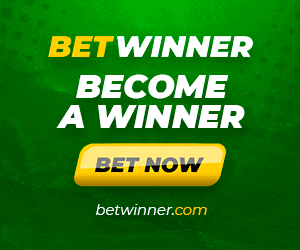
Get 200% Bonus after your first deposit. Use this official Promo code: argent2035
There is no risk that the security and integrity of users' personal information will be compromised. All available measures to protect them are used, so there is nothing to worry about.
⛳️ Fees for sending and withdrawing funds with ecoPayz
- From the Gold level, sending money to other ecopayz users is free.
- At the Silver level, shipping costs are paid by the sender; i.e. 1,50% of the costs to be sent.
- Sending money to ecopayz merchants is completely free.
- No fees are charged for cash withdrawal transactions.
The balance can be viewed at any time on the Fees and Limits page.
There is no minimum amount to transfer. Regarding the maximum amount to transfer, you should check the fees and limits page.
It is possible to make money transfers to other ecoPayz users by naturally entering their phone number. This money transfer process is simple and fast. No currency change fees are required, since the money transferred is on an account of the same currency.
🔰 Closing
To easily benefit from ecoPayz services, the countries involved in the transaction must be provided by ecoPayz. Furthermore, it is also necessary that the beneficiary is an ecoPayz user.
Thus, all financial transactions will be possible from your phone or bank account. All you need to do is master the various procedures for depositing, sending and withdrawing money.
🔰 FAQ: How to make deposits and withdrawals on EcoPayz ❓
(I.e. How does local bank deposit work with EcoPayz?
Using ecoPayz bank accounts in your country, you can have money transferred from your bank account to your ecoPayz Account. You have between one and three business days for the transfers to be effective on your account.
(I.e. How does international bank deposit work with EcoPayz?
It is thanks to ecoPayz banks that you can transfer money from your bank account to your ecoPayz account. You have between one and four working days for the transfers to be effective in your account.
(I.e. Where do we collect the money sent by my phone number?
Incoming transfers made by your phone number will be sent to a corresponding currency account.
If you do not have an account corresponding to the currency, ecoPayz created instinctively one for you. Subsequently, you can transfer this money to one of the desired currency accounts.
(I.e. Who can transfer money to using a phone number?
It is possible to transfer money to all ecoPayz users with a Silver or higher account.
Thank you for reading. We are waiting for your opinions, both negative and positive. It is in our interest to improve our content. In addition, do us the happiness of making a maximum of sharing of our web pages.










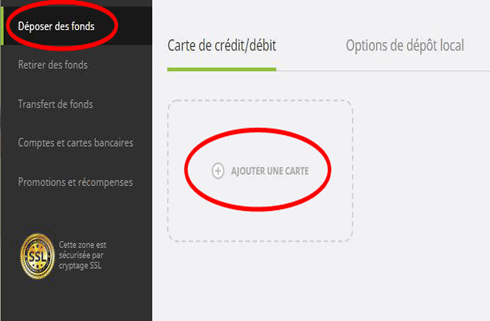
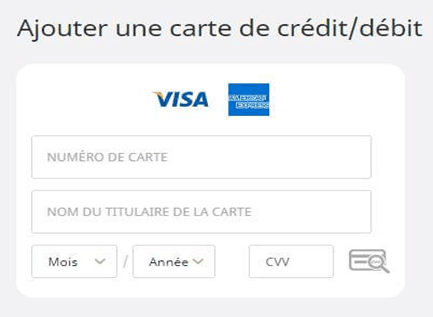



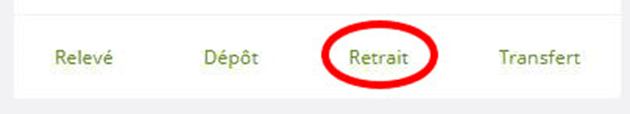
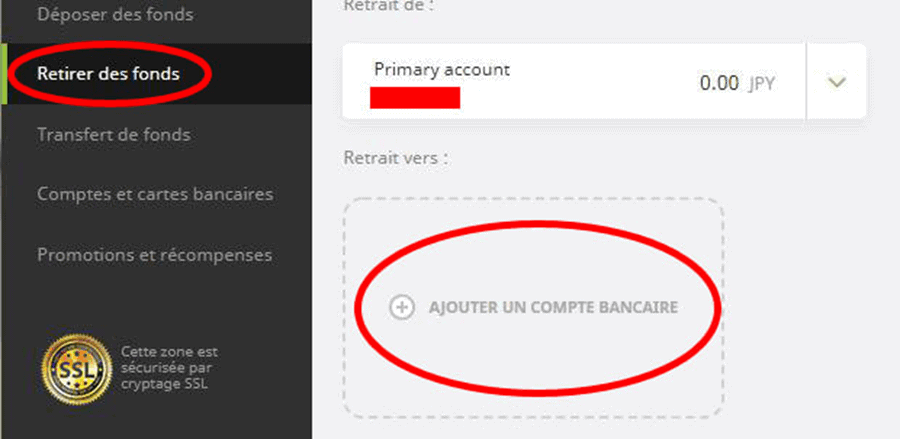
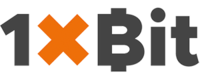


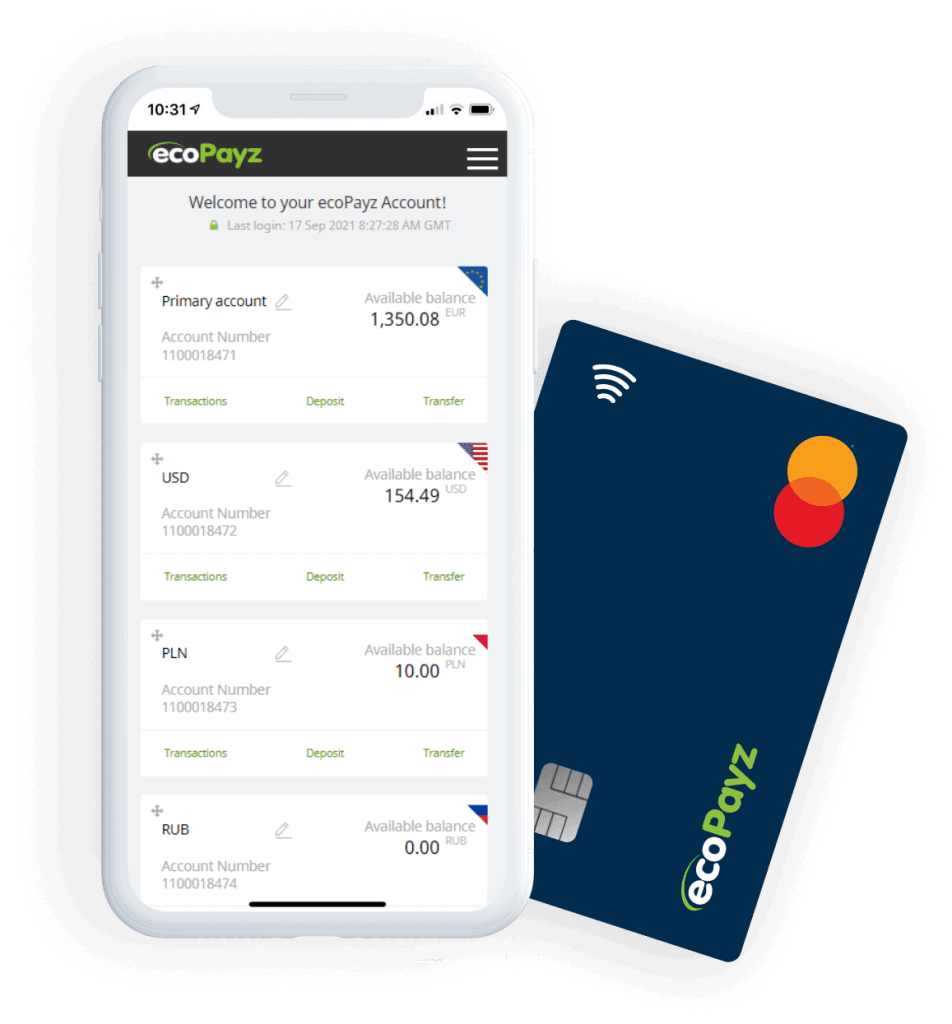
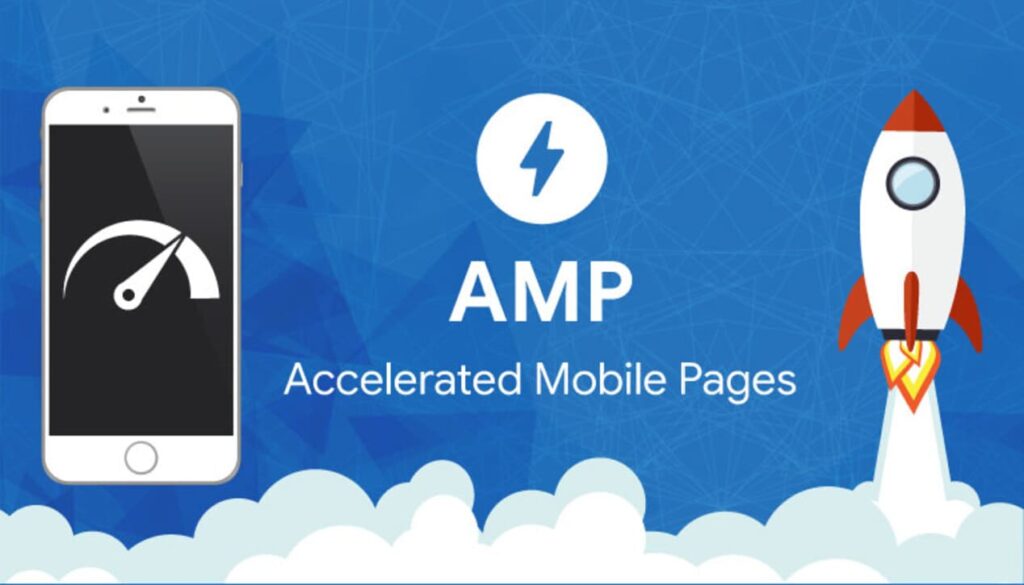
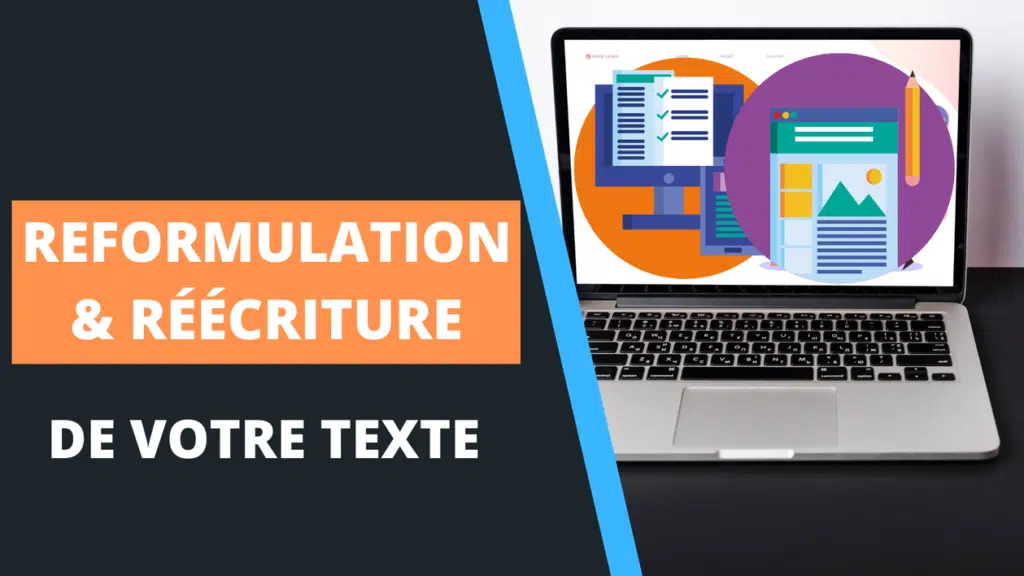

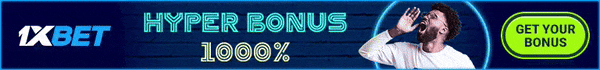
Leave comments