How to publish and sell an ebook on Amazon KDP?

Have you thought about publishing and selling a book or ebook on Amazon KDP ? Well you can easily succeed in sales if you know how to do it. The range of options for publishing a book is wide, between traditional publishers and platforms like Amazon. There are publishers who base part of their activity on the digital environment and manage the entire process until publication.
Earn money on Amazon no longer has any secrets for no one. In this article, I focus on Amazon and provide you with a complete guide to publishing and selling your book there.
Let's go

Get 200% Bonus after your first deposit. Use this promo code: argent2035
🥀 What is Amazon KDP
The acronym KDP stands for Kindle Direct Publishing, which is Amazon's self-publishing platform. Launched in the early 2000s, publishers were initially reluctant to release books in digital format.
Meanwhile, people who had previously purchased e-books found themselves with a shortage of publications. This has led many independent authors to discover in the desktop publishing of ebooks a vein to make themselves known and sell their volumes.
Today the situation is very different. Amazon is estimated to control more than 80% of the market in the United States and with a small slice of that pie going to iBooks or other publishers.
For freelance authors, Amazon KDP is the primary avenue of sales. Amazon's catalog of e-books has grown exponentially, and today there are publications on all sorts of topics, genres, and categories.
Basically with KDP, you can publish and sell an ebook on Amazon very easily.
🥀 How does Amazon KDP work?
Amazon KDP (Kindle Direct Publishing) is a self-publishing platform that allows authors to self-publish their digital books on Amazon. Simply create an Amazon account and register on KDP to start publishing. Registration is free and can be done in just a few minutes.
The author uploads his formatted manuscript (Word, PDF, HTML, ePub, etc.) as well as its cover. KDP then takes care of automatically converting it to Kindle format so that it is compatible with e-readers and applications.
Before publishing, the author can preview their ebook as it will appear on Kindle media. Once he is satisfied with the result, he just has to click on “Publish” to make it available for sale on Amazon.
The author chooses the selling price of his ebook, generally between $ 0,99 and $ 200. He also sets the percentage of royalties he wishes to collect on each sale, which can range from 35% to 70% of the sale price.
Once published, the book is distributed on Amazon.com as well as in Kindle stores in other countries. With each sale, the author receives the chosen royalties.
🥀 How much does it cost to publish a book on Amazon
Publishing a book on Amazon KDP is totally free. The platform doesn't charge you to upload your book to sell with them, but it does set the royalties on those sales.
Amazon has a somewhat unique way of doing this, since it offers two options: a 35% royalty and a 70% royalty.
- 35% royalties
This royalty option applies to eBook sales to customers in any territory. In the 35% option, this percentage is multiplied by the catalog price of the Electronic Book excluding VAT.
35% x (list price – applicable VAT) = Royalties
It has no shipping costs.
- 70% royalties
This royalty option applies to eBook sales to customers in a specific list of territories.
In the 70% royalty option, this percentage is multiplied by the list price of the eBook without VAT, less the cost of digital shipping (to customers in the aforementioned territories).
70% x (list price – applicable VAT – delivery costs) = Royalties
Additionally, the eBook's megabytes multiplied by the applicable shipping rate add up to the total shipping charge. This rate varies by region, but averages €0,20 per megabyte.
🥀 Other considerations to keep in mind
Before publishing and selling on Amazon KDP, there are a few things you need to know. There are a series of issues, prior to the act of posting on Amazon that you need to consider.
And you have to prepare the material, your book, well. You shouldn't just put up for sale a volume written in a word processor. What do you need to consider and take care of to make your product attractive?
- Writing and editing: once the content of the book itself has been written, whatever the type and subject, it must go through editing control and spelling and stylistic correction. The fact that this is a self-published book does not absolve you of the responsibility to produce the highest quality product possible. It is necessary to review and correct errors, faults, refine the style, etc.
- Layout and design: even if it is a work that only has text, it must be laid out and give it a design touch.
- The cover: the front and back cover of the book is becoming more and more important. Even though it's digital, sight and first impression go a long way. The same book with different covers is valued very differently by the public.
- Literary reports: they are invaluable tools when publishing an ebook or any type of book. Spark what you want to say about the job.
- Dissemination and communication: you also need to plan in advance how and where you will market your book.
🥀 How to self-publish on Amazon?
To help you publish and sell on Amazon KDP more easily and quickly, carefully follow these different steps.
✔️ Create an account on Amazon KDP
The first step to publishing and selling on Amazon KDP is to enter Amazon KDP. If you have an Amazon account, just log in with your credentials.
If you are totally new to Amazon, you can create an account on Kindle DP directly. All you have to do is give your name, your email and a password.
✔️ Set up your Kindle account
Once you've created your account on KDP and passed two-step verification, you'll need to set up your account.
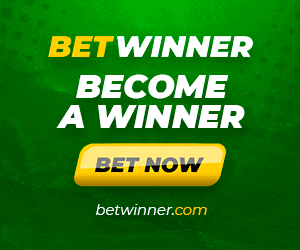
Get 200% Bonus after your first deposit. Use this official Promo code: argent2035
The configuration is based on the provision of your residence data in order to configure the methods of collection and tax charges. You must provide your author information.
When the process is completed, the system offers you a preview of the complete tax questionnaire and gives you a validation step.
✔️ Add your eBook to Amazon KDP
When you arrive on the Amazon KDP platform, you are offered to add a new book: click on the “+ Kindle ebook” option. For the paperback version a bit later, you just click on “+ Paperback”.
✔️ Add a title and subtitle to your book
At first, you can indicate the title, the subtitle of your book. I recommend that you use the space available to add a little something that will give your readers more information.
For example, for my novel “ Islamic Banks: Analyze, Understand, Invest I added in the title section “Islamic banks: benefit from interest-free loans” and in the subtitle “an alternative to traditional finance”.
✔️ Insert a nice description: feel free to add one
You then have the possibility to add the description of your book: you will immediately think of the fourth cover, but again, you have plenty of space, so take advantage of it!
After the synopsis of your book, add some comments from readers, mentions to press releases, put a few more explicit words on the universe, the readers to whom your book is addressed.
✔️ Take care of your keywords!
After the description comes the choice of keywords. You can choose up to 7 keywords. These keywords are important! They match the words readers search for on Amazon.
For example, readers are not only looking for “Finance”, they are rather looking for “ebook/book/finance/Islamic…, alternative to classic finance…”.
To help you, try several searches on Amazon yourself and see the words offered automatically: they are suggested on the most popular searches on Amazon.
You type a letter or two, a word… and you see what scrolls by. Also, brainstorm how you would like your book to be found.
✔️ Choose the sections for your ebook
Topics are categories for which your book will appear on Amazon. They are like the shelves of a bookstore (accounting, e-business, finance, etc.).
The goal is to simply answer this question: what are the 3 categories in which you could classify your book and which best reflect its genre, its themes, its message?
Here you have to decide in which two categories or subcategories you want your book to belong.
Much has been written about categories and how to choose them. Some authors believe that the best strategy is to choose a subcategory with little competition so that your book easily ranks in the top positions and gains visibility.
Then move on to the next higher category. What I don't understand is how important being number one in the subcategory “extreme science fiction” gives you visibility.
With the exception of the primary categories, where if you want to be in the top 20, hardly anyone looks at what the top sellers are in the secondary categories.
✔️ Choose publishing options for your book
Here, Amazon gives you the option to publish your book now or put it on presale. You can do this up to 90 days in advance. Customers who purchased the book during these days will automatically receive it on launch day.
It's a good thing that all the books you sell during the presale are added together to count your sales. This can help you give visibility to the work and place it in the best selling positions in your category.
One of the disadvantages of putting your book on presale is that, during the time it lasts, Amazon does not accept reviews. The truth is, it's a logical step: how can you write a review on a book that hasn't been read?
Sample snippet is also not available for readers to read the first few pages.
✔️Upload your book manuscript
Now we come to the stage of adding your book content with the manuscript and cover. One of the first questions asked concerns digital rights. They are supposed to prevent piracy of your Ebook but are easily circumvented... They are therefore useless and sometimes unappreciated.
You can download your book in several formats .doc, .docx, HTML, MOBI, ePub, RTF, plain text and KPF which will be automatically converted to Kindle format. I do not recommend this option, the result is uncertain.
Today there is a tool from Amazon “ Kindle Create which allows you to create your eBook very easily.
✔️ Insert a cover of your Kindle ebook
I guess I don't need to tell you how important it is for your cover to be professional, but just in case: your cover should be professional.
Using the cover creator that Amazon offers you is far from being a professional cover. The results are not the best. Use Canvas to create a professional cover for your ebook.
Regarding the file format, Amazon only supports JPG/TIFF. The first thing you need to keep in mind is that devices have different resolutions, so the image size will not be the same in all of them, unless you specify the specific percentage of the screen via HTML.
The recommended aspect ratio is 1,6:1. In Roman paladino, this means that for every 1600 pixels high, it must be 1000 pixels wide.
The minimum size allowed is 1000 625 pixels x, but if you want to make sure the cover looks good on high resolution devices like some fire tablets, the image should be 2560px high by 1600px wide (this is the size I usually use for covers books I publish).
Your cover file cannot exceed 50 MB. The minimum resolution they need is 72 dots per inch (dpi). I recommend that you use images with a resolution of 300 dpi.
✔️ Insert an ISBN if you wish
You don't need an ISBN to publish an eBook in Kindle Direct Publishing. When your content is published on KDP, Amazon assigns you a 10-digit Amazon Standard Identification Number (ASIN), which is unique to the e-book and is considered the Amazon Kindle Book ID.
If your eBook already has an ISBN, you can provide it here.
Do not use the ISBN of a printed version of your book; ISBNs for e-books must be unique to the digital versions. You can purchase the ISBN on various websites, for example from the official ISBN body.
✔️ Determine the rights and price of your book
In Amazon KDP, you set the starting price for your book. Setting up this section, again, is as easy as filling in the form fields.
- KDP Select enrollment (optional) : This marks the ebook as a Kindle exclusive.
- Territories: all territories, with worldwide rights; or individual territories
- Royalties and Pricing: Choose between 35% or 70% royalties. In the case of ebooks, the option will be the first.
- Set the price: as I have indicated, the fee will also vary depending on the weight of the file. At this point, the tool makes it easy for you and marks the minimum and maximum price range in which you can place it. When you change the price, the system will automatically suggest the fee to apply.
- Book loans: you can enable the ability for customers who have purchased their Kindle eBook to lend it to friends and family for 14 days.
And There you go. Now let's wait for confirmation.
✔️ Wait for KDP approval
To publish and sell an ebook on Amazon KDP, your document must be approved. After submitting your book to KDP, you must wait for their approval.
It may take up to 72 hours before your Ebook is available for purchase on Amazon. You will receive an email when the book is available and on sale. There is nothing else but to wait.
Now another task begins for you: to promote it so that as many people as possible know about it and get sales. Amazon KDP offers you two resources to do this through the tool:
- Run a price promotion through Kindle Countdown Deals.
- Launch an advertising campaign: With Amazon Advertising, you decide on the budget, customer segmentation and deadlines.
You will only pay when buyers click on your ad. To create an ad campaign, choose the Amazon store where you want your ad to appear. To advertise the book in multiple stores, you must repeat this step for each one.
In summary…
You find that publishing and selling an ebook on Amazon is child's play. You just have to follow the different steps that I have just presented to you above.
However, I must admit that publishing and selling an ebook on Amazon has some limitations when you are in Africa. The payment methods offered by Amazon do not allow African authors to withdraw their money. You can also learn how to gmake money with Amazon Mechanical Turk.












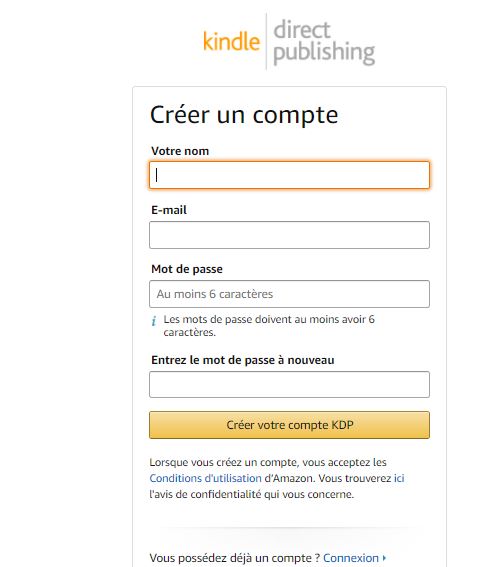
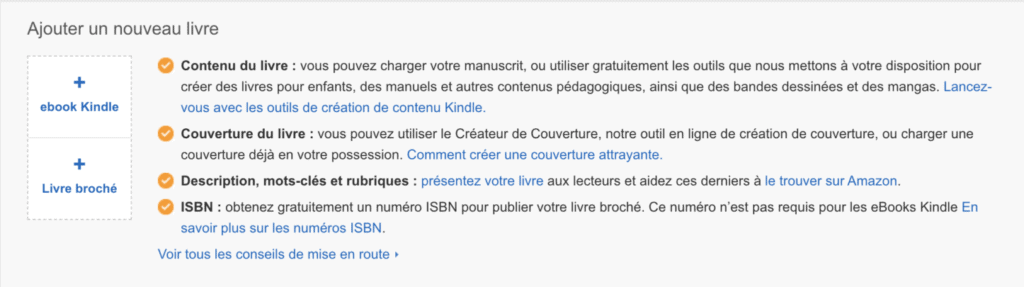
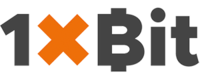


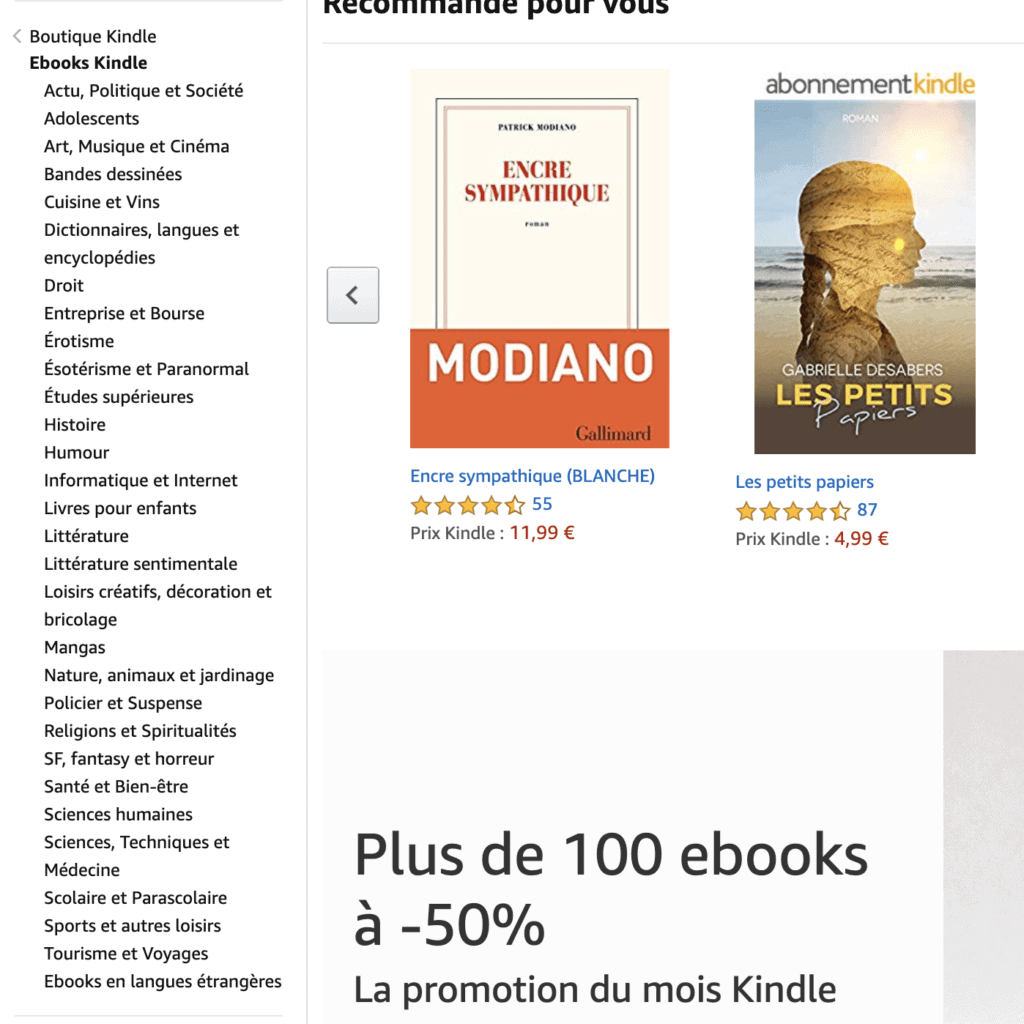
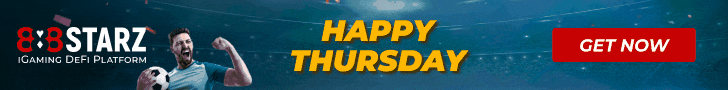
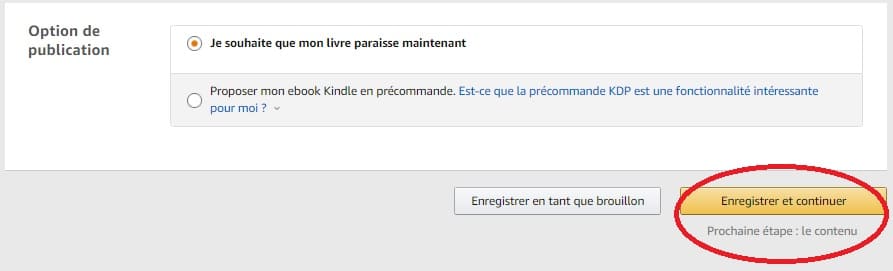

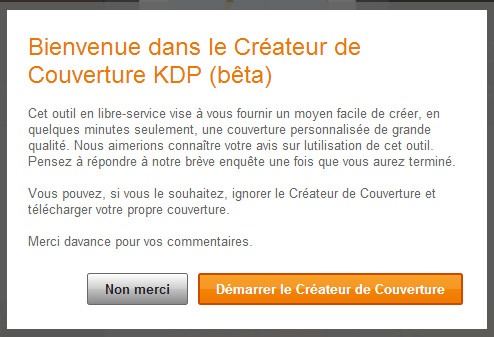


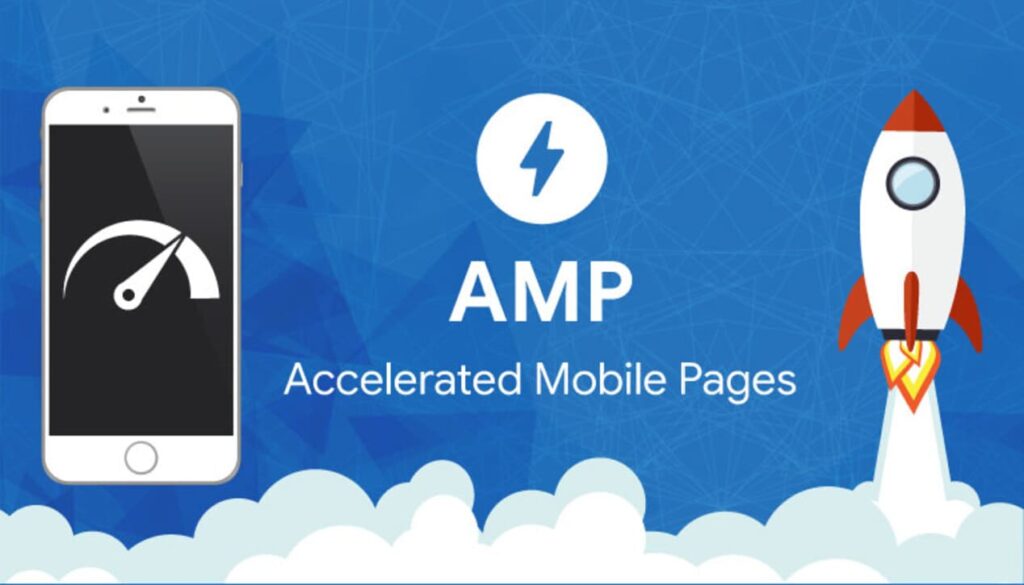
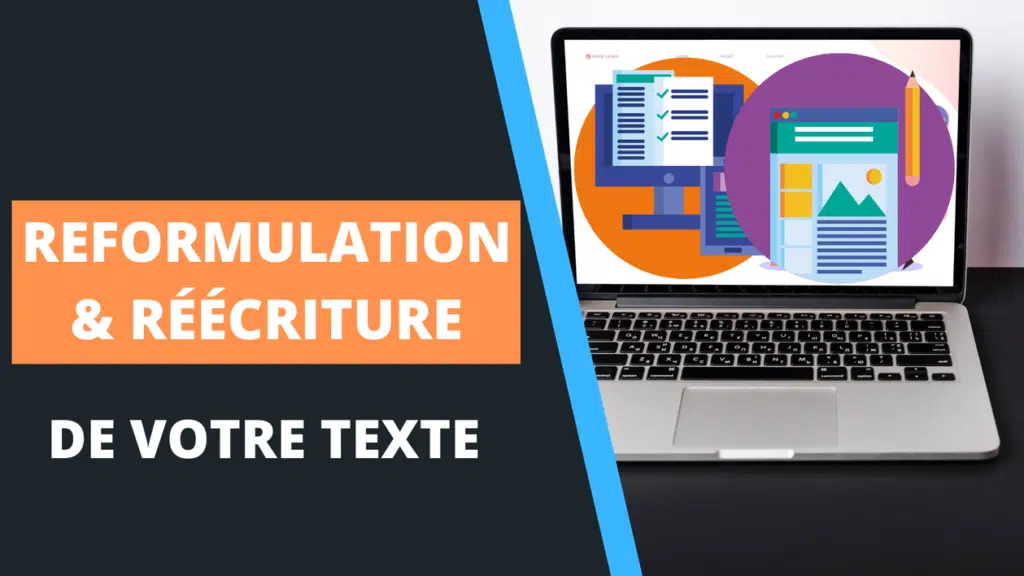

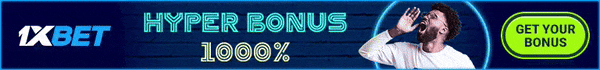
I have the document “How to publish a book on Amazon: the steps to follow” and am very interested in doing it as soon as possible. However, I would like to know if I can publish the same text in paper format at the local and regional level, namely my country, DR Congo, R. du Congo and other French-speaking countries in Africa?
Is it possible for me to choose another publisher for the paper book?
Yes it is possible sir
I read the document “How to publish a book on Amazon: the steps to follow” and am very interested in doing so as soon as possible. However, I would like to know if I can publish the same text in “paper book” format at the local and regional level, namely my country, and other French-speaking countries in Africa?
Is it possible for me to choose another publisher for the paper book format?
yes you can choose another publishing house because it's self-publishing.
lt is interesting. Is it possible to publish a book written in Amharic language?
Imam napisanu knjigu tj dječiji krim-pustolovni roman tiskan u nakladi izdavačke kuće Redak doo 2011 godine ,pa me zanima dali mogu na Amazon com ..objaviti isti taj roman samo sa prevodom na engleski jezik u svojstvu e knjige bez bilo koje izdavačke kuće?…