How to transfer coins from Coinbase to Binance

How to transfer cryptos from a Coinbase account towards a Binance account? Crypto exchange platforms each have advantages and disadvantages. If you are a crypto trader, you probably have assets on multiple exchanges. Depending on your trading strategy, you may want to use a well-established exchange like Coinbase. Coinbase is one of best crypto exchanges both in terms of transaction volume and number of users worldwide.
Transferring cryptocurrency from one exchanger to another is not complicated. All you need to do is copy your wallet address for the cryptocurrency you want to receive.
Next, paste the wallet address into the exchange you want to send it to. The transaction will usually take up to 30 minutes. However, it may be delayed in case of network congestion. But before we begin, here's how to transfer cryptos from an account Binance to Trezor account.

Get 200% Bonus after your first deposit. Use this promo code: argent2035
Let's go
Coinbase to Binance Transfer: Overview
Coinbase is one of the top crypto exchanges both in terms of trading volume and number of users worldwide. However, Coinbase only supports a limited number of coins.
First, you must have both a Coinbase and Binance account. If you want to transfer from Coinbase to Binance, you must have crypto assets in your Coinbase account.
When transferring from Coinbase to Binance, start from the “ deposit " from your Binance account. You must copy the Binance wallet address for the cryptocurrency you wish to receive. Next, head to the “ Send from your Coinbase account. Paste the wallet address in the right place. Here is how you should proceed to copy this address to Binance.
First click on " portfolio "Then on" spot wallet ". Then click " deposit "Then" crypto deposit ". You will get the image below where you will copy your receive address on Binance.
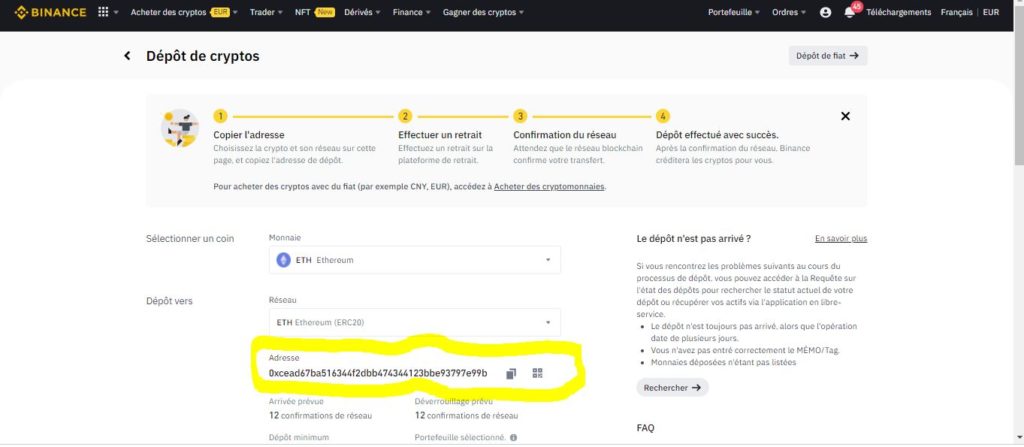
Transferring cryptocurrencies in 5 steps
To transfer cryptocurrency from Coinbase to Binance, follow these steps:
- Log in to your different Coinbase and Binance accounts
- Copy the public wallet address of your cryptocurrency to Binance. This is the address that allows you to receive cryptocurrency on Binance.
- Send the cryptocurrency by clicking on " Send/Receive » on Coinbase and paste the Binance wallet address in the “ À ».
- For example, if you want to send Ethereum from Coinbase to Binance, you need to copy your Ethereum wallet address to Binance. Next, paste your Ethereum wallet address in the pop-up “ Send/Receive on Coinbase in the field “ À ».
- Click on " Continue followed by "Send now".
Coinbase will give you a display of the estimated transaction time. Sometimes the transaction may be delayed due to network congestion.
A note on storing your cryptocurrency
One thing that all experts know is that you need to be very careful about where you store your crypto funds. Crypto exchangers and their integrated wallets are frequently attacked by hackers.
If you choose to store cryptocurrency online, do so temporarily. Invest in a hardware or software wallet for added security.
Find your crypto wallet address
First, go to your Binance account to find your crypto wallet address.
- Go to the page « Fiat and Spot on Binance.
- Navigate to the cryptocurrency you wish to deposit.
- For example, if you want to deposit Ethereum, search for Ethereum and click on “ Deposit ".
- After clicking on “Filing” on the cryptocurrency you wish to deposit, you will land on the cryptocurrency wallet.
- On the right side of the page, you will see your cryptocurrency wallet address in the “Address".
- Highlight the address and copy it.
Send to Binance
Once you have your Binance wallet deposit address, go to Coinbase.
- Since you are looking to send crypto to Binance, click on “ Send/Receive ».
- After clicking on " Send/Receive ", a pop-up window " Send/Receive " open to.
- In the pop-up window, make sure you are on the " Send ».
- Enter the amount of crypto you want to send to Binance.
- Paste the cryptocurrency address you copied from step three into the “ TO ".
- Click on the field " Pay with and select the cryptocurrency you want to send.
- When you're done, click " Continue to continue the transaction.
Overview of transactions
After clicking on " Continue », you will arrive on the overview of the transaction.
- Here you can see the amount of cryptocurrency you have chosen that you are sending to Binance.
- You will also be able to see the basic coin fees, network fees, total and estimated time of the transaction.
- If everything is correct, click on “Send Now” to send the cryptocurrency to Binance.
- The transaction will usually take up to 30 minutes.
- However, it may be delayed in case of network congestion.
Before ending this article, I would like to point out that these platforms regularly update their sites. Thus these stages of transfer of cryptocurrencies can over time undergo modifications.

Get 200% Bonus after your first deposit. Use this promo code: argent2035
Go ahead you can. If you wish to do the transfer from a gate io account to binance, read this article.








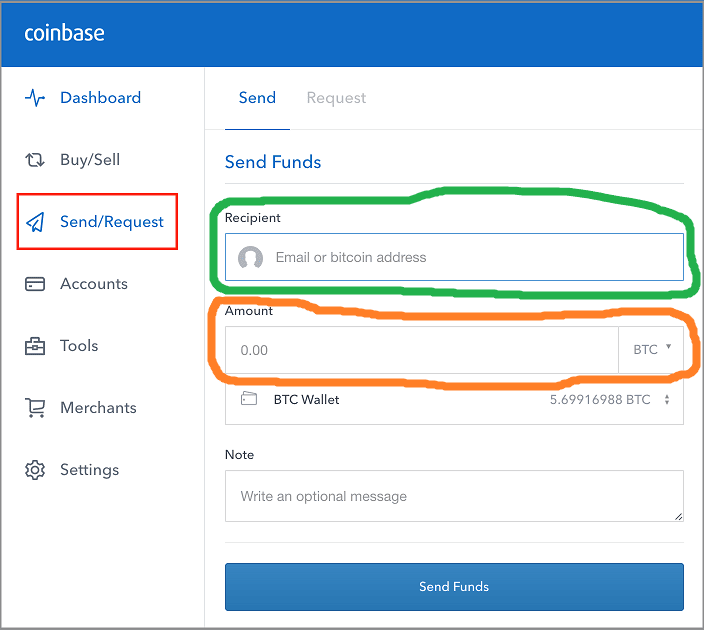
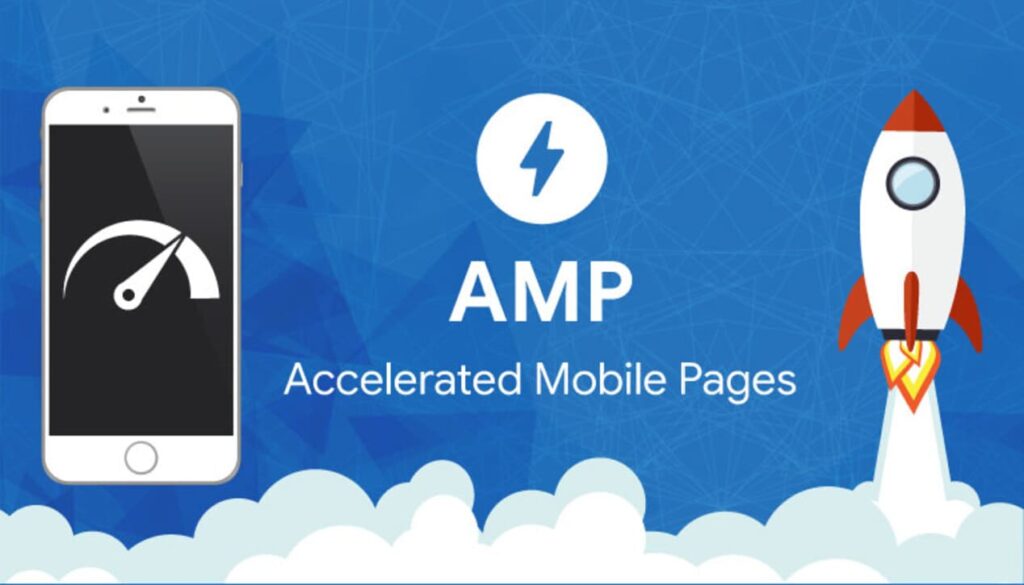
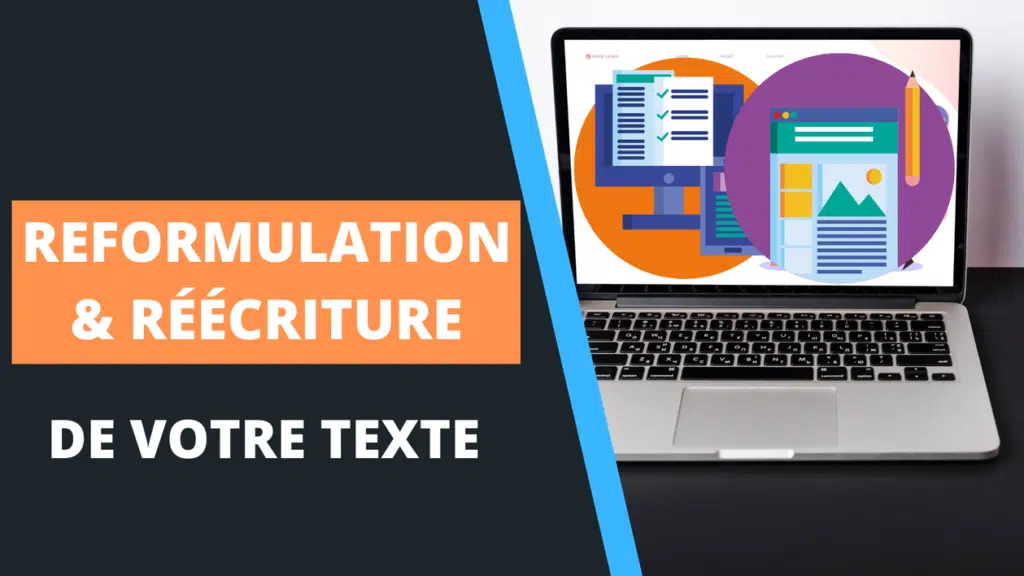

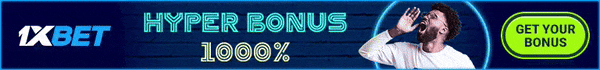
Leave comments