How to create a MetaMask account?

If you're considering venturing into the world of cryptocurrency, you might be wondering what apps you'll need to get started. And to help you prepare, in this article, we've laid out a step-by-step process on how to create a Metamask account. It is a free crypto wallet software that can be connected to virtually any platform based on Ethereum.
Whether you're looking to create your first non-fungible token (NFT), lend assets on a decentralized finance (DeFi) protocol, or simply purchase and transfer Ethereum-based tokens, you'll need to download crypto software first -wallet compatible.
This will allow you to store any assets you create or buy, as well as connect to any platform built on top of the Ethereum blockchain.

Get 200% Bonus after your first deposit. Use this promo code: argent2035
???? What is MetaMask?
Although there are a number of different wallet services available, MetaMask is by far the most popular with over 21 million monthly active users – up 38x since 2020. It is a free hot wallet service available as a smartphone app or web browser extension.
That means you can download it directly to your phone or Google Chrome browser etc. The part "hot” simply means that it is permanently connected to the Internet so that you can easily move your crypto assets at any time.
It is a crypto wallet used to trade with the Ethereum blockchain, allowing users to store, manage, send and receive cryptocurrencies and tokens.
This app allows users to easily manage their Ethereum wallet by simply downloading it as a browser extension or mobile app. With Metamask, you can transfer your cryptos to other wallets like Coinbase. Transfer cryptos from Metamask to Coinbase is child's play.
???? How do I create an account?
There are two ways to create an account. First, install the Metamask extension on your PC and then download the app on your mobile device.
Additionally, the steps below to create an account will vary a bit depending on the browser. However, you can follow the standard steps below to create your account.
???? How to create an account on PC
Launch your browser and search for Metamask Extension or Metamask.io. Click Metamask and download it to your browser.
Once you have downloaded the Metamask extension, click on “Start” to create an account.
Of the two options offered, choose “Create a portfolio“. Come in a strong password for your account. Then check the terms of service and click “Create" to continue.
A Metamask introductory video will appear. You can watch or ignore, then click “Next“. To view the secret backup phrase, click “Click here to reveal the secret words".
Copy or download the secret backup phrase that you can use to recover your account. Also, make sure your phrase is in a secure location because other people can access your account using it.
Next, enter your secret backup phrase and click “To confirm".
???? How to create an account on mobile?
- Download the MetaMask app via Google Play or App Store
- Launch the MetaMask application and click on “Start".
- Choose “Create a portfolio” in the options.
- Enter a strong password, accept the terms of service and click “create a password“. For iPhone users, you can also enable “Login with Face ID".
- To secure your crypto wallet, copy the secret recovery phrase or seed phrase and then click “Start".
- Then click on “Completed"And"I accept” to access your Metamask account.
Create an additional account
Another great thing with Metamask is that it allows users to create another account apart from their default account or Account 1. However, keep in mind that creating another account cannot be removed. So if you want to have multiple accounts, follow the steps below to have another account.
On the web, here are the steps for creating your additional account. Access Metamask on your browser and log in to your account 1. At the top right of your screen, click on the circular or favicon button.
Then, in the options, click on “Create account“. Fill in the account name and click “Create” to have an additional account.
On mobile it's also easy, you just need to launch the Metamask mobile application. On your account 1, double-click the favicon. Then click “Create a new account” to have another Metamask account. You can also edit your other accounts by tapping on them.
FAQ
Q: What is MetaMask?
A: MetaMask is a cryptocurrency wallet for storing, sending and receiving ERC20 tokens based on the Ethereum blockchain.
Q: Why create a MetaMask account?
A: To buy NFTs, access decentralized applications, play crypto games or trade tokens, you need a wallet like MetaMask.
Q: How to download the MetaMask extension?
A: Go to metamask.io and click “Download” to add the extension to your browser (Chrome, Brave, Firefox).
Q: Is MetaMask secure?
A: Yes, MetaMask uses an encrypted private key which gives the user full control over their funds. However, be careful never to share your recovery phrase.
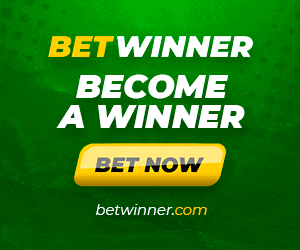
Get 200% Bonus after your first deposit. Use this official Promo code: argent2035
Q: How do I create a new wallet?
A: When launching MetaMask, simply click on “Start” then follow the steps to generate a recovery phrase and a secure password.
Q: Can I import an existing wallet?
R: Yes, clicking on "Import wallet” instead of "Create a portfolio”. You can then use your recovery phrase.
Don't hesitate if you have any further questions!








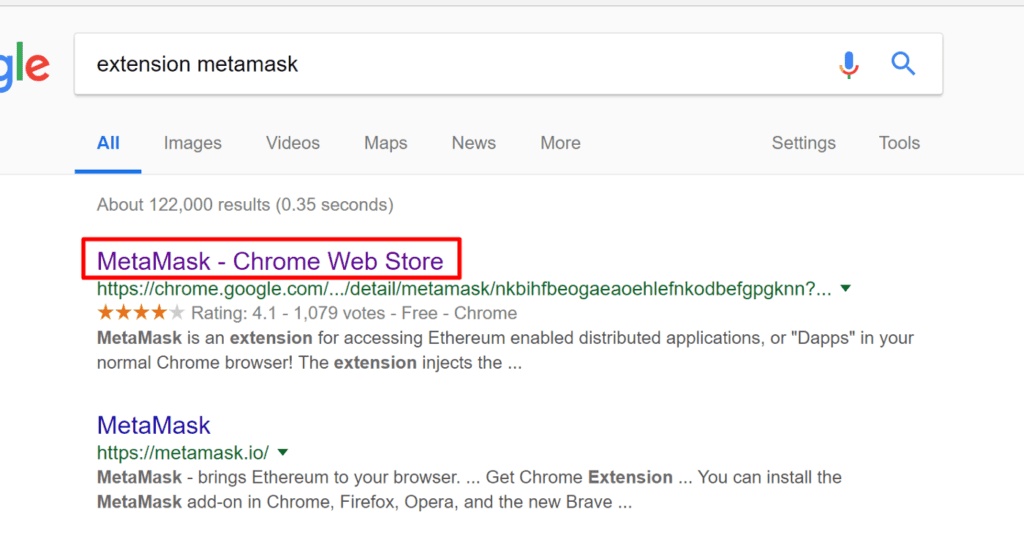
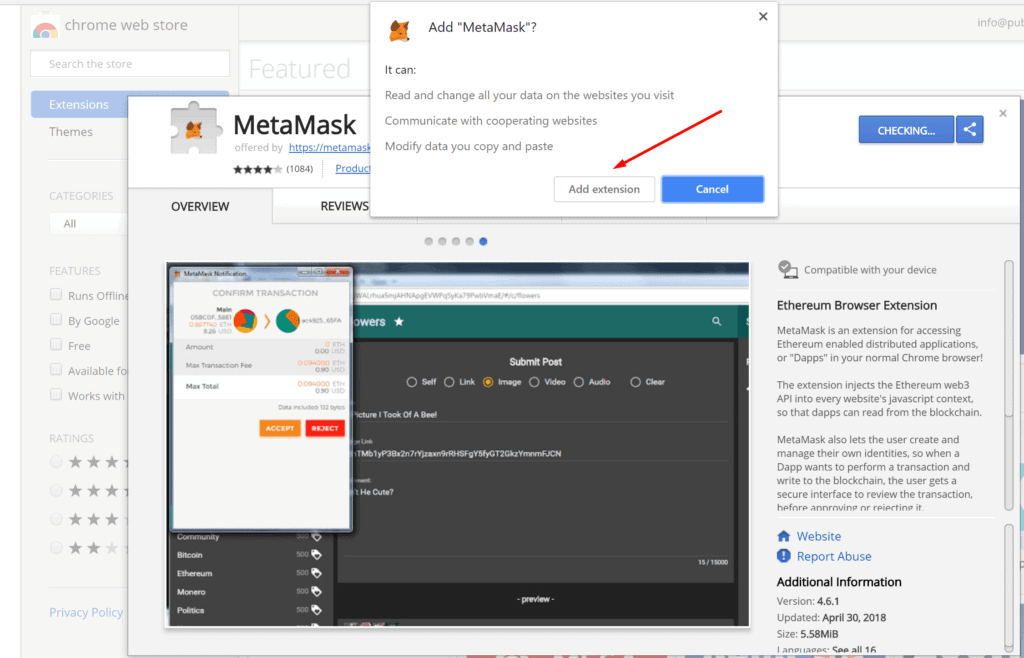
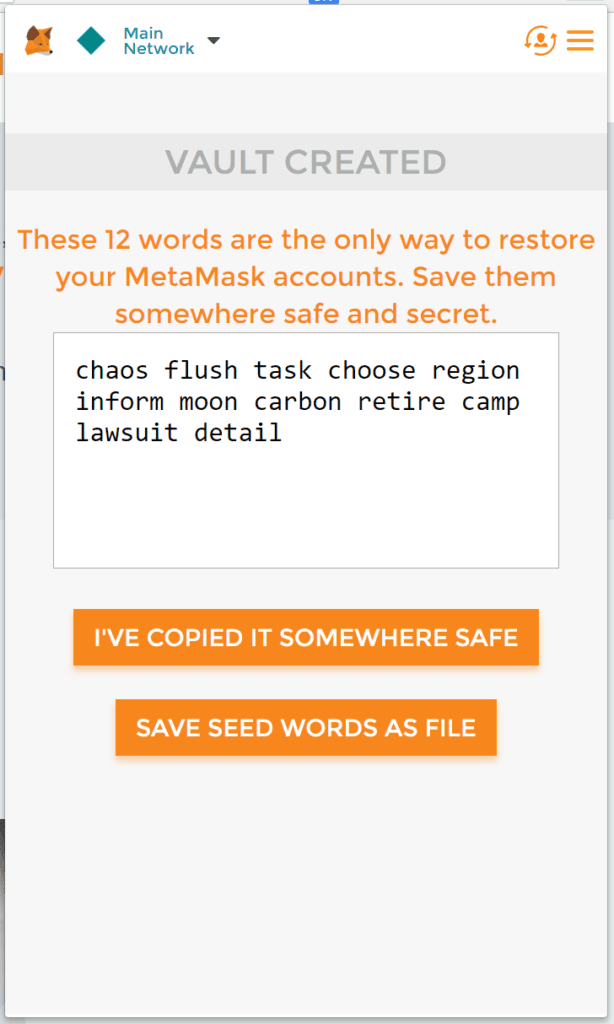



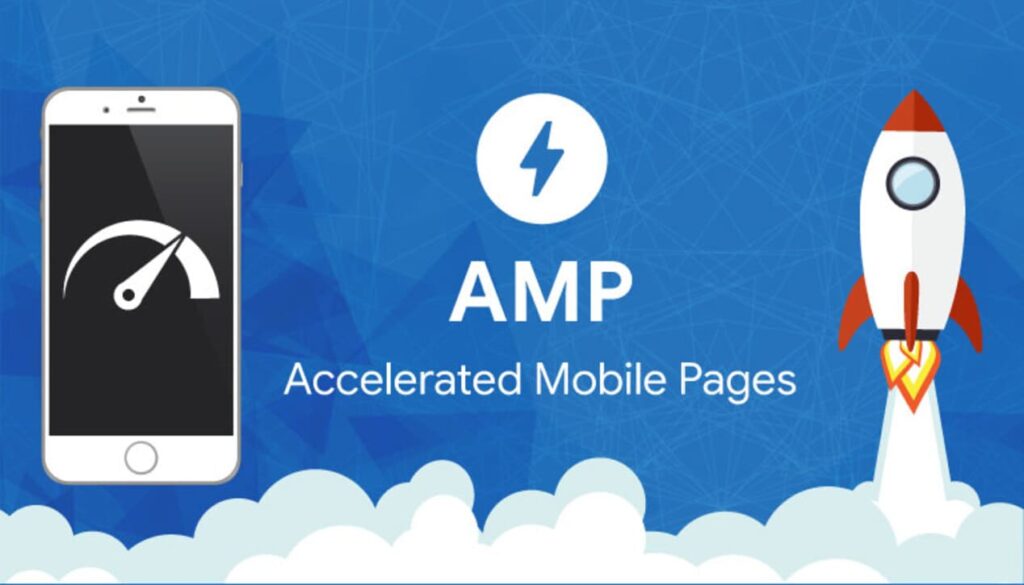
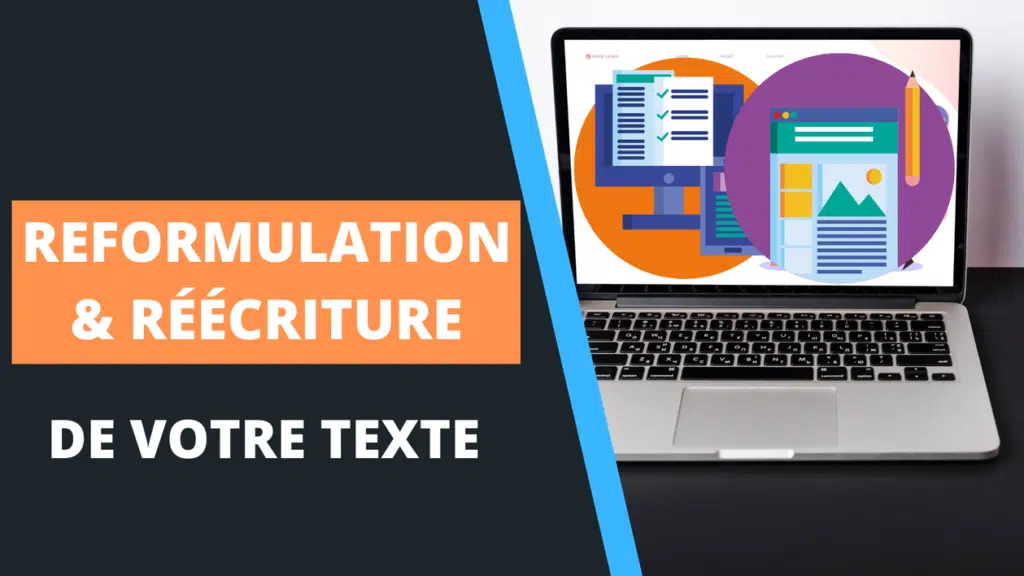

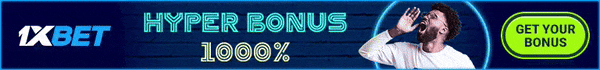
Leave comments