How to Create a Ledger Nano Live Account

Do you want to keep your cryptocurrencies yourself? Buy a physical wallet like Ledger Nano for example. Next, create your Ledger Nano account. In order to transfer and store your cryptos securely, you can acquire a Ledger Nano for this. A physical wallet gives you the opportunity to be completely in control of your investments.
The difference between an exchanger and the Ledger device, is that your funds are not stored in a platform. But rather in the Ledger Nano physical wallet that you have in your possession.
Le Ledger Nano X is the physical wallet perfect for your cryptos. Thanks to applications developed by Ledger partners, and integrated into Ledger Live, it is the ideal wallet to buy, manage and grow your digital assets in complete security. Our most efficient wallet, equipped with Bluetooth for mobile use.

Get 200% Bonus after your first deposit. Use this promo code: argent2035
For a briefing, the Ledger company was founded in 2014 and its main mission was to secure cryptocurrencies.
Since its creation, Ledger already has two products on the market namely the Ledger Nano S then the Ledger Nano X. These are two physical wallets that are very popular with crypto investors these days.
When it comes to storing cryptocurrencies, the most robust devices generally used are Crypto Wallets.
Thanks to their private keys as well as their offline status, it is possible with these crypto Wallets to send, receive and exchange cryptos securely.
What is Ledger Nano S?
The Ledger Nano S is a type of physical wallet called “hardware wallet“, allowing you to store your cryptocurrencies securely.
The first advantage of the Nano S is that it is a small physical device in the shape of a USB key, which allows you to store the private keys of cryptocurrencies offline. Unlike a software wallet, the funds are therefore not exposed to the risks of the internet and computer hacking.
The second major advantage of the Nano S is the validation system two-step transactions, directly on the screen of the physical box. This significantly increases security, as any transaction must be physically validated by the user.
Third, private keys never leave the device, it is impossible to extract them or transfer them online. This prevents any risk of theft.
The Ledger Nano S is also compatible with the main cryptocurrencies on the market such as Bitcoin, Ethereum, XRP, etc. he can manage multiple currencies at the same time.
The device is easy to configure and use on a daily basis thanks to the Ledger Live application with which it synchronizes. Finally, the fact that the physical key is essential to validate transactions makes any remote hacking of accounts impossible.
Advantages and disadvantages of Ledger Nano
The Ledger Nano S Wallet is a good choice for beginners and is very easy to configure. It provides detailed instructions both in the box and on its website.
Once configured, the Ledger Nano S can be used to send and receive crypto-assets through the Ledger Live app.
Within the application, you will be able to benefit from clear instructions at each stage of the operations you wish to carry out. Confirm sending transactions with the push of a button on the Ledger device.
The affordable price of the Ledger Nano S makes it a great investment, and the device represents a more secure alternative to storing cryptoassets on an online software wallet. Here is a summary of some advantages and disadvantages of the Ledger Nano.
| Benefits | Drawbacks |
|---|---|
| Very high storage capacity | The presence of Ledger Live which works with desktop software as well as a mobile application available for Android and IOS phones |
| A battery with a powerful autonomy | The presence of Bluetooth opens a door for different security attacks. |
| Ability to install nearly 100 different applications regardless of use: Swap, transfer, receive or exchange funds | It doesn't have a widescreen |
| It is a really very expensive wallet compared to other physical Wallets | You risk losing your wallet because it is not very big |
| The presence of Ledger Live which works with desktop software as well as a mobile application available for Android and IOS phones | |
| Good protection because it is designed based on steel which protects it against material damage that may occur. | |
| Possibility of making Staking with more than 7 corners without difficulty. |
Platforms supported by Ledger Nano
The platforms supported by Ledger are very numerous. They can be divided into 3 main categories:
Wallets
Wallets are a medium for securing, exchanging and storing cryptos. Ledger Nano supports wallets such as Metamask, Ubiq, Wanchain, Tronscan, ARK, Cexhain Sync, …
Decentralized Exchanges (DEX)
Decentralized exchangers are cryptocurrency platforms that promote exchanges of this asset class in great security: IDES, Binance DEX, Eadar Relay, Paradex.
DEXs replace traditional intermediaries like banks, brokers with smart contracts. These smart contracts are based on blockchain technology that facilitate the exchange of digital assets.
Compared to traditional financial transactions, which are opaque and go through intermediaries who offer extremely limited insight into their actions, DEXs offer complete transparency on the movement of funds and the mechanisms facilitating exchanges.
Swaps
These are the platforms that you can use to connect with the Ledger device thus giving you the ability to exchange your cryptos between them.
You no longer need to sell tokens in order to buy others on an exchange. Here are two platforms you can use to connect Ledger: Kyber Network and AirSwap.
Supported cryptocurrencies
The Ledger Nano S offers greater ease of use with certain assets such as Bitcoin, Ethereum, Ripple, Bitcoin Cash and Litecoin due to their integrated support on Ledger Live (the interface of Ledger for computer).
In all, the Ledger Nano S supports over 1000 digital assets. Here is a list of the main cryptos supported by the Ledger Nano S:
- Bitcoin (BTC)
- Ethereum (ETH)
- Ripple (XRP)
- Bitcoin Cash (BCH)
- Litecoin (LTC)
- EOS (EOS)
- Stellar (XLM)
- Monero (XMR)
- Zcash (ZEC)
- Dogecoin (DOGE)
- Nano (NANO)
How do I create a Ledger account on Ledger Live?
The first time you use it, Ledger Live will walk you through setting up your Ledger device and the app.
Ledger Live stores your accounts and settings on computer or phone. So you'll also need to set up your accounts on any computer or phone you want to use additionally.
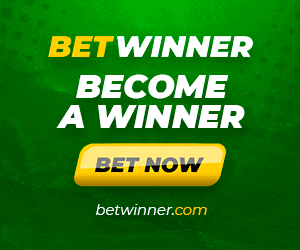
Get 200% Bonus after your first deposit. Use this official Promo code: argent2035
In this section, you will see how to easily create a Ledger Live account.
Step 1: Download and Install Ledger Live
To easily manage your cryptocurrency transactions, it is useful for you to install a live Ledger. On the home screen, click " Start ". Choose your course between:
- Configure a new device to generate new private keys and create new accounts.
- Restore a recovery phrase on a new device to restore the private keys of your existing accounts using your 24-word recovery phrase (mnemonic phrase).
- Connect your device: go to Step 3. Perform security checks if your device is already set up.
Choose your device. The Ledger Nano X can only connect to the Ledger Live application for the computer via USB.
But if your Ledger Nano has already been configured beforehand, and you already have your recovery phase, you will click on “ connect you Nano ". You will therefore need to read the information provided by Ledger Live and click on “ Let's do this ».
Step 2: Click on "ok, I'm ready"
It is true that the platform will let you know that the installation will take you 30 minutes but thanks to this article it will take less time for you.
To follow the instructions, you will need to click on “ ok, i'm ready ". After that, you will be called to take a quiz to see how much you know about security.
To answer questions regarding security, you will need to click on “ Let's take the quiz ". Then on " Next step " and " Check my Nano to be able to finalize the registration of your Nano on Ledger Live.
To accept the Ledger manager on your Device, go to your physical crypto Wallet and click on the two buttons and you will obtain this message:
Once finished, you will be on your Ledger Manager and you will have the possibility to install all the applications you want depending on the cryptocurrencies you are going to store in your Ledger Nano.
Step 3: Setting up Ledger Nano
To do this, you will first need to plug your Ledger device into your computer. Once done, you will use your physical Wallet.
You will have to take the trouble to read what is written on the screen. When you are offered to set up a new device, click on the two top buttons.
Step 4: Choosing the PIN code
Your Ledger Nano will ask you to choose a code for you 4 to 6 digit PIN.
please note : You will need to keep this code in a well-secured place, as this is the code you should enter each time you start your Ledger Nano device.
And that's not all, you will be asked to memorize a "recovery phrase" made up of 24 words which are always random.
Just like your PIN, it is very important and you will need to keep it in a very safe place. Write it down on a piece of paper if possible and keep it jealously.
Regarding the backup of your “recovery phrase”, you will have to validate the necessary and important information that your Ledger device will display by clicking on the two buttons.

Then write down the 24 words on a medium in the exact order provided by the device, from 1er word at 24rd word.
If you rated very correctly the 24 words, you will have to confirm this by inserting them one after the other into your account. When finished, your Ledger Nano will ask you again to keep its words correctly.
Then click both buttons to let the device charge and click again to go to Dashboard.
Once finished, you have successfully created your Ledger Nano account. Please follow the process carefully to avoid problems in the future.
Conclusion
With the growing popularity of cryptocurrencies, securing your digital assets has become a necessity. The Ledger Nano S hardware wallet is one of the most reliable solutions to protect your cryptos. But to take full advantage of its features, it is essential to create a Ledger Live account to accompany it.
Ledger Live is the application developed by Ledger to easily manage your Nano S. It will allow you to consult your balances, send and receive cryptocurrencies, while keeping your private keys offline in the hardware wallet.
In this article, discover step by step how to create your Ledger Live account and synchronize it with your Nano S. Together we will see how to install the application on your computer, configure your account, connect your Ledger wallet and manage your cryptocurrencies in complete security.
By following this tutorial, you will be able to quickly get started with the Ledger ecosystem and start using your Nano S immediately. You will therefore have a complete solution to easily protect and manage your digital assets on a daily basis!
Get 200% Bonus after your first deposit. Use this official Promo code: argent2035
In this article we have presented how you can create a Ledger account and configure it. Learn more about how transfer cryptos from coinbase to Ledger Nano.
Frequently Asked Questions
Can Ledger Nano work with a Smartphone app?
The application that accompanies your ledger device, has been released since January 28, 2019. Which gives users the possibility to easily manage their assets regardless of their position.
To use the mobile version of Ledger Nano, you automatically need a Smartphone with a Android 7 or ISO 9 system.
If my Ledger Nano appears in Bootloader mode, what can I do?
If you happen to press the button next to the USB port for almost 5 seconds, Bootloader mode must be activated. You will therefore have to allow time for the device to turn itself off.
Then simply turn on your Ledger Nano normally (about 2 seconds) by pressing the button next to the USB port so that the Ledger logo appears.
What is the battery life of Ledger Nano? Can we recharge it?
The Ledger device does indeed have a 100 mAh battery. If you use it, the device can last for several hours and if not, it can last a lot, even months.
To recharge the battery, it's not complicated, you simply need to connect the USB-C port to a computer's USB port using a cable. As for replacing the battery, it is impossible because it was designed for a lifespan of 5 years.
How many applications can be installed on Ledger Nano?
The Ledger Nano device can take more than 100 applications installed simultaneously. However, you should know that the number of applications depends on their size.












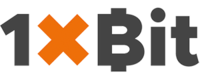


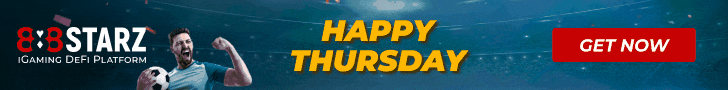

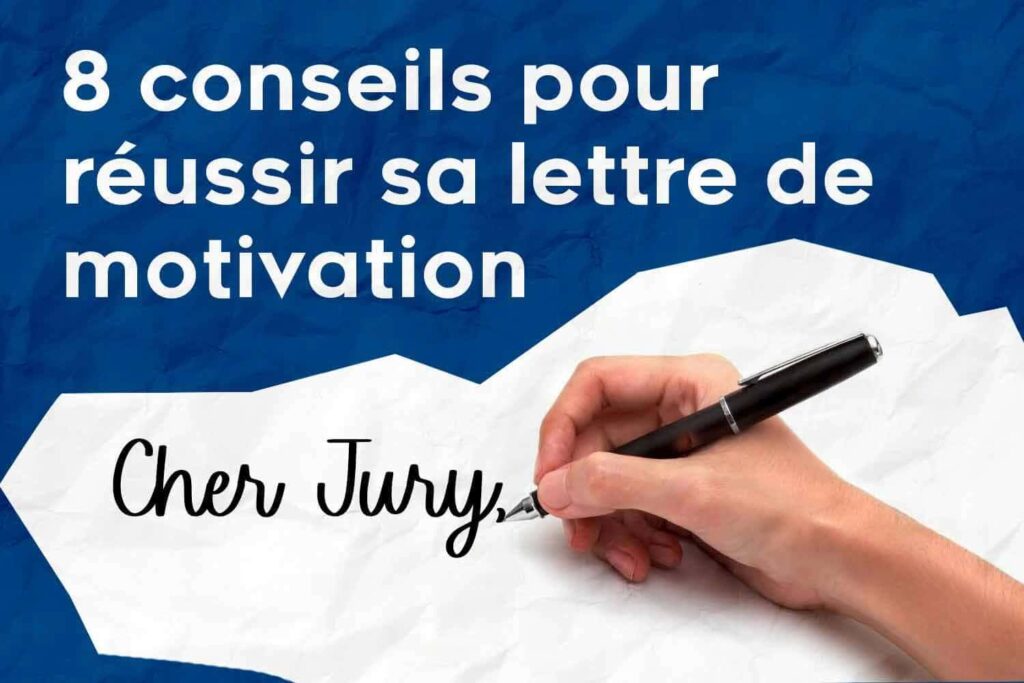

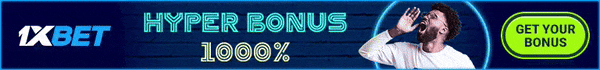
Leave comments