How to create a Samsung Pay account?

Are you tired of dragging both your smartphone and your wallet? Fortunately, Apple and Google offer virtual wallets for contactless payments on iOS and Android. While Samsung users can use googlepay, the company also supports a second option with Samsung Pay. We've put together this guide to show you how to set up and use a Samsung Pay account...
Samsung Pay is an app that lets you carry all your credit, debit, and loyalty cards in one virtual wallet. This means you can access and pay with your smartphone or smartwatch wherever contactless is supported.
Keep reading to find out how to set it up, or scroll to the bottom of this page to see a list of devices and bank cards that support Samsung Pay…

Get 200% Bonus after your first deposit. Use this promo code: argent2035
🥀 What is Samsung Pay?
Samsung Pay is an application allowing you to pay for your purchases quickly and simply. The technology is similar to that used by contactless bank cards, but offers an extra level of security. This payment method is accepted in many stores, in France and abroad, as long as they use contactless technology (NFC).
It is also possible to pay for your order online at certain online merchants. Samsung Pay also goes beyond the payment solution by integrating the loyalty cards of more than 1 brands in France. The entire purchasing process can therefore be managed directly from a smartphone.
There is no particular payment limit to respect with Samsung Pay. The application even allows you to pay beyond the limit of €50, imposed when paying by contactless card. It is of course necessary to check upstream the limit of the ceilings of your card.
Samsung Pay, supported by the service of Visa tokenization. The simple and secure way to make mobile payments, almost anywhere there is a terminal allowing you to use your Visa card. From the bakery to the corner cafe, as well as all the other shops in the neighborhood.
🥀 Samsung Pay features
Samsung has gone beyond the simple electronic wallet by offering Samsung Pay holders to benefit from interesting features, such as:
Samsung rewards: a cashback system made in Samsung allowing users to earn points with each payment. The points are converted into gifts or stays and to participate in contests. The gifts are Samsung objects ranging from smartphone cases to connected watches.
All your cards on the same application: the application allows you to store credit, debit, loyalty cards and restaurant vouchers on your Samsung
🥀 How to set up a Samsung Pay account?
Samsung Pay is a mobile payment service developed by Samsung. To use it, you must first set up a Samsung account and add your bank cards. The process is pretty straightforward.
First, make sure your Samsung device is compatible with Samsung Pay, such as a recent smartphone or smartwatch. Then open the Samsung Pay app on your device. You will likely be asked to sign in to your Samsung account or create one if you don't have one. Enter your Samsung credentials or fill out the form to create a new account.
Once your account is set up, you can add your bank cards. The app will guide you through the process. You will be asked to enter your card details, such as the number, expiry date and visual cryptogram (the three numbers on the back). Double-check that all details are correct before validating.
There you go ! Once at least one card is added, your Samsung Pay account is fully set up and you can start using it for your payments. All you have to do is hold your device near the payment terminals in stores to pay simply and securely.
🥀 Samsung Pay advantages
enhanced security
Samsung Pay benefits from a very advanced security system. Your banking data is protected by several layers of security, including tokenization and encryption. Your personal information is never stored on your device.
Wide compatibility
Unlike other mobile wallets, Samsung Pay is compatible with the majority of payment terminals, even those that don't usually support NFC payments. This allows you to pay seamlessly at more stores.
Practical integration
The integration of Samsung Pay into Samsung smartphones and watches is very convenient, you do not need to open the application to pay. Just swipe the screen or press a button for the payment to initiate.
Additional services
In addition to mobile payment, Samsung Pay provides access to various other practical services such as gift cards, good deals or even withdrawing money without a bank card from certain smartphone models.
🥀 Disadvantages of Samsung Pay
Samsung Exclusive
Samsung Pay is only available on newer Samsung devices such as Galaxy smartphones, Galaxy Watch smartwatches and select Galaxy tablets. Users of other brands cannot therefore benefit from it.
Limited compatible cards and banks
Although increasingly popular, Samsung Pay does not yet support all banks and all types of bank cards. Some may be incompatible depending on your country or region.
Battery consumption
Regular use of Samsung Pay may impact the battery life of your device. Payments via NFC and frequent opening of the application put more strain on the battery, especially on smartwatches.
Offline payments not possible
Unlike some physical wallets, it is impossible to use Samsung Pay without a working internet connection and biometric authentication configured.
Additional costs abroad
Depending on your bank and card used, additional currency conversion or foreign transaction fees may apply when using Samsung Pay while traveling.
🥀 FAQs about Samsung Pay
What is Samsung Pay?
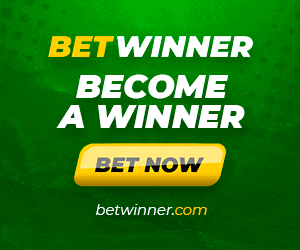
Get 200% Bonus after your first deposit. Use this official Promo code: argent2035
Samsung Pay is a mobile payment solution developed by Samsung, which allows you to make fast and secure payments with your smartphone, connected watch or Samsung tablet.
How to configure Samsung Pay?
The setup is very simple. Simply download the Samsung Pay app, enter your Samsung credentials or create an account if necessary, then register your bank cards by entering the required information.
What devices and cards are compatible?
Samsung Pay works with recent Galaxy smartphones, Galaxy Watch smartwatches, and select Galaxy tablet models. On the banking side, the main bank cards are supported even if certain restrictions may apply depending on the country.
Can I use Samsung Pay abroad?
Yes, Samsung Pay can be used in many countries. However, depending on geographic areas and card issuing banks, additional conversion or international transaction fees may apply.
Is my Samsung Pay account secure?
Yes, Samsung Pay benefits from several very advanced levels of security to protect banking data, personal information and the payments themselves. Your data is never stored on the device.
Is Samsung Pay free?
Yes, Samsung Pay is a completely free service. Only any usual bank charges linked to the use of the card apply. No additional fees are charged for the Samsung Pay service itself.
🥀 Closing
In short, activating Samsung Pay is a child's play, accessible to all owners of compatible Samsung devices. Simply download the app, create or connect your Samsung account, then register your bank card(s) in a few taps.
Thanks to the simplicity of configuring your account, optimal security of the system, as well as the extensive compatibility for payment at a multitude of merchants, Samsung Pay stands out as one of the best mobile wallet solutions currently available.
Whether you're looking to simplify your everyday payments or want to travel with more peace of mind, activating Samsung Pay only takes a few minutes. You will then be able to appreciate all the practicality and unique advantages offered by this innovative service, directly integrated into your Samsung device. No need for a bank card anymore, all you need now is your smartphone or connected watch.
But before you let know that there is a difference between Google Pay, Apple Pay and Samsung Pay.
Leave a comment











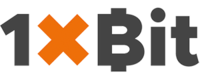


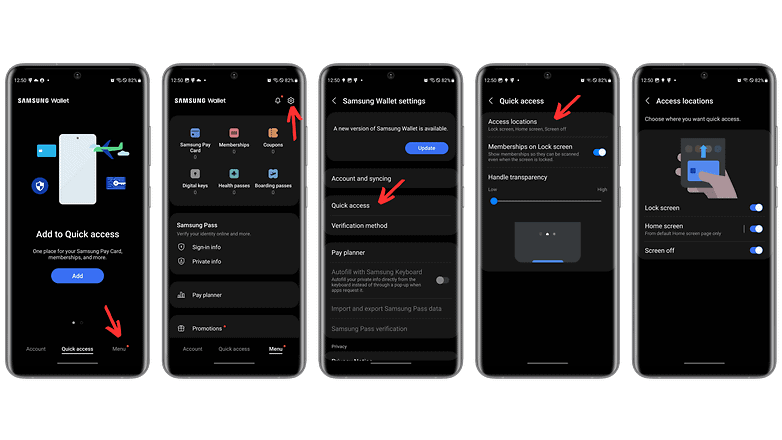

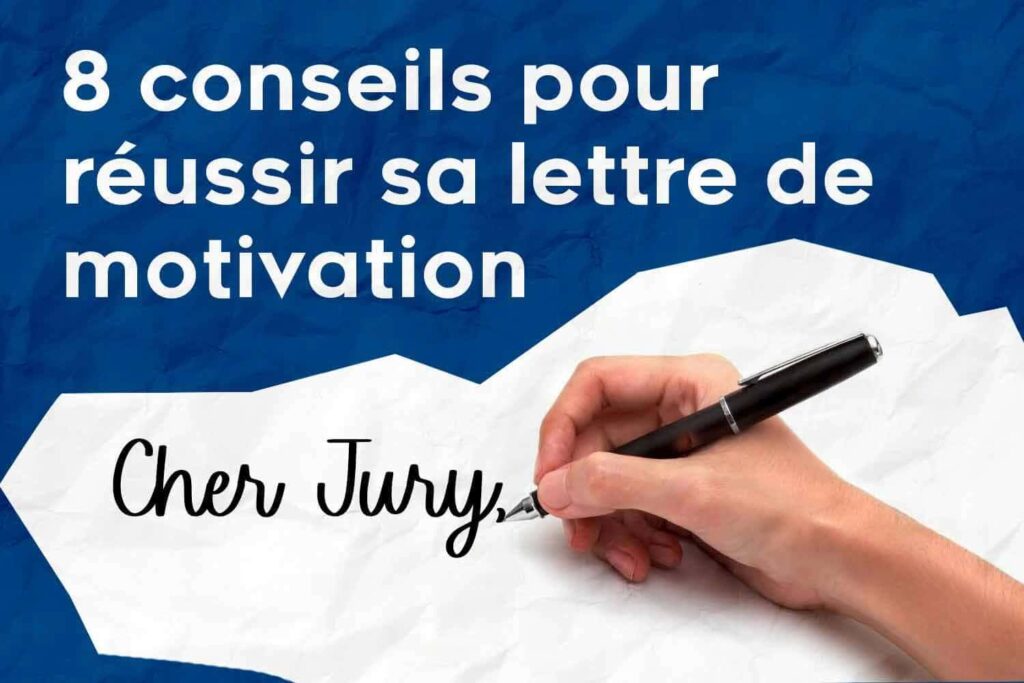

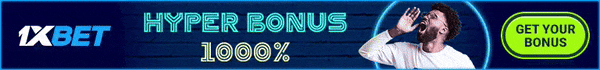
Leave comments