How to create a Trust Wallet?

Digital assets are changing the world right now. Non-fungible tokens, cryptocurrencies and others are setting the rules for the financial future. This creates the need to familiarize ourselves with the alternatives we have to store Bitcoin, Ethereum, Litecoin and other cryptocurrencies available on the market. You can create your wallet on different exchangers including Trust Wallet.
For this, a thorough understanding of Trust Wallet is essential for every user to ensure the protection of their coins. However, how can one create a Trust Wallet? What is Trust Wallet?
Trust Wallet is Binance's official crypto wallet. You can securely send, receive and store your digital assets with the Trust Wallet mobile app. You can even use Trust Wallet to earn interest on your crypto, play blockchain games, and access the latest DApps platforms and DeFi.

Get 200% Bonus after your first deposit. Use this promo code: argent2035
Article to read: Digital marketing trends: Metaverse, Nft, cookies
Trust Wallet is a non-custodial decentralized wallet. Each coin is stored in a digital address that only the user can access. It's safe, efficient and, for many, the best way to collect digital assets securely.
Before showing you how to create an account on Trust Wallet, we will first tell you everything you need to know about this application. Let's go
What is TrustWallet?
Trust Wallet Company was originally established in 2017. It is based in Mountain View, California, but users can integrate the wallet with their devices around the world.
Being an open source project, Trust Wallet is free to download. Which means that accessing the wallet is relatively easy compared to other projects. The organization ensures that each user's personal information, digital and cryptographic assets, and overall security are top-notch.
Certainly the download of the application is free but the use is not if you wish to send, exchange or buy cryptocurrencies. All fees paid in Trust Wallet go directly to the exchange where the transaction takes place.
The network fees paid during a transaction vary depending on a number of factors, but are generally as low as possible. You cannot avoid paying network fees when performing a transaction, such as sending or buying crypto.
Article to read: Affiliate 1xBet – Become a partner and start gagNer
Trust Wallet includes a built-in Web3 browser that lets you explore DApps on the decentralized internet seamlessly and securely. Since blockchain is a new and complex technology, you can trust Trust DApp Marketplace to guide you.
It's a place for decentralized apps that meet rigorous quality and security standards and are optimized to perform at the highest level.
Together with Binance, Trust Wallet is working on exciting new features including market monitoring, custom networks, testnets, native DEX, and deep integration with Binance infrastructure.
The opportunities for cryptocurrencies are endlesss and with Trust Wallet, the official Binance wallet, anyone can be a part of it.
Is Trust Wallet secure?
Now the million dollar question remains: Is Trust Wallet safe? Are your assets well protected against hackers? This is a major concern for people who want to go online.
The wallet encrypts the addresses and cryptos of its users, but they are the ones who keep the private keys. Think of it as a bridge that connects you to multiple cryptocurrencies, but ultimately you are the true owner of the cryptocurrencies on the bridge.
Article to read: What are altcoins, how do they work?
To summarize, Trust Wallet is safe. You should always be wary of hackers and people looking to steal your funds, but if you can safely store your recovery phrase, you're good to go.
What can you do on Trust Wallet?
So what can Trust Wallet users do in the app? Of course, you want to learn how to store your cryptocurrencies securely, but there are other things you can do through the platforms' features.
Deposit money
A user can add crypto funds to their wallet using fiat currency through Trust Wallet's crypto providers.
Article to read: Tips for Business Success in Africa
Since we are talking about a decentralized wallet, you can only add crypto assets and not fiat currency. You can also do this by sending crypto from a third-party exchange, like Binance, to your Trust Wallet address.
Withdraw money
You cannot directly collect your crypto assets from Trust Wallet. If you want to withdraw money, you will need to send your coins to a third-party exchange that allows withdrawals. Don't worry, doing so is elementary.
Purchase of cryptocurrencies and crypto-assets
You can buy Bitcoin, Binance Coin, cryptocurrencies backed by smart contracts, and many other cryptocurrencies directly from cryptocurrency wallet exchanges or decentralized apps.
For example, if a user wants to buy BabyDoge Coin on Trust Wallet, you will need to connect the app to a decentralized exchange that allows it to buy cryptocurrencies.
Sell cryptocurrency
The same is true here: if you want to sell crypto and store it in your bitcoin wallet address or ethereum wallet address, then you need to provide your wallet address to the sender.
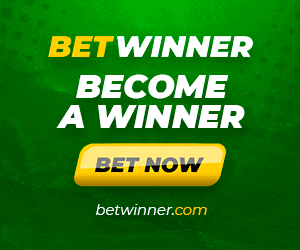
Get 200% Bonus after your first deposit. Use this official Promo code: argent2035
Article to read: How Does Machine Learning Work?
Now, in case we are talking about another coin, like Safemoon, they have to be converted into a token running on a widely known Blockchain, like Binance SmartChain.
Trust Wallet allows each user to convert tokens. So, to sell Safemoon on Trust Wallet, convert the crypto to BNB, send it to a third-party exchange, and withdraw it.
Transaction history monitoring
Since this cryptocurrency wallet operates in a decentralized environment, some users may wish to manage their transactions for tax purposes.
In any case, it is also possible to check your Trust Wallet transaction history in this application.
Remember that Trust Wallet has no control over the cryptocurrencies you hold and the transactions you make. Therefore, if you need to check the history of a specific transaction, you may need to access external DEX explorers.
Article to read: 10 best cryptocurrencies to invest in 2022
Now that you know how it works, let's see how to create a first multi-currency wallet.
Create a Trust Wallet
The steps to create your first multi-currency wallet are very simple and can be done in minutes. Let me guide you through the process. You will need to buy one of the major cryptocurrencies first, usually Bitcoin (BTC), Ethereum (ETH), Tether (USDT), Binance (BNB)… Let's go
Step 1: Download and launch Trust Wallet
When you first launch the app, you will be presented with the following screen, which is the part where you can “ Create a new portfolio " or " Import » an existing portfolio. For this guide, we will select “ Create a new portfolio ».
Step 2: Accept the terms of use
To continue, you will need to agree to the Terms of Service. Simply check the box and press " Continue ". There is no turning back now.
If you agree to the terms of service, please note that losing your recovery phrases also means you lose access to your wallet.
Step 3: Save your recovery phrase
This is the most important part of the process of creating your portfolio. You need to take note of your recovery seed phrases. Your recovery phrases are the keys to your crypto wallet.
So be sure to store them in a safe place. Then press " Continue " to continue.
Step 4 - Check your recovery phrase
If you followed step 3 and saved your recovery phrase, it should be a breeze.
In the correct order, select the words to complete the verification process. Click on " Continue " once you have finished.
Step 5: Your Trust Wallet is ready
After going through the backup and verification process, you will be redirected to the main wallet screen. You will see an initial list of coins that you can start funding immediately. Congratulations !
Personalize your portfolio
You can set the name of your wallet so that you can easily recognize it. This change is only a local setting in the application and can be modified at any time.
Access the menu « Settings », Then press« Wallets ". At this level you can change the language and even the currency in your wallet.
Then press the symbol i next to the wallet you want to customize. Save it and go.
Can I create multiple wallets?
Yes, but there is a limit of 15 wallets you can create in the app. Here are the steps to do it. Open Trust Wallet, then tap " Settings ". On the screen " Settings ", Press on " Wallets ».
Tap the sign "+" in the upper right corner to access the screen Create/Import a wallet. Go back to step 1 of this guide to create a new wallet.
Advantages and disadvantages of a Trust Wallet wallet
Before you start using Trust Wallet, it is essential that you know its positives and negatives
✔️ Benefits of a Trust Wallet
- They use the Ethereum blockchain, so all your transactions are well encrypted.
- This is a cryptocurrency wallet for mobile devices, so you can access it whenever you need.
- You can create an account in less than 3 minutes and you don't need an email or phone number.
- When you go to buy cryptocurrencies on the platform, they always automatically search for the best price.
- You can stake to earn interest with the cryptocurrencies you earn by buying and selling assets or with those you add to your wallet.
- The mobile app loads quickly and is easy to use.
- Allows you to store NFTs safely and quickly.
❌ Disadvantages of a Trust Wallet
- Most of the cryptocurrency trading that can be done on the platform is done with BNB (Binance Coin).
- Commissions for buying cryptocurrencies do not depend on them, but on the provider you choose. Therefore, it can be more profitable buy them on another crypto exchange and then send them to Trust Wallet.
In short
Trust Wallet is a multi-currency cryptocurrency wallet used to buy, trade, store and display prices for dozens of cryptocurrencies. However, it is not just any wallet, but it has features that make it much more interesting:
- It has a graphics system very complete and intuitive interactive.
- It allows you to earn cryptocurrencies simply by holding your crypto with them.
- You can trade cryptocurrencies quickly and with the best rates on the market.
- They have a decentralized application search engine with which you can find thehe best DApps on the Internet without leaving Trust Wallet.
As you have seen, Trust Wallet is one of the best alternatives for you if you are looking for a wallet to store your cryptocurrencies cheaply, quickly and safely.
Moreover, one of the points which makes Trust Wallet much more interesting is that it does not only serve as " store for cryptocurrencies, but also allows trading, buying and even staking, which is always appreciated.
Finally, we think it is extremely important to mention the possibility of storing NFTs in Trust Wallet.
Although it is not a technology that has just hit the market, it has been gaining a lot of strength in recent years and we believe that it will give a lot to say in the very near future.
If you already have a wallet, then leave us a comment.








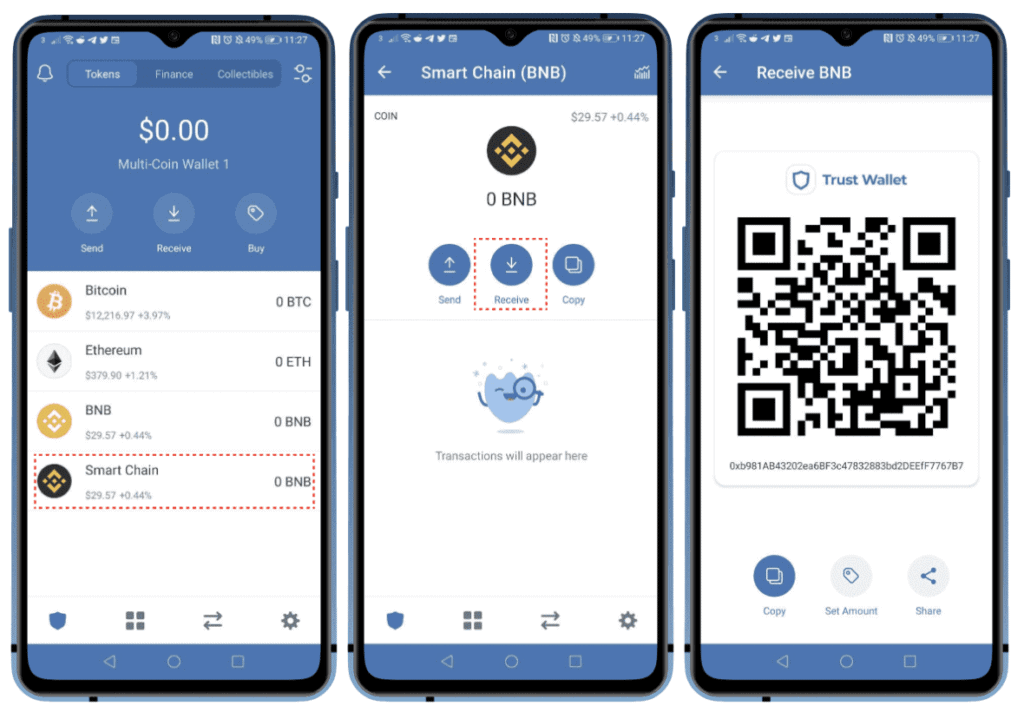



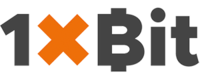


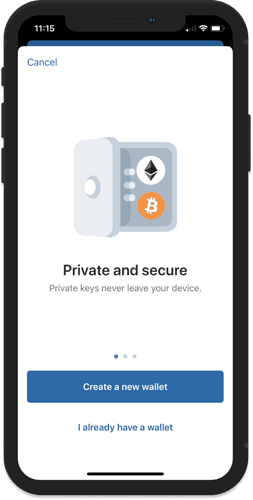
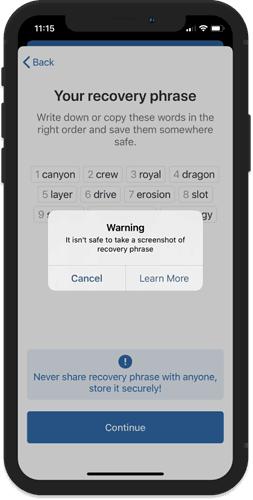
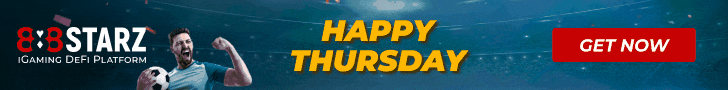
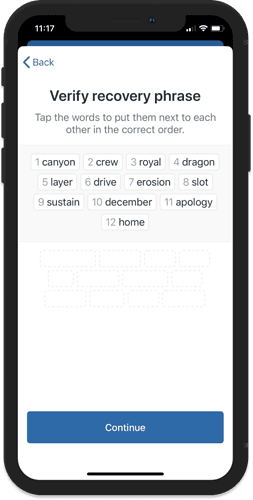
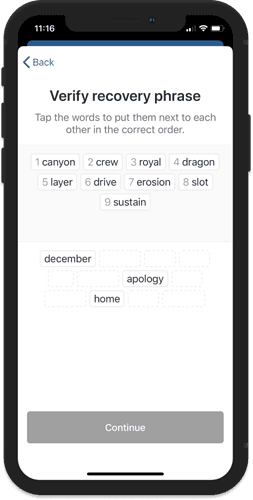
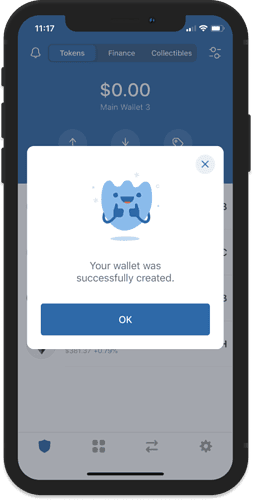
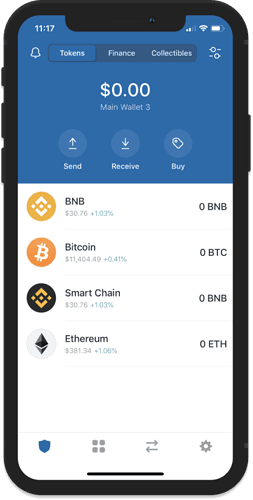
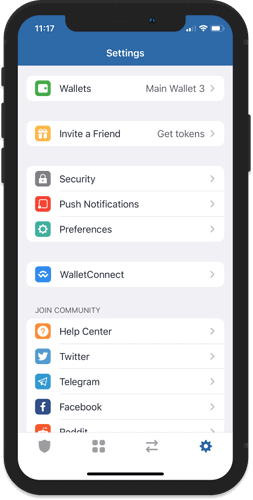
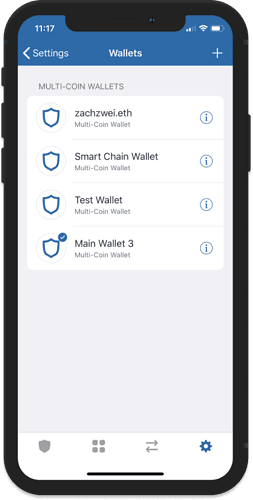
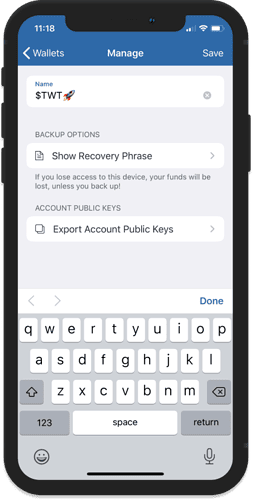
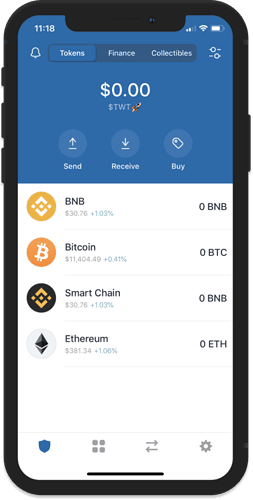
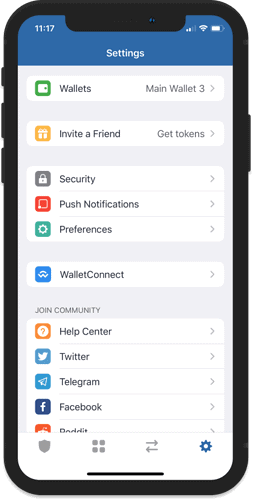
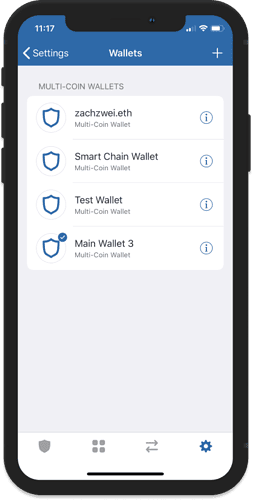

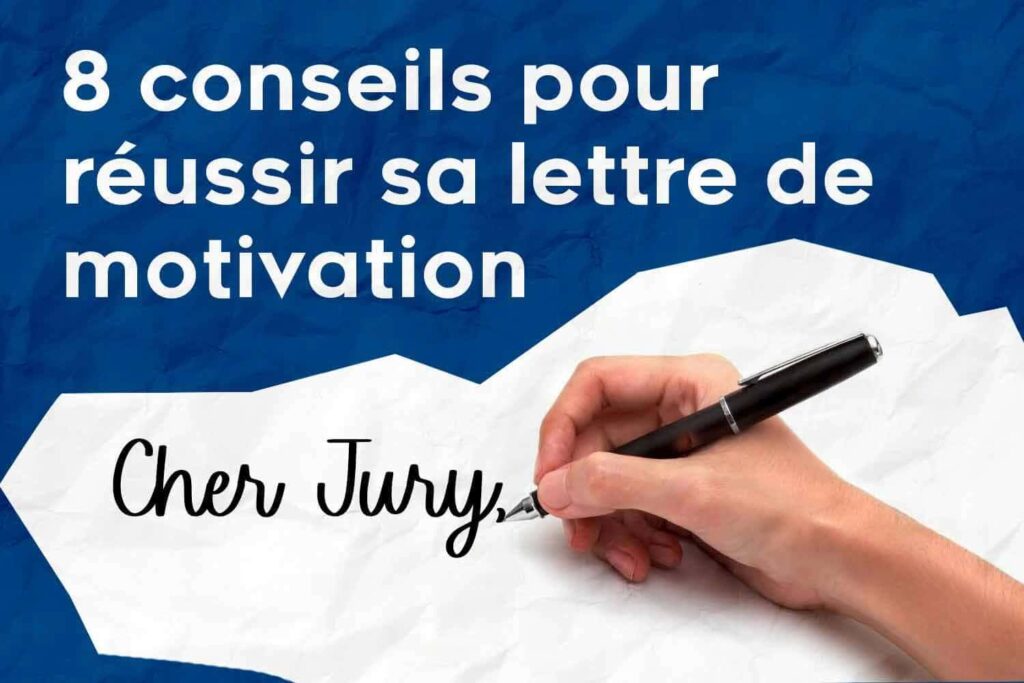

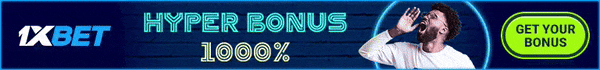
Mane apgavo brokeris neleido išimti lėšų, norint persivesti kripto valiuta į Trust vallet piniginę ar reikia ipervedti lėšas is savo banko saskaitos ir koki procentą?
Poštovanje,uletio sam u ovo,nasao na fb-u agenciju za trgovanje,sve su oni to meni objasnili,sve sam aktivirao,e sad,javili su mi da mi je dobit na 100€ cca 2500eu sto je i prikazano u mom novcaniku, no međutim oni sada traze od mene jos 250€za otkljucavanje nekog kyc koda,sta je to i da li je to prevara,hvala