How to transfer crypto from Binance to Trezor

Do you want more security for your cryptocurrencies? Ttransfer your crypto from Binance to Trezor. Hardware wallets are the most secure option for storing your cryptos. In this area, Trezor is a pioneer, and its two wallet models offer many security features.
First, you will need to create a Trezor Wallet account and set up your device. Next, you will need to generate a BTC address on your Trezor wallet. Once you have your BTC address, you can go to Binance and withdraw your BTC to that address.
Article to read: 15 steps to starting a consulting firm

Get 200% Bonus after your first deposit. Use this promo code: argent2035
It is important to note that you should only withdraw the amount of BTC that you plan to store on your Trezor wallet. This is because the Trezor wallet is a cold storage wallet, which means that your private keys are offline and not exposed to the internet.
Once your BTC has been transferred to your Trezor wallet, you can then start using your Trezor to store, send and receive BTC.ik
To use Binance, you need to create an account. Funds can be withdrawn easily if you choose them from the list. To send a coin to the Trezor One, you must first select one.
When you click on the browse button Sales button in the trading interface, you will be able to see your account balances.
In this guide, we will show you how to move your crypto from Binance to Trezor.
🌿 What is Trezor Wallet ❓
Trezor hardware wallets are plus ultra when it comes to bitcoin and cryptocurrency security. Connect your wallet to the Trezor Suite app and easily manage your assets in a secure crypto ecosystem. Wallets play an important role in cryptocurrency trading.
Thanks to them, you are able to store or even exchange cryptocurrencies. A good wallet therefore meets strict security requirements while remaining easy to use.
The idea for Trezor arose in 2011, following the Bitcoin conference in Prague. Trezor is one of the leaders in wallets allowing you to store your cryptocurrencies that you want to use as a currency for trading in complete safety.
It was the very first crypto hardware wallet in the world. Everyone who uses it confirms that it is very safe.
Currently, there are two types of TREZOR wallets: model 1 and model T. The main competitor of the wallet TREZOR is the Ledger.
Like a classic hardware wallet, the TREZOR 1 or the TREZOR T both look like a USB key. From the point of view of its connectors, the cable is equipped with a mini-USB tip for its connection to the TREZOR, and a conventional USB socket for connection to a computer.
The main objective of TREZOR is to allow secure management of your cryptocurrencies on a medium that is not connected to the internet. The TREZOR is thus used to store your cryptos. By plugging it into a computer, an interface allows you to manage your funds.
You can thus transfer cryptos to your TREZOR. Certain security mechanisms incorporated into the TREZOR protect your funds even in the event that you plug it into an infected computer.
🌿 Cryptocurrencies supported by Trezor
Listing all the tokens supported by Trezor is impossible, because there are more than 600. Among the most popular, we can cite the following cryptocurrencies:
- Bitcoin
- Ethereum
- Bitcoin Gold
- Ripple
- Ethereum Classic
- Tether
- Zcash
- Bitcoin Cash
- Litecoin
- Cardano
- COS
- Dash
- Dogecoin
- Monero
- tezos
🌿 Benefits of a Trezor Wallet
As advantages of this wallet, we can cite:
- A 100% cold wallet
- Presence of the two-factor authenticator for more security,
- It uniquely signs each cryptocurrency transaction,
- The transparency of the source code which is also verifiable,
- It is light and compact,
- It presents a wide security,
- Ability to support more than 1600 Cryptos
The TREZOR wallet is suitable for crypto users who want to have a product to place their assets in, much like a bank account for fiat money.
With TREZOR, crypto investors can perform all kinds of transactions, from buying or selling cryptos to trading.
🌿 Disadvantages of a Trezor Wallet
Just like other wallets, Trezor also has disadvantages:
- Absence of hierarchical determinism,
- Presence of basic drawings,
- The high costs of Wallets,
- It is very poor in accessories.
Overall, the TREZOR does not allow the purchase of cryptocurrency from fiat money. In this case, you will have to turn to an exchange to do the operation.
Get 200% Bonus after your first deposit. Use this official Promo code: argent2035
Also, it is aimed at investors who already have certain crypto funds or who intend to invest soon. If crypto is more of a game for you and you don't plan to invest a lot, TREZOR may not be for you.
Article to read: All about the stock market
Although free apps provide less security, they may be sufficient in your case. Indeed, attacks rarely target very small carriers. So how do you transfer your cryptos from a wallet to Trezor?
🌿 How to transfer crypto from Binance to Trezor ❓
The TREZOR is very easy to use. This is also one of the main reasons that makes it so popular with crypto users.
👉 Step 1: Log in to your account
First of all, from a visual point of view, the TREZOR looks like a USB key.
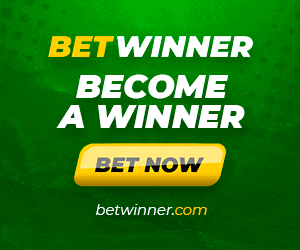
Get 200% Bonus after your first deposit. Use this official Promo code: argent2035
Once you have made the starting configurations, the TREZOR is ready to use. For this, you need to use an extension provided to you on the official TREZOR website.
This extension allows you to benefit from a refined and user-friendly graphic interface, from which you can carry out all your transactions. The GUI consists of the following four tabs:
Transactions (default tab) : it allows you to view the transactions carried out
Article to read: What to know about currency swap ❓
Receive : it is used to receive cryptos on your hardware wallet. This is where you find the public keys that correspond to the private keys secretly stored in the TREZOR
To send : this tab is to be used to send cryptos from the hardware to a public address
Sign and verify: this tab allows you to sign a text message with one of the TREZOR's private keys and verify that the signature of a received message is valid.
Once you are logged in, generate and save your address. You will have to make sure that the starting sentence is well noted. Once this is complete, you will need to log in to your Binance account and open your wallet.
And there, an option named Trezor will be present in the menu to your left. Select and click " log on ».
👉 Step 2: Authorize access to your account
To continue your data transfer, you must grant account access permission. Then you need to export your Binance address to pair and get the device address.
👉 Step 3: Transfer the cryptocurrencies you want.
The transfer of coins must take place in accordance with the following:
- You will need to check and confirm the entered address at the same time. Note that Trezor only supports the Beacon Chain network.
- Once done, click on the navigation button in the trading interface “ sales » which allows you to check the balance in your account.
- Click the " send to confirm the transfer of your crypto from Binance to Trezor
👉 Step 4: Complete the transaction
Once the coins have been sent, you will need to complete the transaction. Grant authorization and confirmation after checking the transaction details.
A pop-up should appear instructing you to hold the screen in order to report the transaction on your Trezor device. After that you are done.
🌿 Closing
Having tested many crypto wallets, I have always been impressed with how each tries to top the functionality and ease of use of all the others.
Yet many often forget how important security is to crypto owners.
Article to read: The best stock markets in the world
Trezor remembers this and creates hardware wallets with this exact theme in mind. At the same time, the company manages to keep things so user-friendly that you won't have trouble managing your crypto, even if you're new to cold wallets.
I highly recommend getting a Trezor if you are serious about your crypto security. It may cost more, but losing your crypto will be much more painful.
Frequently Asked Questions
👉 Where can I buy a Trezor Wallet ❓
To get a Trezor Wallet, all you have to do is simply go to the official Trezor website and you can also visit retailers like Amazon and Walmart to make your purchases.
👉 How do I reset my Trezor Wallet ❓
To do this you will have to follow the following steps
- connect your device and visit trezor official website,
- When you are asked to provide the access code, click on " X »
- Navigate to " advanced » and then erase the device,
- confirm this action on your Trezor and it's done.
👉 Is it possible to hack a Trezor account ❓
It is not possible to do so as it is protected by industry leading security protection. The only way the device could be compromised would be through user error.
👉 How can I send Cardano (ADA) from Binance to Trezor❓
You will need to use a third party program like Adalite or Yoroi to access your ADA. However, it could still be done.
Connect your Trezor to one of these software and it will show the address, amount and everything else you will need, when disconnecting it will be stored securely in your Trezor.
Get 200% Bonus after your first deposit. Use this official Promo code: argent2035
👉 What does it mean when Trezor says the transaction is "pending" ❓
If it hasn't been too long, that means it will be sent in a few minutes and you'll be waiting for confirmations.
However, if it's been a while and it's still pending, it may mean that you chose too low a fee and that's why it can't be sent due to the low fee.
You can use the " replace with fresh » to send more fee and make it faster.












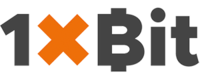


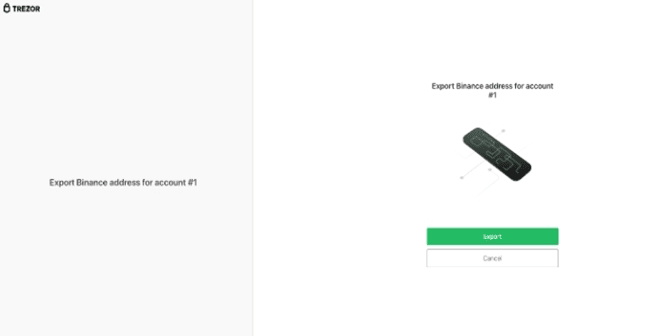
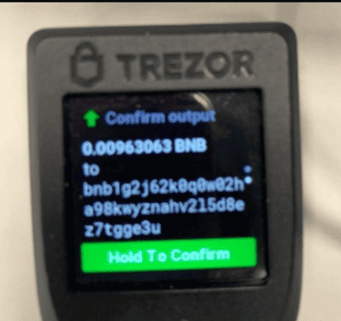
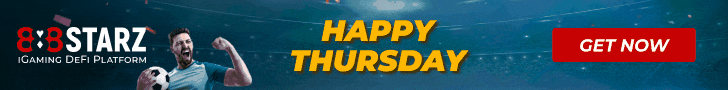


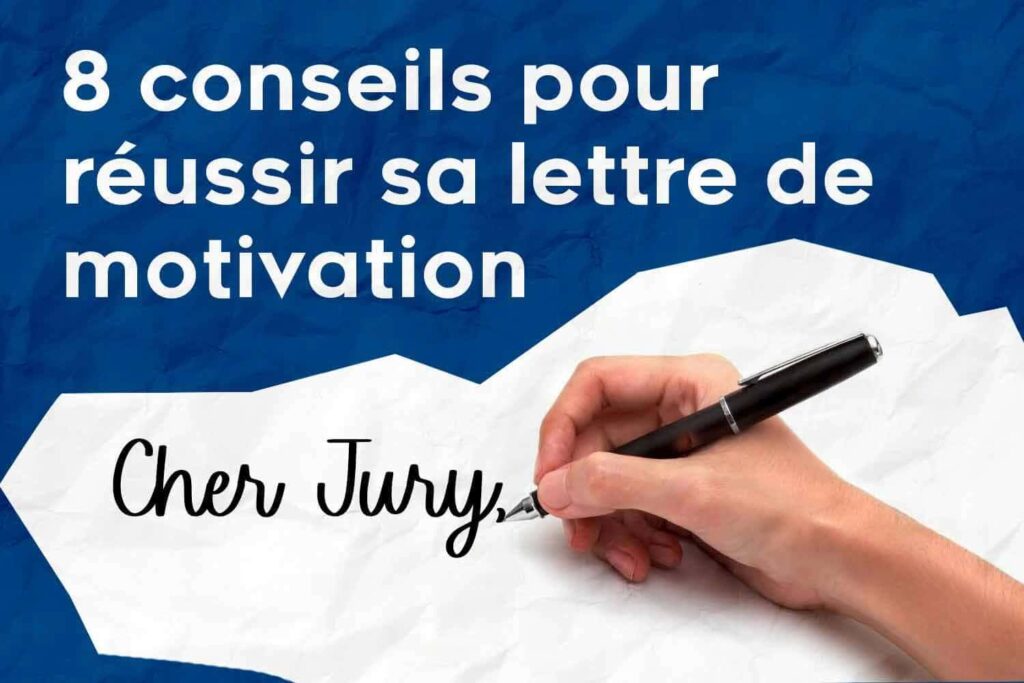

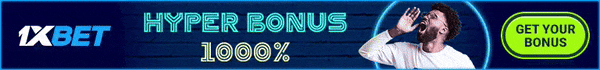
Leave comments