How to transfer coins from Coinbase to MetaMask
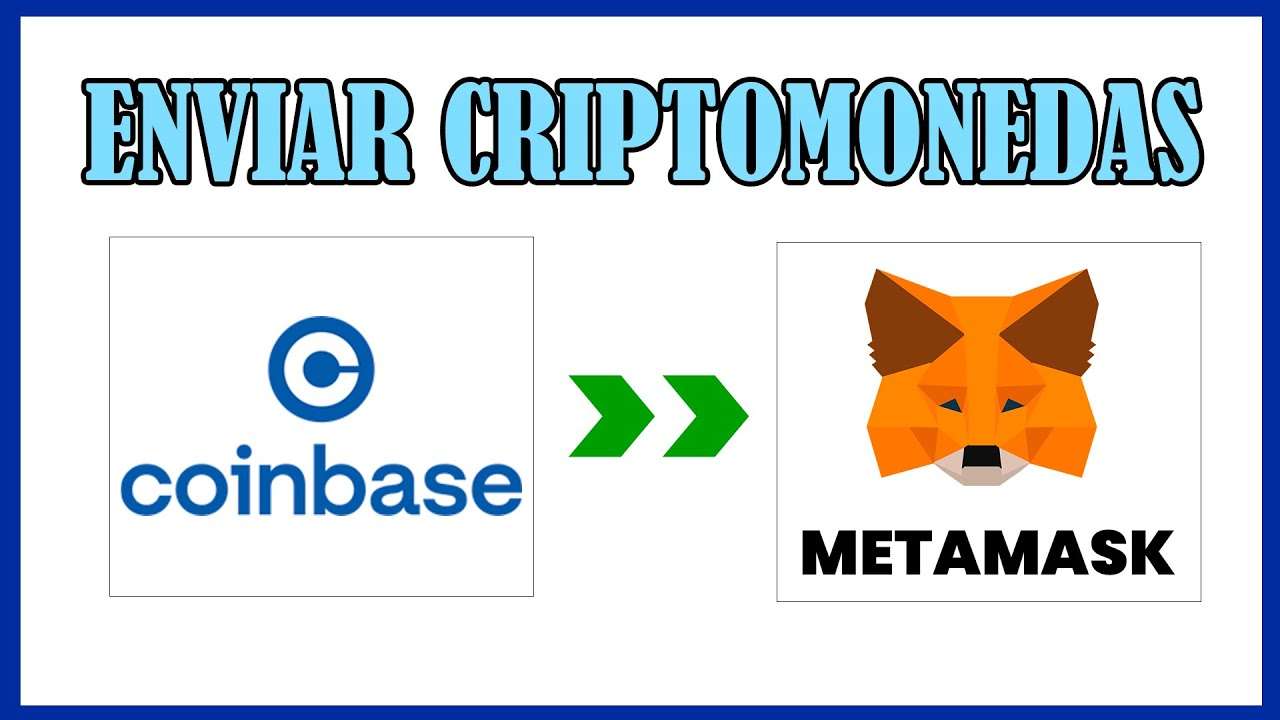
You want to transfer your coins from coinbase to MetaMask? Well that's easy. Coinbase is one of the popular trading platforms in the crypto space. The exchanger allows users to trade thousands of digital assets, including Bitcoin and Ethereum.
However, investors looking to store their assets in a standalone wallet are looking to popular cryptocurrency wallet provider Metamask.
Coinbase users can easily move their digital assets from the platform to their Metamask account.

Get 200% Bonus after your first deposit. Use this promo code: argent2035
However, there are things important to know. The first is the coin to be transferred, the network the transfer will take place on, and the recipient's Metamask wallet.
Article to read: How to create an account on BlockFI?
Investors should ensure that the correct blockchain network is chosen in the MetaMask account. There are no fees to transfer crypto from Coinbase to an external wallet, but standard blockchain fees will apply.
This guide details how to securely transfer crypto such as Bitcoin or Ethereum from Coinbase to Metamask. But before getting to the heart of the matter, here are some Tips for succeeding in entrepreneurship.
Let's go !!
🌽 What to know before the transfer?
A few steps are necessary before any transfer of cryptocurrencies. First make sure you have an account on Coinbase and another on Metamask. These accounts must also be verified and secured.
Before getting to the heart of the matter, we show you how to create a coinbase account and how to set up a Metamask account
🌿 How to get a coinbase account?
Before you can transfer from Coinbase to a Metamask wallet, you must create an account on the Coinbase website or Coinbase app. These steps will show you how.
⚡️ Step 1: Go to the coinbase website
Go to the official coinbase website and click “ Start to create an account.
Please note: You will be asked for your full legal name, email address, password and status.
Coinbase will ask you for proof of every piece of information you provide to them, so be ready with your proof when asked to submit it.
Article to read: How to create an account on LaToken ?
Please read the Terms of Service and Privacy Policy. Once done, click on “ Create account (computer) or Register " (mobile). Coinbase will send a verification email to your email address to register your email address.
⚡️ Step 2: verification of the email received
In the email Coinbase Global sent you, verify your email address. In addition, you will need to log in again with your email and password.
⚡️ Step 3: Enter your phone number.
Then enter the seven-digit code sent to your mobile phone to verify it. Then click on " send ».
⚡️ Step 4: fill in your personal information
Add your details as shown on your valid ID. You will need to upload a photo of this ID later.
You will also be asked a few questions on the browser page; answer it and click " Continue ". Learn more about creating a coinbase account
⚡️ Step 5: Log in
Connect your Coinbase account to a payment method. You can do this with your debit card. Also connect your bank account to be able to buy ETH.
Once you have completed these steps, it is time to buy some crypto. You can buy ETH on Coinbase. You can also buy ETH if you have connected your bank account to Coinbase. But it will take 15 days for the funds to appear in your account.
Also click on " To buy to sell " and select " Ethereum ". We recommend buying a small amount of ETH to start with.
Article to read: All about financial technologies: Fintechs
You will also need a small amount of ETH to pay transaction fees. Again, press " Purchase overview to confirm your order and select " Buy now to complete your ETH purchase.
🌽 How to configure your MetaMask wallet?
👉 Step 1 – You need to download the plugin for MetaMask Wallet
All you have to do is visit this site on the Chrome web. Press on " Add to Chome to add the MetaMask extension to your browser.
👉 Step 2: activate the extension
You need to activate the plugin by clicking on the MetaMask icon in the top right corner of your Chrome browser. Then accept the terms and conditions.
👉 Step 3: Create an account
Enter your password to log in daily. Preferably, the password should be at least eight characters long. Make sure your password is not easy to guess. Once you have entered your password, click on " Create ».
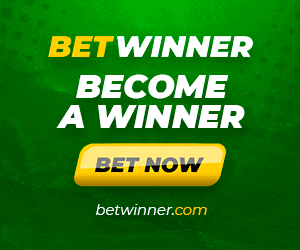
Get 200% Bonus after your first deposit. Use this official Promo code: argent2035
👉 Step 4: Backup your passphrases
You will be directed to the seed phrase, which is a list of words. These words are known as " secret recovery phrase ". These random words would be used to recover your wallet if you forget your password.
You should write your opening sentence on a piece of paper and keep it in a safe place where no one can access it.
Never store it in your email, cloud storage or phone photo library because your phone can be hacked.
If you need to save them to your email or cloud storage, make sure they're properly encrypted with a complex password that you can't forget. Learn more about how to create a MetaMask account?
Once this is done and you have confirmed that your keywords are safe, you can now send ETH to MetaMask.
🌿 How to send crypto from Coinbase to Metamask
✍️ Step 1. Open Coinbase
Create a new Coinbase account or log in to an existing account using saved credentials.
Article to read: How to Succeed in Dropshipping in Africa in 2022?
Once logged in, the main dashboard will be displayed. Push the button " Send/Receive in the upper right corner of the dashboard.
Once you have decided on the crypto to withdraw from Coinbase, select the asset and click “ Send to transfer the asset to Metamask.
✍️ Step 2. Open Metamask Wallet
For those who don't have a Metamask wallet, the next step is to visit the website and download the wallet.
The can be downloaded for free on a mobile device such as iOS and Android devices. Alternatively, it can be installed on a desktop as a Chrome browser extension.
There will be prompts to create a new wallet and set up a recovery passphrase.
Existing Metamask wallet users can proceed to open the Metamask extension by tapping on the applicable icon. Enter the password to access.
✍️ Step 3. Select the cryptocurrency to transfer
In the Metamask wallet, find the crypto asset to transfer and click on the “ Copier to get the wallet address for that asset.
For example, to transfer Ethereum, find the ETH wallet and click on the “Copier to get the Coinbase Ethereum wallet address.
✍️ Step 4. Paste MetaMask Wallet to Coinbase
Return to Coinbase and select the crypto to transfer. Paste the Metamask wallet address for the chosen crypto to transfer that was copied in the step above.
The blockchain network will also need to be selected for the selected crypto. In the Ethereum example, the ETH wallet address should be displayed on the Coinbase withdrawal page with the ERC-20 blockchain network selected.
✍️ Step 5. Check the withdrawal details and complete the transfer
Review the withdrawal transaction details such as cryptocurrency and blockchain network, then click “ Continue To go to the next step.
Make sure that all details are entered correctly, as a mistake can cause a Coinbase withdrawal to be rejected.
Article to read: The best cryptocurrency trading platforms
The next page displays the amount to be transferred, the wallet address and the transaction and network fees to be deducted.
It's best to send more than the minimum amount to ensure there are enough funds to cover transaction costs such as gas fees. Click on " Send now ", and the transfer will be reflected as a " Filing in the Metamask wallet address.
🌽 Summary
Centralized crypto exchanges are good places to buy crypto and monitor a portfolio. However, the security of the asset is in the hands of a third party and not the true owner.
Article to read: How to intelligently sell services online?
Transferring crypto from Coinbase to a non-custodial storage app like the Metamask wallet is one of the best ways to store crypto.
Crypto-assets held in the Metamask Wallet are the sole responsibility of the rightful owner.
🌿 Frequently Asked Questions
✍️ What happens if I lose my recovery phrase?
Each cryptocurrency wallet offers users a recovery phrase. If you lose it and want to restore or export your wallet to another site, you will virtually lose access to your wallet.
Be sure to write down your seed phrase and keep it in a safe place.
✍️ Are there any additional fees or hidden costs for sending cryptocurrency from Coinbase to MetaMask?
Coinbase does not charge fees for sending cryptocurrency to third-party wallets. The only fees you will pay are based on the asset's network and its level of congestion.
✍️ Can I send any type of currency to MetaMask?
As long as both apps support coin or token, you should be able to send almost any cryptocurrency you want.











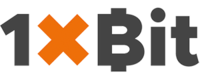


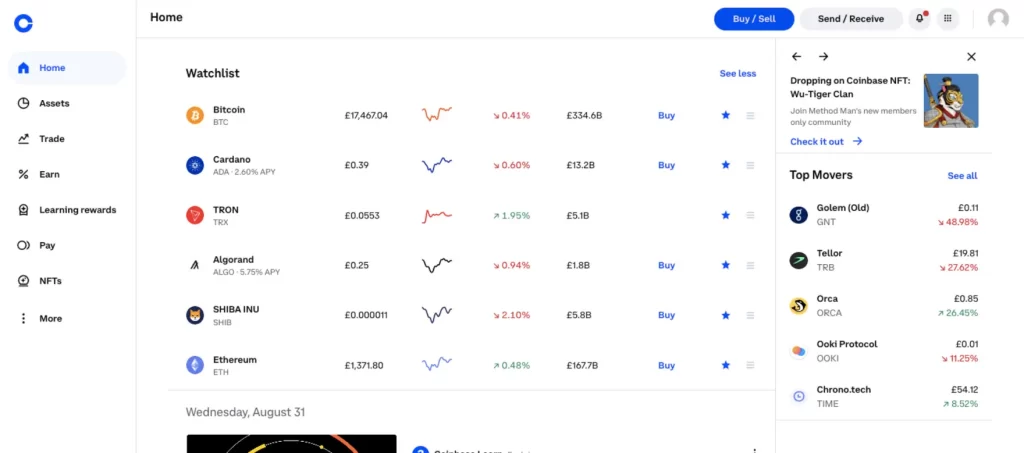
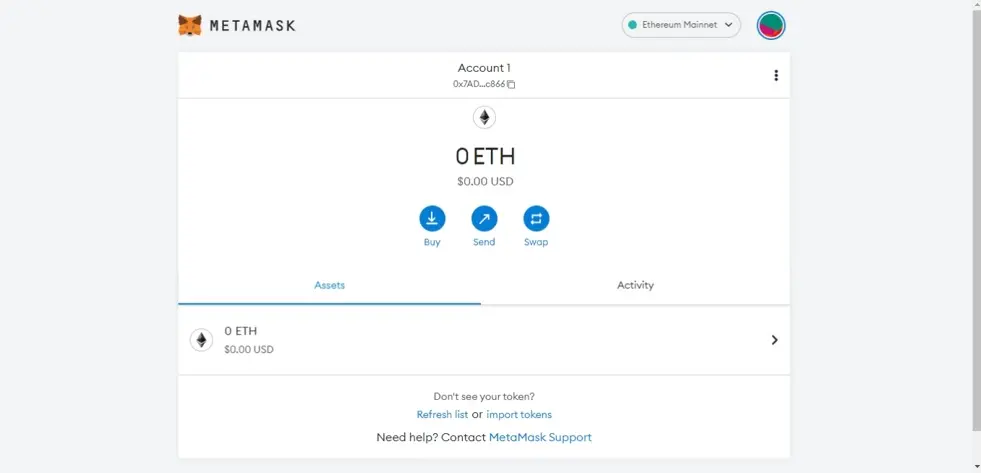
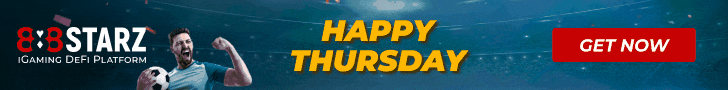
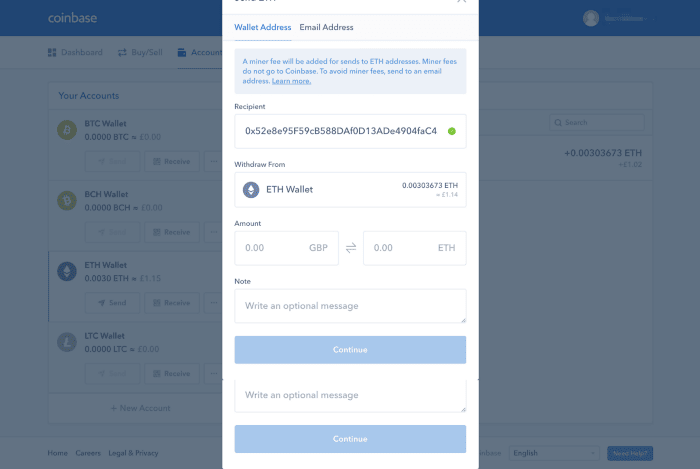

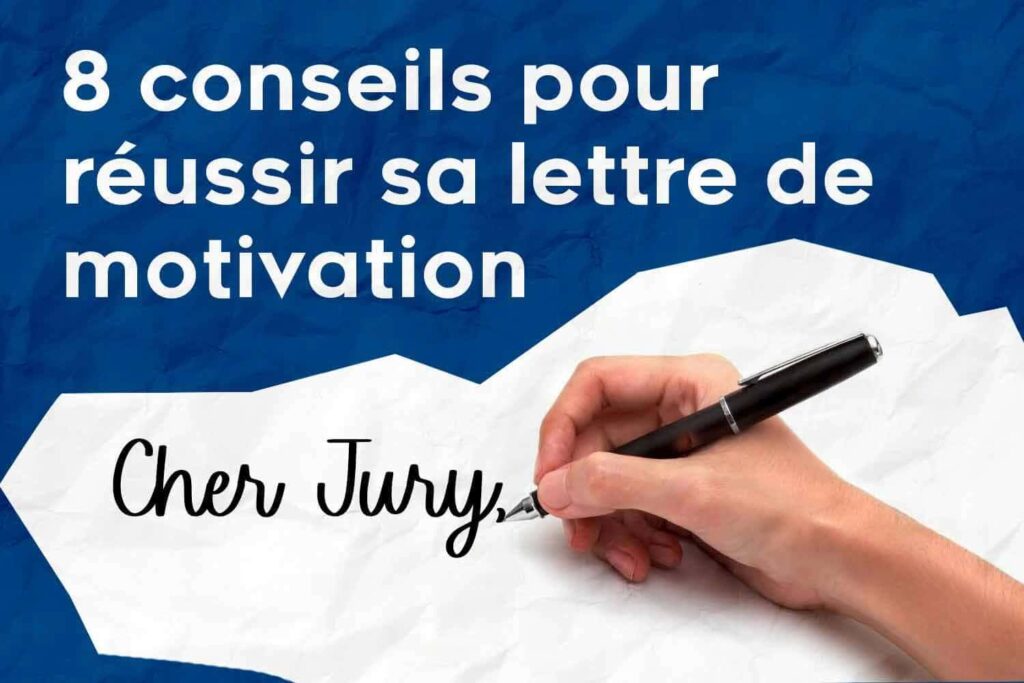

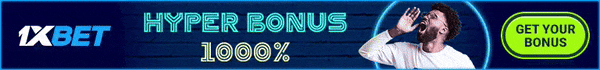
Leave comments