How to create a Google Pay account?

What is Google Pay? How to create a Google Pay account? Google Pay is a digital wallet similar to Apple Pay . You can use it to send or request money with friends (much like Stripe), use it in apps to pay for things, and use it in a store or restaurant with an Android phone or Wear OS watch.
But maybe the real reason to use Google Pay is that it's faster and safer than using a physical debit or credit card. It's the easiest to use and it's available on both Google Play Store and Apple App Store.
Android and iOS users can download Google Pay and transfer money from the comfort of their homes. In this article I show you how to create and use a Google Pay account. Let's go !!

Get 200% Bonus after your first deposit. Use this promo code: argent2035
???? What is Google Pay?
Google Pay is a electronic wallet, or wallet, resulting from the merger in January 2018 of two services. Android Pay, an NFC-based mobile payment solution launched in the United States in September 2015, and Google Wallet, a mobile payment solution created in 2011.
In 2011, the Silicon Valley giant launched an ambitious payment service with Google Wallet, which was to make it possible to transfer easily and free of charge peer to peer money and pay in stores directly with their smartphone.
Google Wallet, now Google Pay, was already replacing Google Checkout to become the main electronic banking service of Google and to transform physical credit cards into a digital service.
It is thanks to the NFC chip integrated in smartphones that it is possible to pay at certain retailers. Even if the credit card or cash are still widely used, mobile payment is gradually advancing.
In addition to physical payments, you can also use Google Pay to make in-app purchases and online purchases with your Chrome web browser. To make in-app purchases, simply tap the “ Google Pay in an app that supports payments.
???? Features of a Google Pay account for consumers
Google Pay on two levels. First of all, it is a digital wallet and a convenient way to shop for consumers. With a mobile app, users can make online, in-store, and in-app purchases.
Google Pay is also suitable for sending money to friends. For customers, features include:
- Support for large banks in United States and 28 other countries
- Integration with various mobile banking apps
- Online payments in-store and in-app
- Accepted at over XNUMX million NFC-enabled stores
- Use and save mobile tickets, public transport cards and boarding passes
- Multiple levels of security preventing fraud
- Request money in the app or send money.
- Instantly transfer from money in your bank account
Google Pay is a convenient way for customers to make payments for free in various environments without any fees. You can easily set up and use this service, making it an attractive choice for customers who want a solution fast digital payment.
???? Benefits of a Google Pay account
For businesses, it's easy to set up and use the Google Pay account with the bank you already use to accept consumer payments. With Google Pay for Merchants, you get:
- A personalized sales channel: It makes it easier for customers to find your business using the Google Pay app.
- Reduced costs: You can reach more consumers through the Pay app without having to increase spending
- Connect with customers: Share and create offers for customers using the business channel
- Quick integration: Easily and quickly integrate with Google Pay. It takes a few minutes to get up and running.
- Security: Google has a security platform called Google Pay Shield to protect merchants and fight against fraud and hacking.
- Merchant support : Use the Help Center for assistance anytime, or contact Google by phone or chat.
- No additional costs : There are no additional fees required to process your transactions and access the money you earn.
Whether you run a small business or a large enterprise, Google Pay offers the freedom and convenience of a payments app that just works. You can accept payments from your customers faster and communicate with customers the way they want
???? How to download Google Pay?
To download Google Pay, you can follow these simple steps. First, head to the Google Play Store if you're using an Android device, or the App Store if you're using an iOS device. Then search for “Google Pay”In the search bar.
Once you find the app, tap the download or install button. After downloading, open the app and follow the instructions to set up your account, add your payment cards and start using Google Pay to make online and in-store payments, send money to loved ones and benefit from other practical features.
???? How to Configure Google Pay?
The first thing you need to do is get the Google Pay app. Google Pay is also available on iOS. Once the app is downloaded, the setup instructions are the same as for the Android version.
Download the app from Google Play Store to install it. Open the Google Pay app and tap the “ Start ". Then press the button “ Sign in to Gmail ». A window will appear asking for permission to allow Google Pay to access your device's location.
Google Pay wants to know your location so that it can notify you when you are in a place that accepts Google Pay or uses your loyalty cards. To use the location function, press the " Enable in blue letters at the bottom of the screen.
At the bottom of the Google Pay app are four tabs: Home, Payment, Passes, and Send. Go to the " Payment ", then press the " Add a payment method ».
You can also start on the " Home ". Go to the section Pay with your phone in stores and press the blue button “ Configurator ". If you already have a card registered with your Google account.
How to log in?
It will offer you to connect this credit or debit card to the Google Pay app on your phone. You also have the option to add a new card to your account. To do this, tap "Add a new card", then hold your card in the camera window that appears. Once the camera has captured your card information, check the expiration date and CVC number of your card.
When you're done, press the " Save " at the bottom of the screen. Read the Terms of Service and press the " Accept and continue » down. Then your bank will verify your card and you will receive a message that your lock screen will be used for Google Pay. Once you understand this, press the blue button “ Got It » below.
Then you will find yourself on the screen “ Check your card ». Choose where you want to receive the verification number. Depending on your card, you can have it sent to your email or phone number.
Once you have chosen, press the " Continue ". When you receive the number, enter it in the field on the screen " Number of check » and press the button « Submit ».
???? How do I set a default card for Google Pay?
You can store multiple cards on Google Pay and even set one as your default card. Press on the saved card you want to set as default.
When the card details screen appears, press the slider button Default for in-store payments. It takes about a minute to turn blue. How long exactly? Alright, I've had enough time to add a nickname to my card.
???? How to send and receive money with Google Pay?
But Google Pay isn't just about using your phone instead of plastic cards. You can send and request money with friends and family, just like you can with PayPal and Stripe.
To send money, open the Google Pay app. Push the button " Send or Receive money ". From there, select a contact to send or request money to.
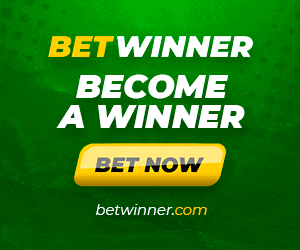
Get 200% Bonus after your first deposit. Use this official Promo code: argent2035
If the person you're messaging or requesting isn't in your contacts, enter their phone number or email address. If they have Google Pay on their phone, they can share their Google Pay QR code with you (or vice versa).
With Google Pay, you can also send or request money from your browser. Go to pay.google.com et log in. Then select the tab Send ou Receive money. Press on " Send to Receive Money ».
Enter the amount of money you want to send or request, then enter a recipient's phone number, email, or name to extract their contact card information. Finally, tap “ Send or Receive ».
???? How to use Google Pay in stores, restaurants, etc?
To use Google Pay in a store or restaurant, look for the wireless payment logo in a checkout. It's the one that looks like a hand holding a square piece of cheese above a plate of curved hot dogs of increasing length.
When you see the symbol, unlock your phone near the register (hold it a few inches away) and Google Pay will open with your default card. Google Pay, like Apple Pay, uses NFC to connect to a checkout.
Paying for things with your phone may be new, but Google Pay can do so much more. With it, you can use your phone to withdraw money from an ATM.
If you have a debit card linked to Google Pay, for example, you can use it at an ATM with a contactless reader to withdraw cash. Of course you still have to enter PIN code of your debit card to do so.
🌿Advantages and disadvantages of Google Pay
Google has a lot of great products these days, from Google Chrome to G-Suite. Some people will find it extremely useful to use something like Google Pay to manage transactions.
As a merchant, this also means you can have a new way to stand out from similar businesses in the United States. As long as your customers can download Google Pay from the App Store, they'll have another way to interact with you.
On the other hand, like many Android apps and payment methods, there's always the risk that Google Pay won't work exactly as it should.
✔️ Benefits of Google Pay
- Good quality of customer service from Google
- Method of secure payment for Amazon, online sites and offline stores
- Great way for merchants to differentiate themselves
- Instant payments make shopping much easier
- Simple interface on Android, Apple device or iPad
- Good alternative to Venmo, ATM cash and credit/debit cards
✔️ Disadvantages of Google Pay
- Application performance issues could make customers unhappy
- You might have trouble making payments at times
- Funds don't always show up quickly in accounts
- Not all online and offline stores can accept Google Pay
🌿 Closing
In conclusion, opening a Google Pay account is a quick and easy process which has many benefits on a daily basis. Whether it is to pay for your online or in-store purchases securely with your smartphone, or to send and receive money between individuals, Google Pay makes it easier to manage your financial transactions.
Thanks to a few steps like adding your bank card, validate your identity and set up security options, you can start enjoying this convenient digital wallet. Do not forget to read the conditions of use carefully to protect your personal and banking data.
Once your account is configured, all you have to do is adopt it in your daily life and discover all the advantages of this mobile payment service! But before you let know that there is a difference between Google Pay, Apple Pay and Samsung Pay.








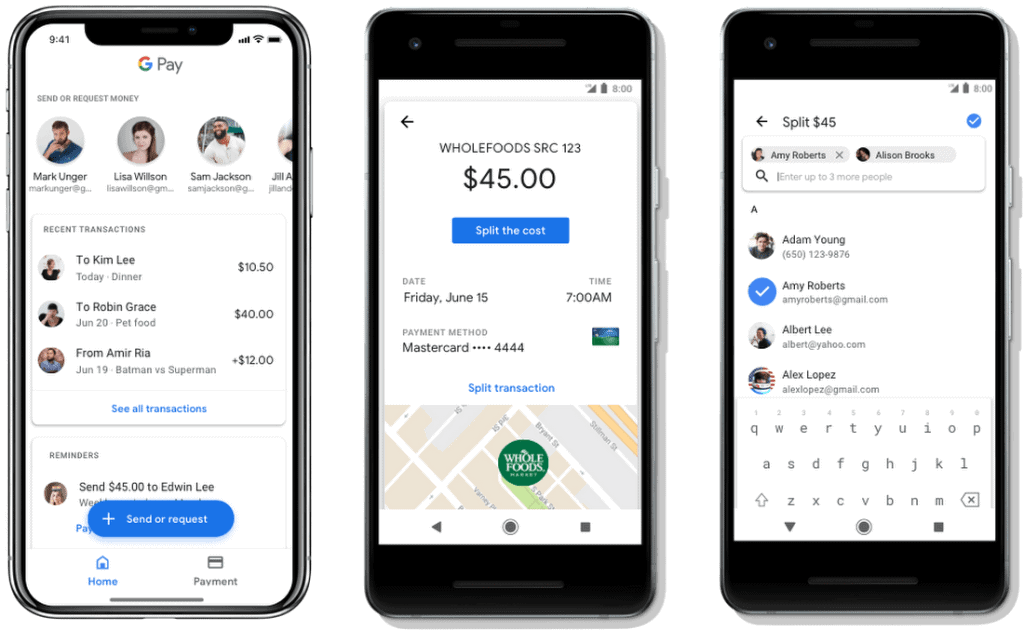



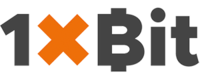



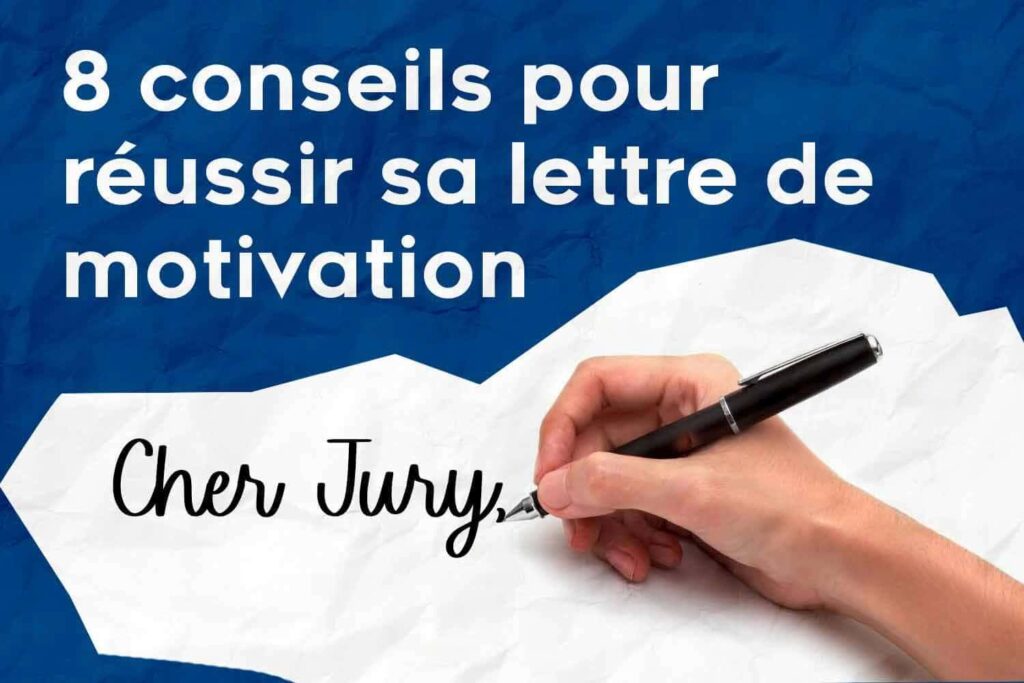

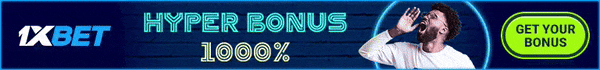
Leave comments