How do I create an Apple Pay account?

Do you have an Apple-made device and want to make mobile payments? Well you've come to the right place. In this article you will see how to create and configure an Apple Pay account. In fact, Apple Pay allows you to make secure and contactless payments. All you need is an Apple device such as iPhone, Apple Watch, iPad and Mac.
With Apple Pay, payment is fast, simple and secure. No need to search for your wallet or purse. Contactless payments offer a faster and more secure way to pay. It works the same way as google pay.
Setting up Apple Pay is simple and can be done in a few simple steps. Once complete, you can pay online with your iPhone or Apple Watch at participating merchants.

Get 200% Bonus after your first deposit. Use this promo code: argent2035
You shouldn't run into any issues because Apple Pay works with hundreds of major card issuers, such as American Express, Visa, and Master, but it doesn't hurt to double-check. But before that, know that there is a difference between Google Pay, Apple Pay and Samsung Pay.
What is Apple Pay?
Apple Pay is Apple's mobile payment service, allowing you to make in-store purchases fast and secure way. It is available for iPhone, Apple Watch, iPad, and Mac users.
To use Apple Pay, simply register your compatible credit and debit cards in the Wallet app. This will take only few minutes. You must enter the card details and validate with your bank. Your actual card number is never stored on your Apple device or on Apple's servers.
Once set up, you can pay for your purchases via Apple Pay by simply requesting contactless payment at checkout. On the iPhone or Apple Watch, you must then bring the smartphone or watch closer to the terminal. The transaction is then authenticated by Face ID, Touch ID or your code before being completed. A digital receipt is also sent to you automatically.
Every payment made with Apple Pay uses a one-time virtual card number. Your data is encrypted and your personal information is never shared. Apple Pay thus benefits from an excellent level of security.
???? How to set up Apple Pay on your iPhone
Apple Pay is the mobile payment service developed by Apple. To be able to use it with your iPhone, you must first add one or more compatible bank cards in the Wallet application.
First, check that your iPhone is compatible. Apple Pay works from iPhone 6 models and later. Then go to the Settings application on your iPhone and go to the “Wallet and Apple Pay".
You can then click on the option “Add a map” and fill in your credit or debit card details. It must have the contactless symbol. You can enter the information manually or scan your card with the camera.
Once the card details have been entered, your bank will probably ask you to validate the registration via a code received by SMS or in your banking application. This crucial step activates and secures the use of your card for Apple Pay.
When validation by your bank is carried out, your card is added to the Wallet application and can be used directly to pay for your purchases in store via Apple Pay. You can repeat the operation to save up to 8 cards on the same iPhone.
???? How to Set Up Apple Pay on Your iPad
Just like on iPhone, you can set up Apple Pay on your iPad to make in-store payments quickly and securely, without needing your physical bank card.
To get started, make sure your iPad is compatible with Apple Pay. iPad Pro, iPad Air 2 and newer models as well as iPad mini 3 and later are eligible. Then go to the Settings app and select “Wallet and Apple Pay".
You can then click on "Add a map” and enter your credit or debit card details directly on your iPad screen. Make sure it has the contactless symbol. You will probably need to scan it with the camera.
As on the iPhone, you will then have to follow the validation steps from your bank, generally by entering a code received by SMS. Once confirmed, your card will be activated for use with Apple Pay on your iPad.
A map configured on your iPhone will also automatically be available on your iPad after synchronization with the same iCloud account. So you don't need to completely repeat the activation process.
???? How to set up Apple Pay on your Apple Watch
You can also add your cards to your Apple Watch to make your payments and purchases even easier without taking out your iPhone.
First, make sure your Apple Watch is compatible. Apple Pay is available on Apple Watch Series 1 and newer models. Then, go to the Watch app on your iPhone then go to the “Wallet and Apple Pay".
Click “Add Card” and enter your credit card details or scan it directly with your iPhone. Your card must have the contactless symbol. Similar to the iPhone, you will need to validate the addition with your bank.
Once confirmed by your bank, the card will be active for payments via Apple Pay directly from your Apple Watch. And if it was already configured on your iPhone, it will automatically be available on your connected watch.
You will then just have to double click on the side button of your Apple Watch when paying in store and bring your wrist closer to the terminal. Apple Pay will allow fast, contactless and highly secure payment for your purchases.
???? How to Set Up Apple Pay on Your Mac
If you want to add a card to your Mac, you'll need a model with Touch ID functionality. But if your Mac doesn't have Touch ID, you can still use Apple Pay for online purchases if you have an iPhone or Apple Watch, which we explain in more detail below.
Here's how to set up Apple Pay on Mac models with Touch ID: Go to " System Preferences on your Mac with Touch ID. Click on " Wallet & Apple Pay "Then" Add a map ". Press on " Continue on the Apple Pay setup screen.
Follow the steps to add a new card in one of two ways: Scan the front of your card with your Mac's camera or manually enter the card details (name and card number). Then press " Next ».
Enter the expiry date and the card security code, then press " Following ". Read and accept terms and conditions.
Select a verification method, either email, text or call, and enter the verification code when prompted. Then click on " Next ". Your bank or card issuer will verify your information and once your card is verified, tap “ Next to start using Apple Pay.
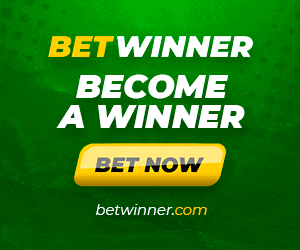
Get 200% Bonus after your first deposit. Use this official Promo code: argent2035
???? How to configure Mac without Touch ID
You can now use Apple Pay to make online payments securely from your Mac, even if it doesn't have a Touch ID sensor. This feature is available on Macs running macOS Sierra or newer.
To get started, make sure you're signed in with the same Apple ID as your iPhone or iPad that already has Apple Pay set up. Then go to your Mac's system preferences and click “Wallet and Apple Pay".
If you haven't already done so, you will need to add a payment card by clicking on the + and entering the required credit or debit card information. As usual, you will need to complete a security validation with your bank.
Once your card is set up and validated, you can use it to pay on Apple Pay compatible websites from your Mac. When paying, you'll need to confirm the transaction by double-clicking the Touch ID button on your MacBook Pro or entering your security code if you're on a desktop Mac.
???? How to use an Apple Pay account
First of all, Apple Pay can be used to finalize your purchases in store and contractually. Simply bring your unlocked iPhone or Apple Watch closer to the terminal and validate with your fingerprint (Touch ID), your Face ID or by double-clicking the side button. Simple, fast and secure!
You can also pay for many online purchases from your iPhone, iPad or Mac by choosing Apple Pay as your payment method. A simple Touch ID, Face ID or your access code confirmation is enough to validate the transaction.
The service also works within multiple applications offering in-app purchases or subscriptions. Here too, your payment information and contact details are pre-filled automatically and you can confirm payment by a single gesture.
In addition, thanks to Apple Pay, you can withdraw money from compatible ATMs by simply tapping your iPhone, without needing your physical card. Contact your bank to check if this service is available.
???? Benefits of an Apple Pay account
The first advantage of using Apple Pay is simplification and speed to pay for purchases in store. Payments simply require holding your iPhone or Apple Watch close to the terminal, which is much quicker than having to take out your bank card and enter your PIN. In one gesture, the trick is done!
Another major advantage is Security enhanced functionality offered by Apple Pay. Each transaction uses a unique virtual card number using a tokenization system. Your data is encrypted and your card number is never transmitted. Technologies like Touch ID, Face ID or double-clicking a button also add a layer of biometric authentication for optimal protection.
Furthermore, Apple Pay greatly facilitates payments on the internet, whether via numerous e-commerce sites or within applications. Here again, a simple verification by fingerprint or facial recognition validates the purchase in the blink of an eye.
Finally, the fact that Apple Pay is perfectly integrated in all Apple devices (iPhone, Apple Watch, iPad, Mac) makes the solution seamless. Maps and data are synchronized automatically. We then benefit from all the advantages of a seamless ecosystem.
🥀 Disadvantages of an Apple Pay account
Although innovative and practical, Apple Pay has certain disadvantages that are important to take into account as a user.
First of all, Apple Pay is only available on recent Apple devices such as iPhone 6 and later or Apple Watch Series 1 and later. Owners of older models or other brands cannot therefore benefit from it.
Additionally, despite growing adoption, Apple Pay is not yet compatible with all payment terminals, depending on the merchant and reader model. Some e-commerce sites may also not allow its use, particularly internationally.
Furthermore, Apple Pay does not allow cash withdrawals without a physical bank card or offline payments, in the metro or plane for example. This dependence on an internet connection and battery power can also be a problem.
Finally, despite its ergonomics, Apple Pay can cause loss of visibility on its expenses and less easy accounting monitoring due to the speed of transactions. Too intensive use can also impact the battery life of iPhones and Apple Watches.
🥀 Apple Pay FAQ
What is Apple Pay?
Apple Pay is the mobile payment service developed by Apple. It allows you to make purchases in stores, in apps and on the web securely with your Apple devices.
How to configure Apple Pay?
Activation is very simple and quick. Simply add your bank card in the Wallet app and follow the steps to verify your bank, usually by SMS.
Are my banking details safe?
Yes, Apple Pay benefits from the latest generation encryption and security systems. Your card number is never transmitted during transactions and each payment uses a unique code.
Can I use Apple Pay abroad or while traveling?
Yes Apple Pay works in many countries. However, you will need to ensure that your bank will not block payments abroad. Currency conversion fees may also apply.
Is Apple Pay free?
Yes, Apple Pay is a completely free service. Only the usual bank charges relating to the use of your credit or debit card apply.
Does my Apple Watch allow me to use Apple Pay without my iPhone?
Yes, the Apple Watch has its own NFC connection. Once configured, you can use it independently for your payments after unlocking it.
🥀 Closing
Ultimately, activating Apple Pay is available to all users of recent Apple devices in just a few minutes. Seamless integration into the iOS ecosystem and intuitive operation via the Wallet app allow for a smooth start-up of the service.
Thanks to the optimal level of transaction security, the speed of payments by simply approaching the terminals and the extensive possibilities on mobile, websites and applications, Apple Pay stands out as an effective solution to replace the traditional wallet.
Whether you're looking to simplify your daily payments or travel lighter, Apple Pay will meet your needs wherever you are, with any compatible bank card. All you have to do is adopt it to discover for yourself all the advantages of this innovative system from Apple. No more need for your credit card, your iPhone or Apple Watch is now enough!











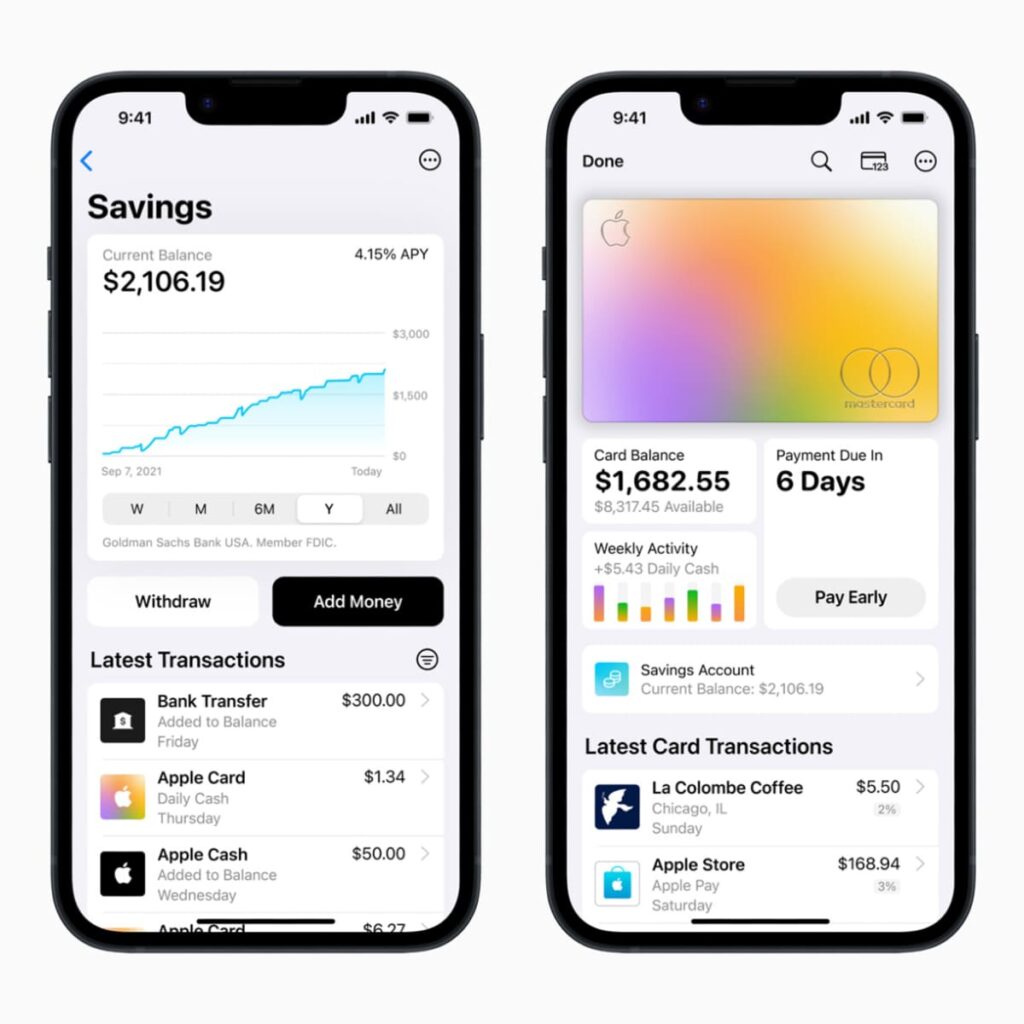
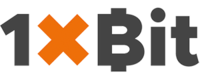


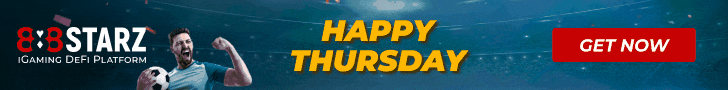

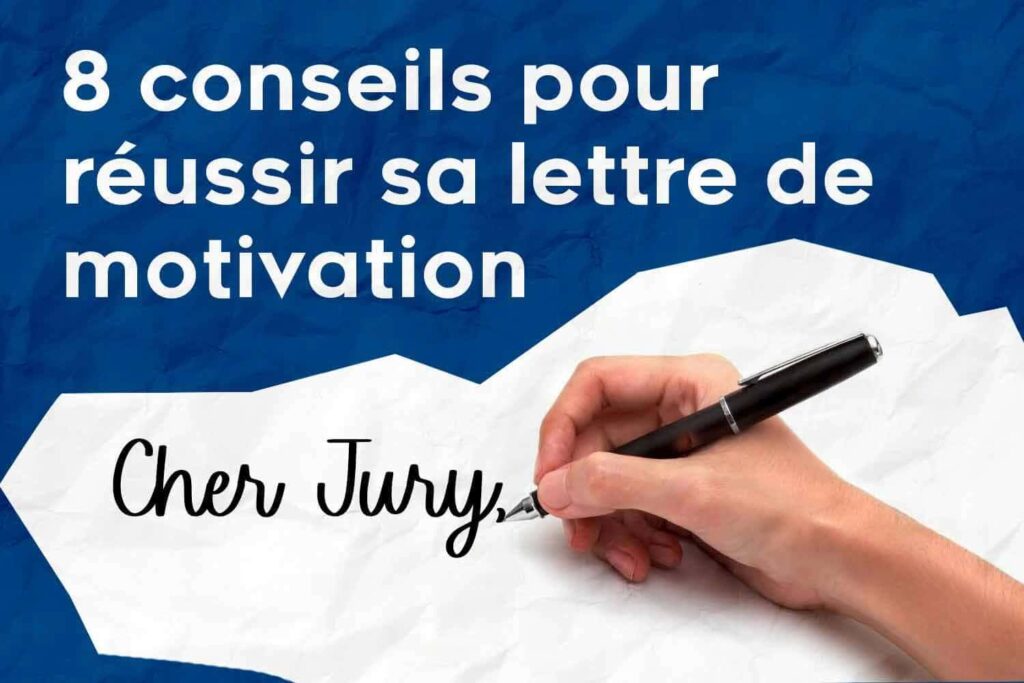

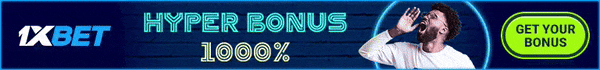
Leave comments