How to transfer crypto from Gate.io to Binance?
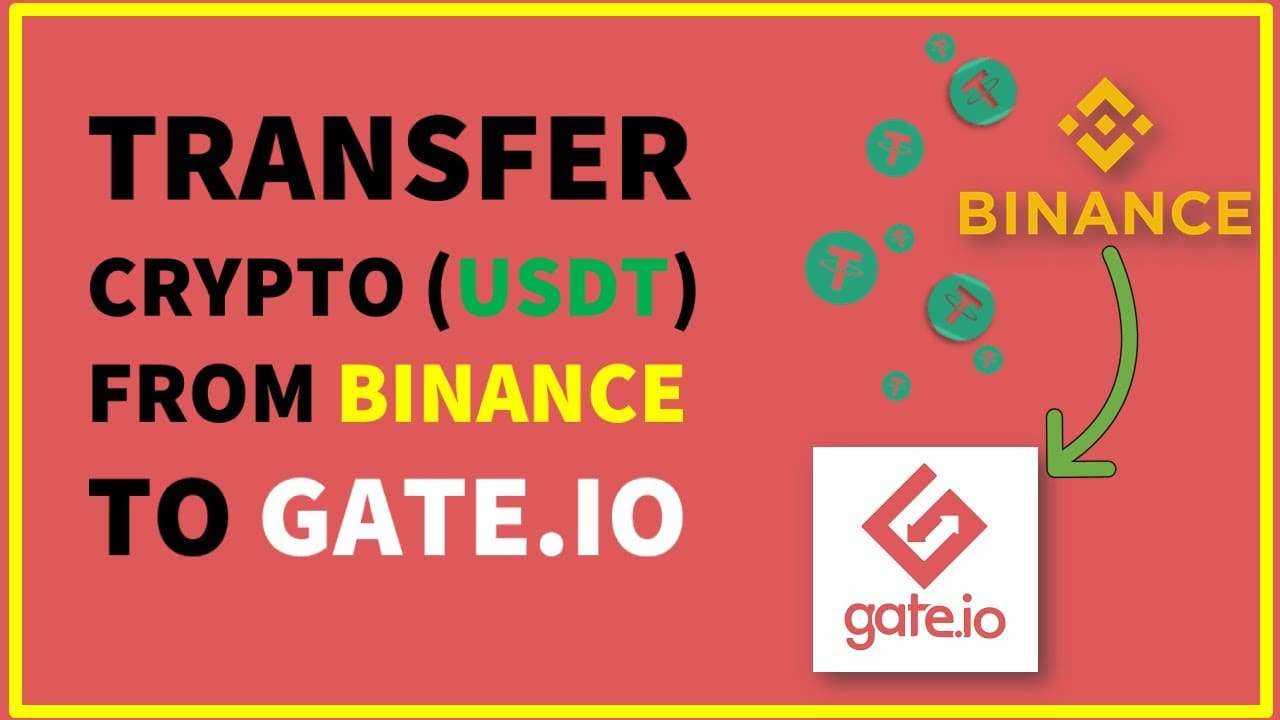
Would you like to know how to transfer your cryptocurrencies from Gate.io to Binance ? Gate.io is one of the world's first cryptocurrency exchanges established in 2013. It offers services related to trading several leading digital assets.
Gate.io offers one of the largest selections of crypto assets along with other services beyond its centralized cryptocurrency exchange, such as decentralized finance, research and analytics, private equity investing- risk, portfolio services, labs and more.
Furthermore, Gate.io is a trading platform blockchain asset that offers crypto-to-crypto transactions with low withdrawal fees, cold storage wallet and low transaction fees. But how to transfer your cryptos from Gate.io to Binance. Let's go

Get 200% Bonus after your first deposit. Use this promo code: argent2035
🥀 What is Binance?
Binance is a cryptocurrency exchange that was founded in 2017 by Chinese-Canadian developer Changpeng Zhao (aka CZ). Zhao's company, Beijie Technology, created the exchange after a successful ICO that raised $15 million.
Originally based in China, Binance moved its headquarters to the Cayman Islands following increasing Chinese government regulation of the cryptocurrency industry.
Investors who invested in the Binance ICO got Binance Coin (BNB) in return, which could be used to trade cryptocurrencies and pay fees on Binance.
BNB is now also used to power BNB Chain, formerly known as Binance SmartChain. The initial value of BNB was about $0,1 and continued to appreciate with the rise of Binance and the BNB chain. Here is the difference between BNB smart Chain and BNB chain.
Binance DEX is the decentralized exchange of Binance, which is the company's DeFi platform, and BNB Chain is the blockchain. Originally operating on Ethereum, Binance transitioned to its own Binance Chain and Binance Smart Chain, which in 2022 were consolidated into BNB Chain.
BNB Chain uses the proof-of-stake consensus mechanism, and BNB is its native crypto. Now let's see how to transfer cryptos from one Gate.io account towards a Binance account.
🥀 How to Transfer Cryptocurrency from Gate.io to Binance?
To successfully transfer your crypto from Gate.io to Binance, you need to follow a number of steps. Just read this article till the end.
Step 1 : log in to Gate.io
To start your process, log into your Gate.io account. It will redirect you to the home page.
Click the " Wallet " and it will open the drop-down menu. Click on the button " Remove ".
Step 2 : Withdraw on Gate.io
After being connected to your wallet, you must withdraw the cryptos to be transferred. You will be redirected directly to the withdrawal page. Here you will begin your withdrawal process.
You can click on the part code and choose the part you want to withdraw. It will take some time to find yours in the list, so you can use the search if you want.
They have a wide variety of networks to choose from for most parts. Choose the cheapest one that also exists on Binance. This will allow you to transfer your coins much faster and cheaper.
Step 3 : Insert the Binance receiving address of the cryptocurrency you are withdrawing
In order to continue beyond this step, we need to fill in the address. Let's go to Binance to find our deposit address there to continue this process. If you are going to use Binance for the first time, you need a verified account from the KYC technology.
This verification helps to fight against money laundering. Once you are ready and have an account, you can get a deposit address. If you already have a wallet, you must first click on " portfolio "Then on" Fiat and Spot ».
This time, instead of withdrawing you must click on deposit. To do this, you must then click on " Filing ».
By clicking on this button, it will redirect you directly to the deposit part. Or if you can see the part you want to deposit in the list, click on the "deposit" button of this part in the list.
You can also use the search function to find the part you want. We all know how Binance could get dusty, so it might be faster for you to find the coin you want to deposit.
Step 4 : Be sure of the network on which you want to deposit your cryptos
After clicking the " deposit of the coin, you will be redirected to the deposit page. Since we have already chosen the coin we want to deposit, the next step is the network.
Make sure you choose a network that is cheap, so you don't spend an unnecessary amount on fees, and that it matches the one you selected on Gate.io so you don't lose your funds.
In other words, if the cryptocurrency you want to withdraw on Gate.io is the shiba inch which evolves on the Ethereum blockchain, make sure that the address you copy on Binance is also that of the shiba inch running on the same network.
This is the last step, it will tell you the address where you need to send your coins. Copy this address somewhere and come back to Gate.io in order to complete the task.
Step 5 : Return to Gate.io to complete the task
Paste here the address we copied from Binance and double check the network for good measure.
NB: As mentioned before, sending to the wrong network will not be credited to your Binance account.
If you send a part with a requirement of " tag you have to fill it in, otherwise just click on no tag. Gate.io is known to have a very high minimum withdrawal amount, so make sure you have enough.
They also have a fund password that you set during registration, enter it to continue. Click on " Send email code » to receive a code by email as the last step. Enter this code and submit your request.
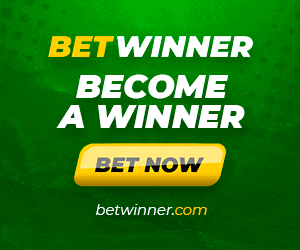
Get 200% Bonus after your first deposit. Use this official Promo code: argent2035
And that's all. Here is in a few steps how to transfer cryptocurrencies from Gate.io to Binance. But before you leave, how transfer cryptos from Coinbase to Binance?
🥀FAQs
How to withdraw cryptocurrencies from Gate.io?
To withdraw cryptocurrencies from your Gate.io account, go to the “finances" then "Withdrawals“. Select the cryptocurrency to withdraw, enter the destination withdrawal address and the amount to transfer. Validate the withdrawal and the transfer will be executed if you have enough funds in your Gate.io balance.
What commission does Gate.io apply to crypto withdrawals?
Gate.io applies a fixed commission that varies depending on the cryptocurrency withdrawn. For example, withdrawing Bitcoin costs 0.0005 BTC while withdrawing Ethereum costs 0.01 ETH. Check the commission table carefully before validating your transfer!
Do I need to pass KYC verification to be able to withdraw crypto from Gate.io?
Yes, Gate.io requires selfie identity verification before authorizing any significant withdrawal of cryptocurrencies. Your ID will then be compared to your selfie. This step is mandatory beyond a certain daily withdrawal threshold.
How long does a transfer of cryptocurrencies withdrawn from Gate.io take?
The validation time on the blockchain depends on the network load at the time of withdrawal. On average, a transfer of Bitcoins or Ethers validates in 1 to 2 hours. For other crypto-assets, the delay can be up to 24 hours in certain cases.
How to verify that a transfer from Gate.io has arrived on Binance?
Log in to your Binance account and go to the tab “deposits“. You should see your deposit appear in the history as “Pending“. Once enough confirmations are reached on the relevant blockchain, the deposit goes to “Completed” and the funds are credited.
🥀Conclusion
Transferring cryptocurrencies from one platform to another may seem complex for beginners, but is not rocket science in reality. The main thing is to check carefully before each transfer:
- The accuracy of the destination address (including case and special characters)
- The right blockchain network to use based on the type of crypto being sent
- Address format support by the destination platform
- Withdrawal commissions charged by the sending platform
- Average validation times on the relevant blockchain
Although cryptocurrency transfers are irreversible by design, they most often fail due to simple human error.
By taking the time to carefully check these elements before each transaction, the transfer of your precious Bitcoins, Ethers or other crypto-assets between platforms will be done without any hassle!
Go ahead, if you encounter difficulties, feel free to leave me a comment.








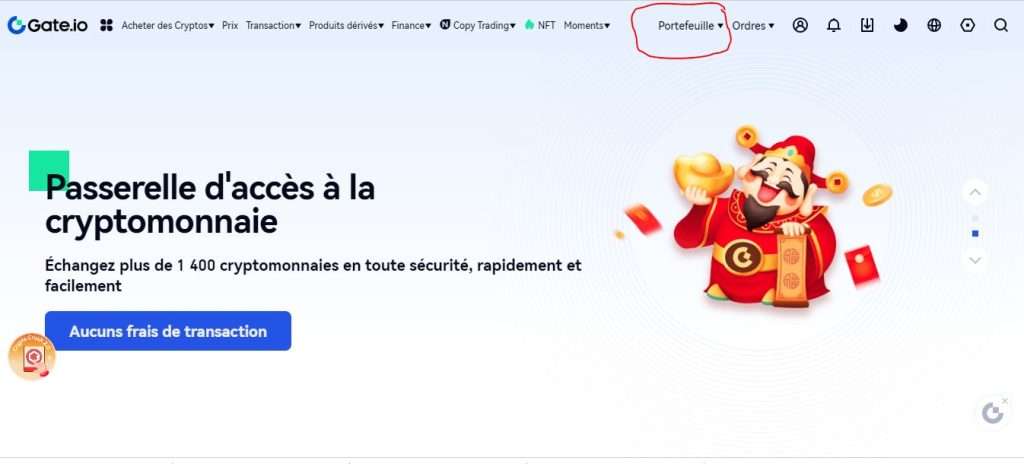



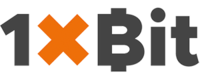



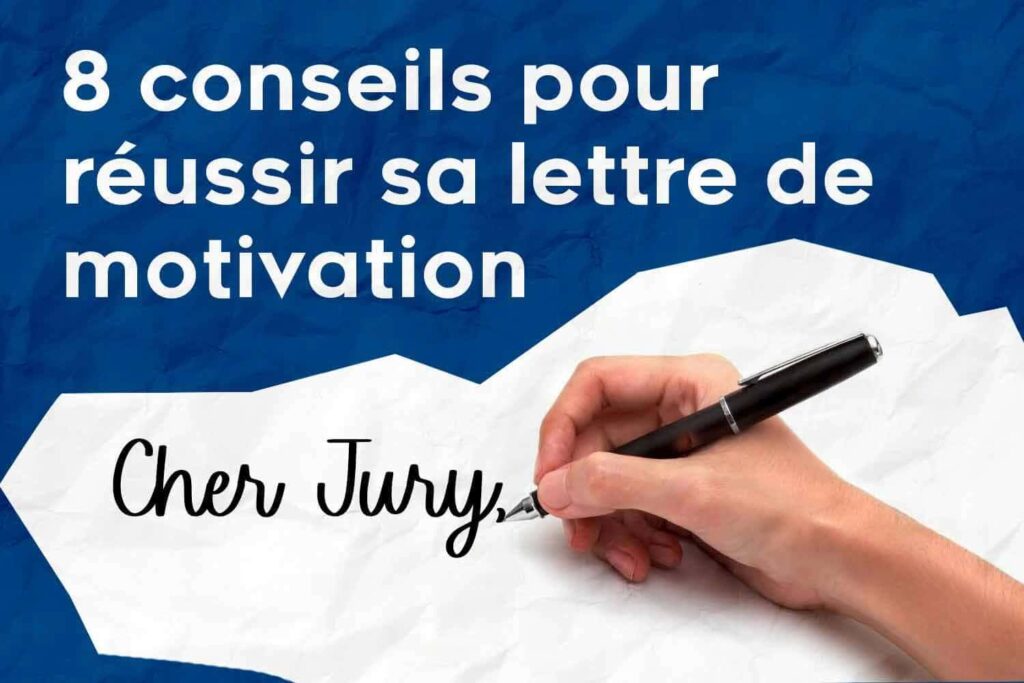

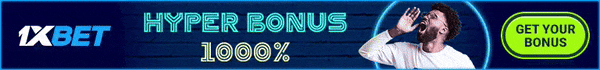
Leave comments